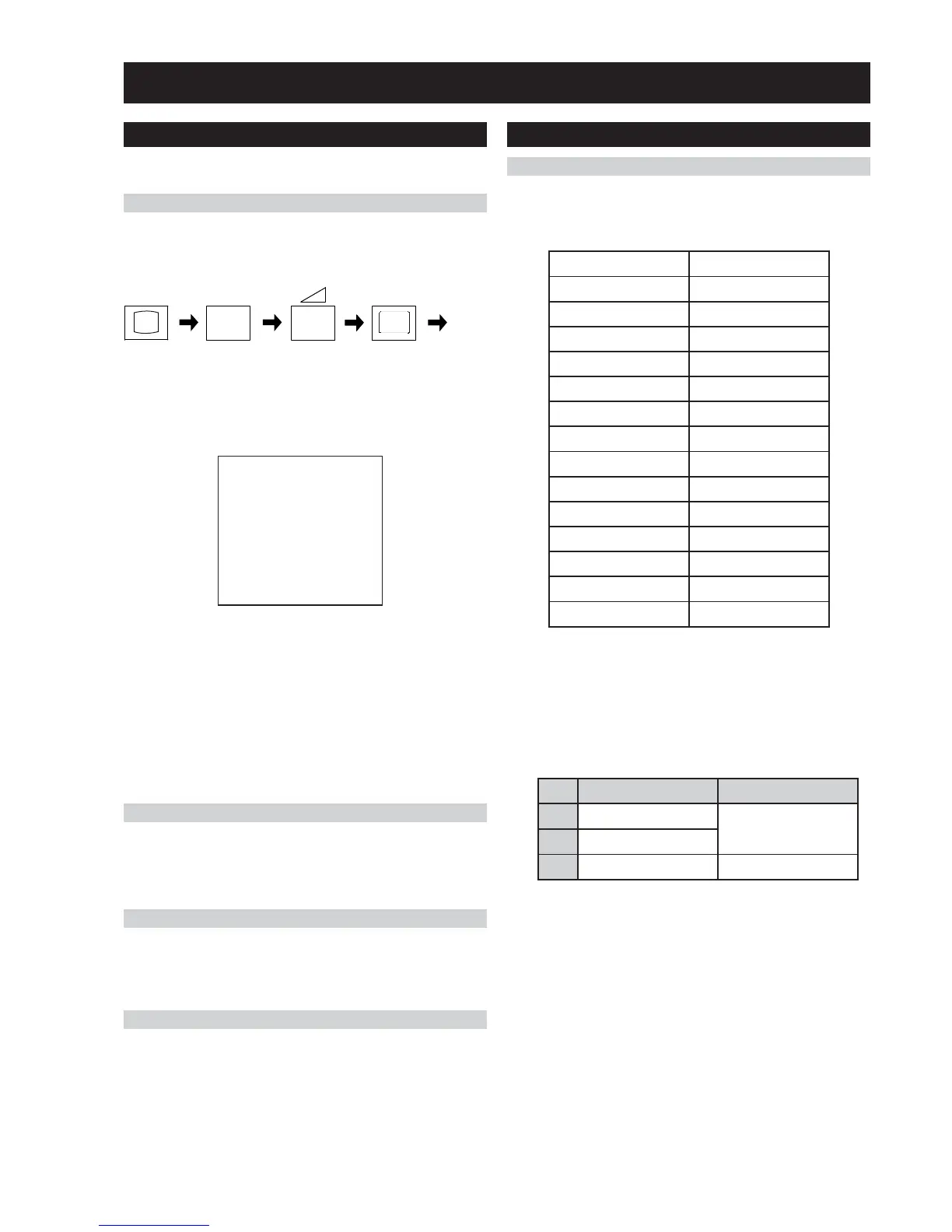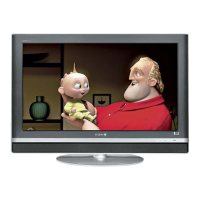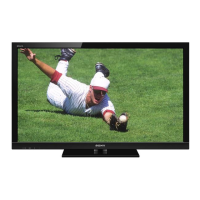- 24 -
WAX
RM-EA002/RM-ED002
Service adjustments to this model can be performed using the
supplied remote Commander RM-EA002 or RM-ED002.
‘TT—’ will appear in the upper right corner of the screen.
Other status information will also be displayed.
3. Press ‘MENU’ on the remote commander to obtain the following
menu on the screen.
4. Move to the corresponding adjustment item using the
up or down arrow buttons on the Remote Commander.
5. Press the right arrow button to enter into the required menu item.
6. Press the ‘Menu’ button on the Remote Commander to quit the
Service Mode when all adjustments have been completed.
Note :
• After carrying out the service adjustments, to prevent the
customer accessing the ‘Service Menu’ switch the TV set OFF
and then ON.
i+
5
+
(ON SCREEN (DIGIT 5) (VOLUME +) (TV)
DISPLAY)
1. Turn on the power to the TV set and enter into the stand-by
mode.
2. Press the following sequence of buttons on the Remote
Commander.
SECTION 3 SET-UP ADJUSTMENTS
3-1. Signal Adjustment
How to enter into the Service Mode
3-1-1.
PAL auto adjustment (CVBS)
1. Select AV1 and input PAL signal. (PAL CVBS: CB 75%Y/75%C
from signal generator).
2. Set the TV in Service Mode (See above) and send “TT51”
command.
XEPVStnedirT
redoceDamorhC
thgilkcaB
dnuoS
tsujdAFI
hctiwSVA
uneMecivreS
unemrorrE
81.0vXAW
11111111:atadyrotcaF
5927694924:rebmuNlaireS
51:9:emiTgnikroW
3-1-2.
PAL auto adjustment (RGB)
1. Select AV1 and input RGB signal. (PAL RGB: CB 100%Y/100%C
from signal generator).
2. Set the TV in Service Mode (See above) and send “TT52”
command.
3-1-3.
SECAM auto adjustment (CVBS)
1. Select AV1 and input SECAM signal. (SECAM CVBS: CB 75%Y/
75%C from signal generator).
2. Set the TV in Service Mode (See above) and send “TT53”
command.
Note :
• While Auto adjustment is in process the RED LED is ON, till it
finishes.
3-2. White Balance Adjustment
3-2-1. White Balance adjustment (H/L)
1. Select AV1.
2. Change the TV to Custom Mode and set the following registers by
sending “TT54”.
3. Input PAL CVBS 60 IRE Full Field Signal to AV1.
4. Adjust Highlight registers:
NORMAL_PAL_RD (R Drive)
NORMAL_PAL_BD (B Drive)
High light adjustment value (9300K-0MPCD)
ENOTROLOCLARTUEN
TESFFO_CIP_U042
TESFFO_TRB_U252
TESFFO_ROLOC_U821
HME_ROLOC0
TSARTNOCXAM
SSENTHGIRB05
ROLOC0
EUH0
SSENPRAHS0
THGILKCABXAM
RNOTUAFFO
ELBATTS_KCALB0
ROSNESTHGILFFO
GNIVASREWOPDRADNATS
