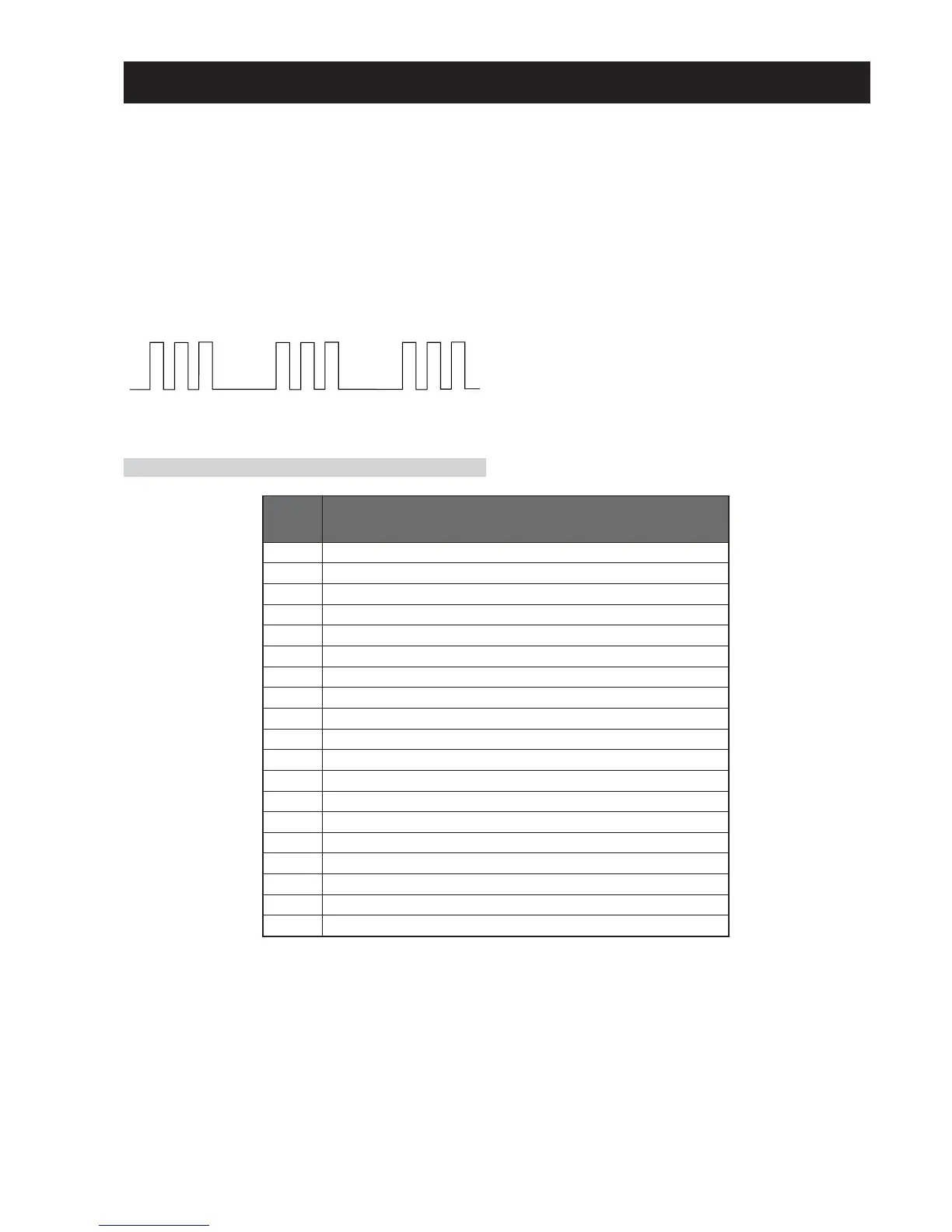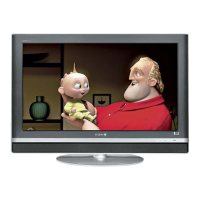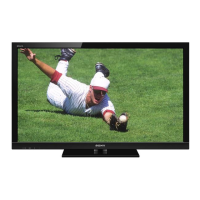- 7 -
WAX
RM-EA002 / RM-ED002
WAX SELF DIAGNOSTIC SOFTWARE
The identification of errors within the WAX chassis is triggered in one of two ways :- 1: Busy or 2: Device failure to respond to IIC. In the
event of one of these situations arising the software will first try to release the bus if busy (Failure to do so will report with a continuous
flashing LED) and then communicate with each device in turn to establish if a device is faulty. If a device is found to be faulty the relevant
device number will be displayed through the LED (Series of flashes which must be counted).
Flash Timing Example : e.g. error number 3
StBy LED
ON ON
OFF
OFF
LED Error Code
DEL
RORRE
EDOC
NOITPIRCSEDRORRE
20rorrEnoitcetorP)AP(ylppuSrewoP
30rorrEnoitcetorP)BP(ylppuSrewoP
40rorrElenaP
50rorrEnoitcetorPtrelACD
60rorrEnoitcetorPrekaepS
70rorrEnaF/PVO/teDCA
80rorrElatigiD
90rorrErenuT
01rorrErossecorPdnuoS
11rorrE)XE-PVS(rossecorPoediV
21rorrE)3612AXC(redoceDamorhC
31rorrE)9602AXC(hctiwSVA
41rorrECICTR
51rorrE)57ML(rosneSerutarepmeT
61rorrE1rednapxEtroP
71rorrE2rednapxEtroP
81rorrE3rednapxEtroP
91rorrEMVN
02rorrECII
