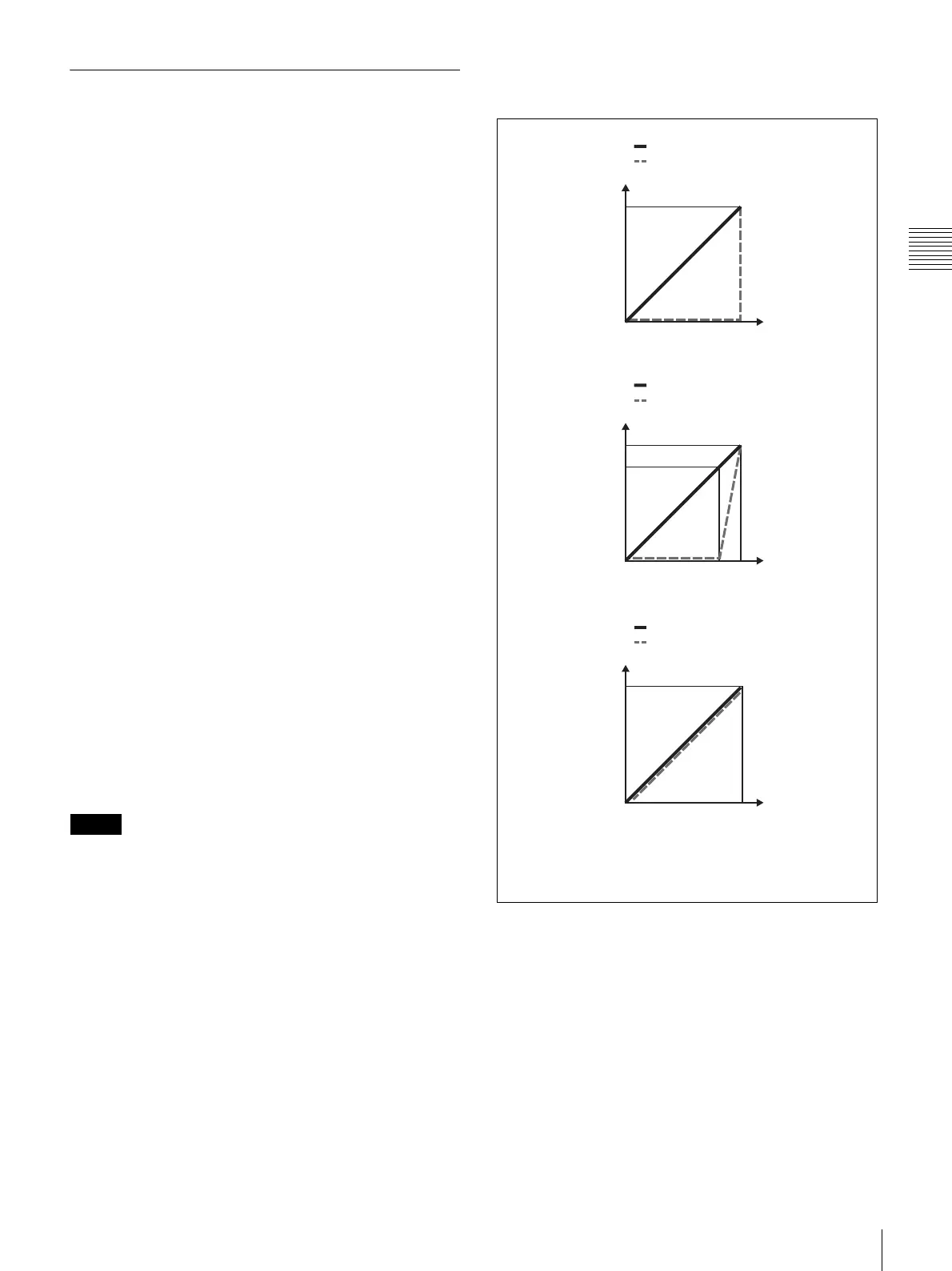II-13
Setting DME Wipes
Chapter 2 Video Switching
Making Detailed Adjustments to
DME Wipe Patterns
You can adjust the position of a DME wipe pattern, adjust
the size of the sub-screen for during PinP, perform
cropping to cut the edge of the image, and make other
settings in the [DME Wipe Modify] menu.
To display the [DME Wipe Modify] menu
Display the [Effect] menu, turn the V1 knob to select
[DME Wipe Adjust], and press this knob.
Setting the DME wipe position
The wipe position can be set in the [DME Wipe Modify]
menu or with the X-Y pointer in the menu control block.
Settings menu: [DME Wipe Modify] menu >
[Positioner] (page II-18), [Positioner Adjust]
(page II-18)
To set the position with the X-Y pointer
Press the POS button in the menu control block so that it
lights up, and then adjust the position by controlling the
X-Y pointer.
Adjusting the size of the sub-screen used
for Frame In/Out and PinP
You can adjust the size of the sub-screen that appears when
you use the Frame In/Out and PinP DME wipe patterns.
Settings menu: [DME Wipe Modify] menu > [Size]
(page II-18)
Cutting (cropping) the edge of an image
You can crop portions of the image that are unnecessary.
The crop function is not available in the following cases.
• When the mosaic or defocus effect pattern is selected
• When the KEY next transition selection button is
selected
Settings menu: [DME Wipe Modify] menu > [Crop H]
(page II-18), [Crop V] (page II-18)
The cropping process when the transition is executed is as
follows.
Cut: Cropping is maintained during transition
execution and then removed at the point in time
that the transition ends.
Last 5%: Cropping is maintained as is until the
transition progresses to 95% and then removed
during the remaining 5%.
Linear: Cropping is linearly removed from the start of
the transition in accordance with the progression
of the transition.
Note
0
100 (%)
y
t
(%)
100
Cut
0
100 (%)95
y
t
(%)
100
95
Last 5%
0
100 (%)
Linear
y
t
(%)
100
t: Transition execution time
y: Amount of change of transition and crop
Transition
Crop
Transition
Crop
Transition
Crop
