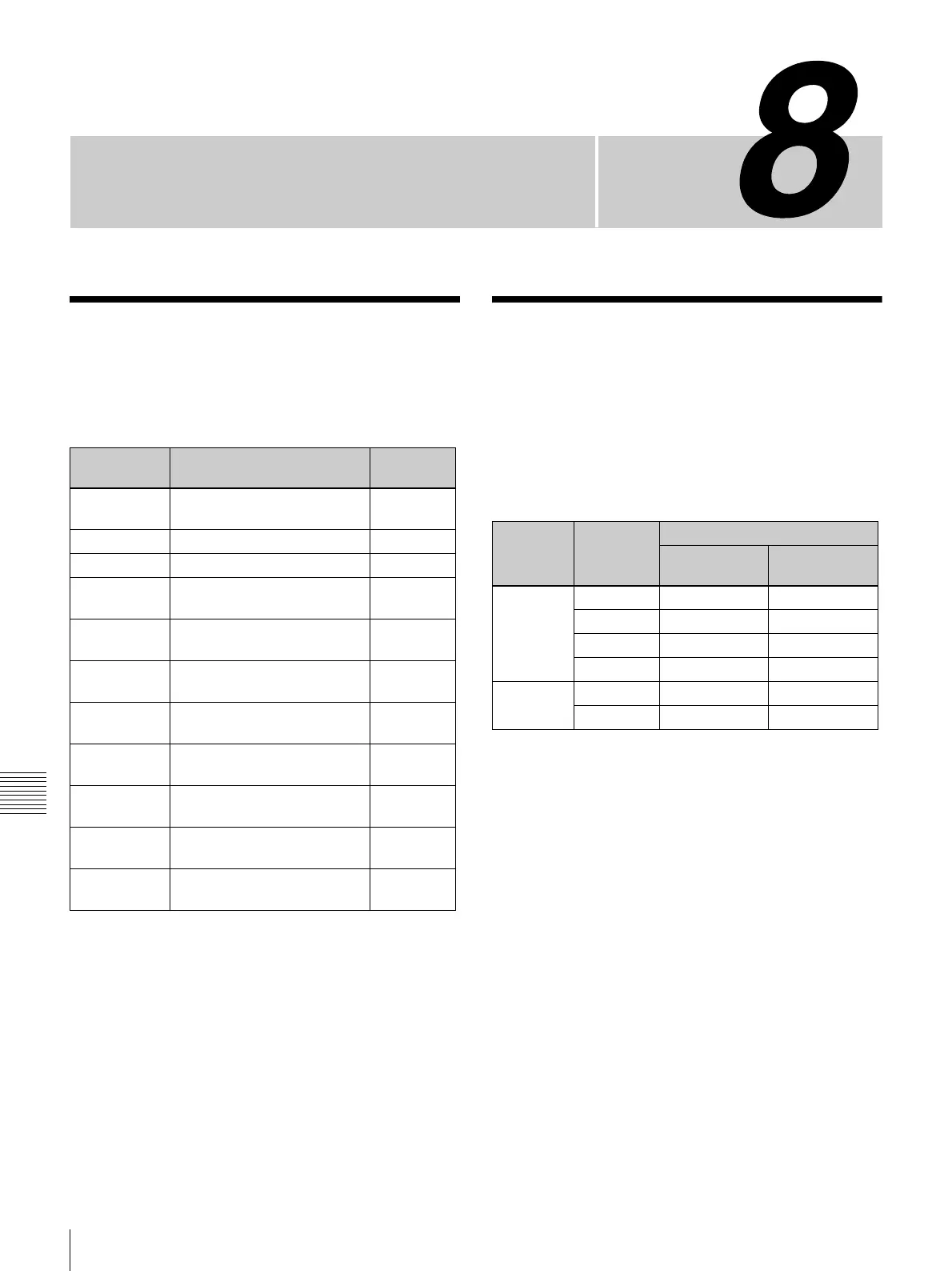Chapter 8 Setup ([Setup] Menu)
II-48
Overview / System Setup (System)
Chapter
Setup ([Setup] Menu)
Overview
Set up the overall system in the [Setup] menu.
The [Setup] menu contains the following items.
To display the [Setup] menu
Press the SETUP button in the menu control block.
To select a menu item
Display the [Setup] menu and then turn the V1 knob to
select a menu item.
System Setup (System)
Make system related settings in the items of the [Setup]
menu > [System] menu.
Supported input reference signals
You can use any of the following signals as the input
reference signal for the unit.
Menu item Description Reference
page
Startup
Define
Save the current setup data. Basic
Operation
System Make system related settings. II-48
Audio Make audio related settings. II-50
Video (Input) Make video input related
settings.
II-52
Video (XPT) Assign video input signals to
cross point buttons.
II-53
Video
(Output)
Make video output related
settings.
II-54
Video (Misc) Make other video related
settings.
II-55
Multi Viewer Set up Multi Viewer. Basic
Operation
GPI/Tally Make GPI and tally control
related settings.
II-44
Information Display various information
on the unit.
II-55
Install Install application software
and firmware.
II-55
Signal
format
Input reference signal
HD Tri Sync SD Black
Burst
HD system 1080i/59.94 59.94 59.94
1080i/50 50 50
720p/59.94 59.94 59.94
720p/50 50 50
SD system 480i/59.94 – 59.94
576i/50 – 50
