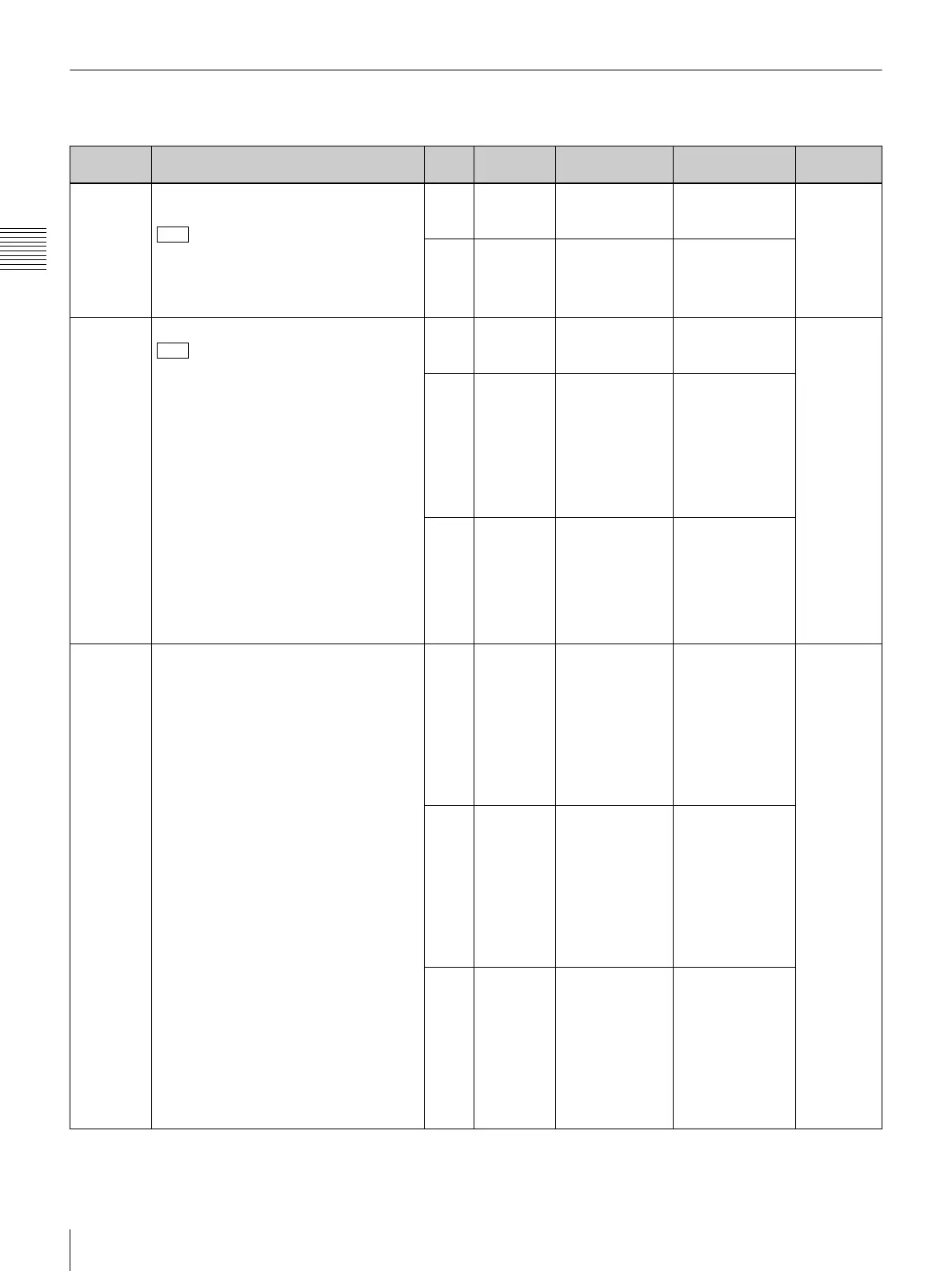II-26
Details on [Key] Menu
Chapter 2 Video Switching
[Resizer] Menu
Display the [Resizer] menu by pressing the V1 knob while [Resizer] (page II-23) is selected.
Menu item Description Knob Parameter Meaning Setting range Reference
page
Rotation
Mode
Select whether the resizer function
moves in 2D or 3D.
Tip
Depending on this setting, the
adjustment ranges for the following
[Location], [Aspect], and [Rotation]
settings will vary.
V3 Axis Selects rotation
axis for 3D
transform
X, Y –
V4 Enable Switches
between 2D
transform and
3D transform
Off (2D
transform), On
(3D transform)
Location Reduce/enlarge and move the key.
Tips
• The setting range for the horizontal
direction differs between HD/SD 4:3
and SD 16:9.
• The setting range for the vertical
direction differs between HD/SD 4:3,
SD 16:9, and 3D.
• When the F1 button is lit orange, you
can also move the key using the X-Y
pointer.
V2 Loc X Moves key in
horizontal
direction
–100.00 to
+100.00 (0.00)
–
V3 Loc Y Moves key in
vertical direction
• When [Rotation
Mode] is [Off],
–100.00 to
+100.00 (0.00)
• When [Rotation
Mode] is [On],
–9.00 to 9.00
(0.00)
V4 Size Reduces/
enlarges key
• When [Rotation
Mode] is [Off],
0.00 to 100.00
(1.00)
• When [Rotation
Mode] is [On],
0.00 to 1.00
Aspect Change the aspect ratio of a key. V2 Asp X Changes size in
horizontal
direction
• When [Rotation
Mode] is [Off],
0.00 to 100.00
(1.00)
• When [Rotation
Mode] is [On],
fixed at 1.00
(adjustment is
disabled)
–
V3 Asp Y Changes size in
vertical direction
• When [Rotation
Mode] is [Off],
0.00 to 100.00
(1.00)
• When [Rotation
Mode] is [On],
fixed at 1.00
(adjustment is
disabled)
V4 Ratio Changes aspect
ratio
• When [Rotation
Mode] is [Off],
0.00 to 2.00
(1.00)
• When [Rotation
Mode] is [On],
fixed at 1.00
(adjustment is
disabled)
