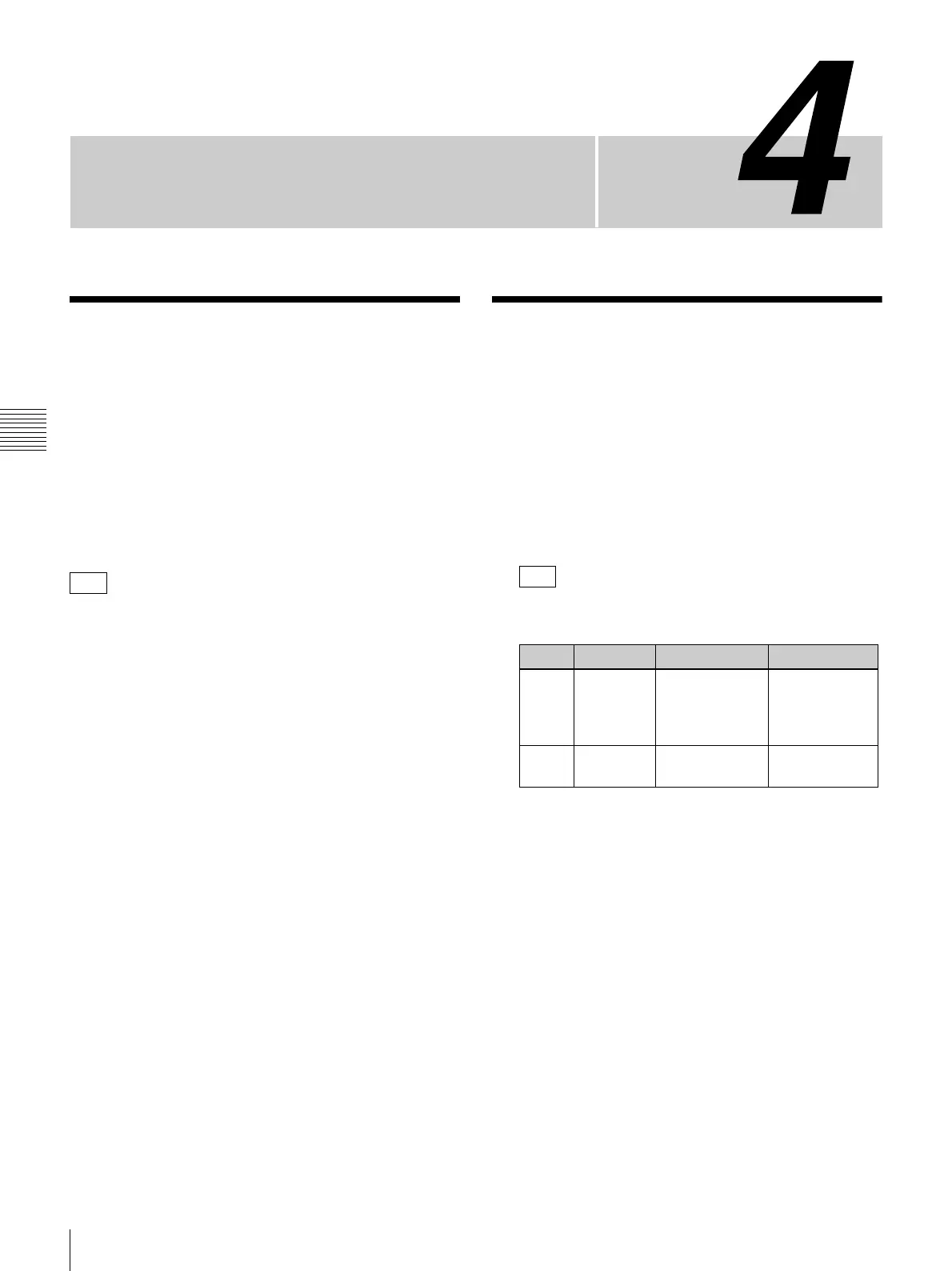II-34
Overview / Freezing Input Images
Chapter
Chapter 4 Input Image Freezing and Frame Memory
Input Image Freezing and
Frame Memory
Overview
Input freeze is a function that allows you to freeze images
from individual input signals.
Frame memory is a function that allows you to freeze
images and then write it to the memory of the unit so that
you can use it as input material.
Images that are stored in frame memory can be used as the
video input signals (FM) of the cross point buttons (PGM
buttons and PST/KEY buttons).
• Frame memory setting can be stored using the snapshot
function.
• Input freeze and frame memory are not available in 3D
mode (the [Frame Memory] menu is not displayed).
Freezing Input Images
1
Press the FM button in the menu control block to
display the [Frame Memory] menu, and turn the V1
knob to select [Input Freeze].
2
Turn the V3 knob to select the input signal, turn the V4
knob to select [On], and press the V4 knob at the
timing you want to freeze.
The input image is frozen.
If you want to freeze an image again, select [Off],
press the V4 knob, and then select [On] again.
Tips
Tip
Knob Parameter Meaning Setting range
V3 Input Selects input
signal
SDI1, SDI2,
SDI3, SDI4,
DVI, H/V1,
H/V2, H/V3
V4 Freeze Turns freeze on/
off
Off, On
