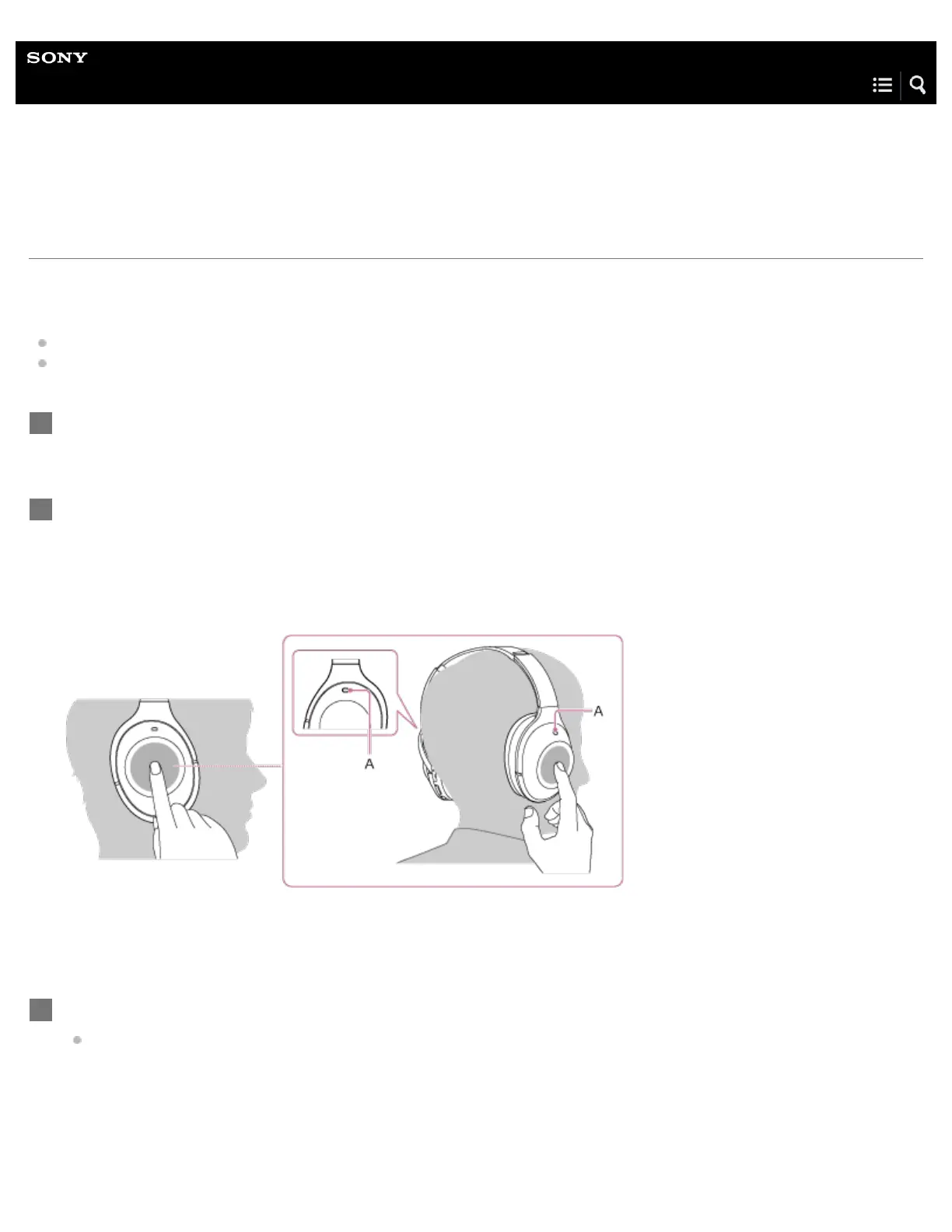Help Guide
Wireless Noise Canceling Stereo Headset
MDR-1000X
Making a call
You can enjoy a hands-free call with a smartphone or mobile phone that supports the BLUETOOTH profile HFP (Hands-free
Profile) or HSP (Headset Profile), via a BLUETOOTH connection.
If your smartphone or mobile phone supports both HFP and HSP, set it to HFP.
Operations may vary depending on the smartphone or mobile phone. Refer to the operating instructions supplied with your
smartphone or mobile phone.
Connect the headset to a smartphone or mobile phone beforehand.
1
Operate your smartphone or mobile phone to make a call.
When you make a call, the dial tone is heard from the headset.
If you make a call while you are listening to music, playback pauses.
If no dial tone is heard via the headset, switch the call device to the headset using your smartphone or mobile phone or by
holding your finger to the touch sensor until the device is switched.
A: Microphone
2
Control the volume by operating the touch sensor.
To increase the volume: Swipe up repeatedly until the volume reaches the desired level.
3