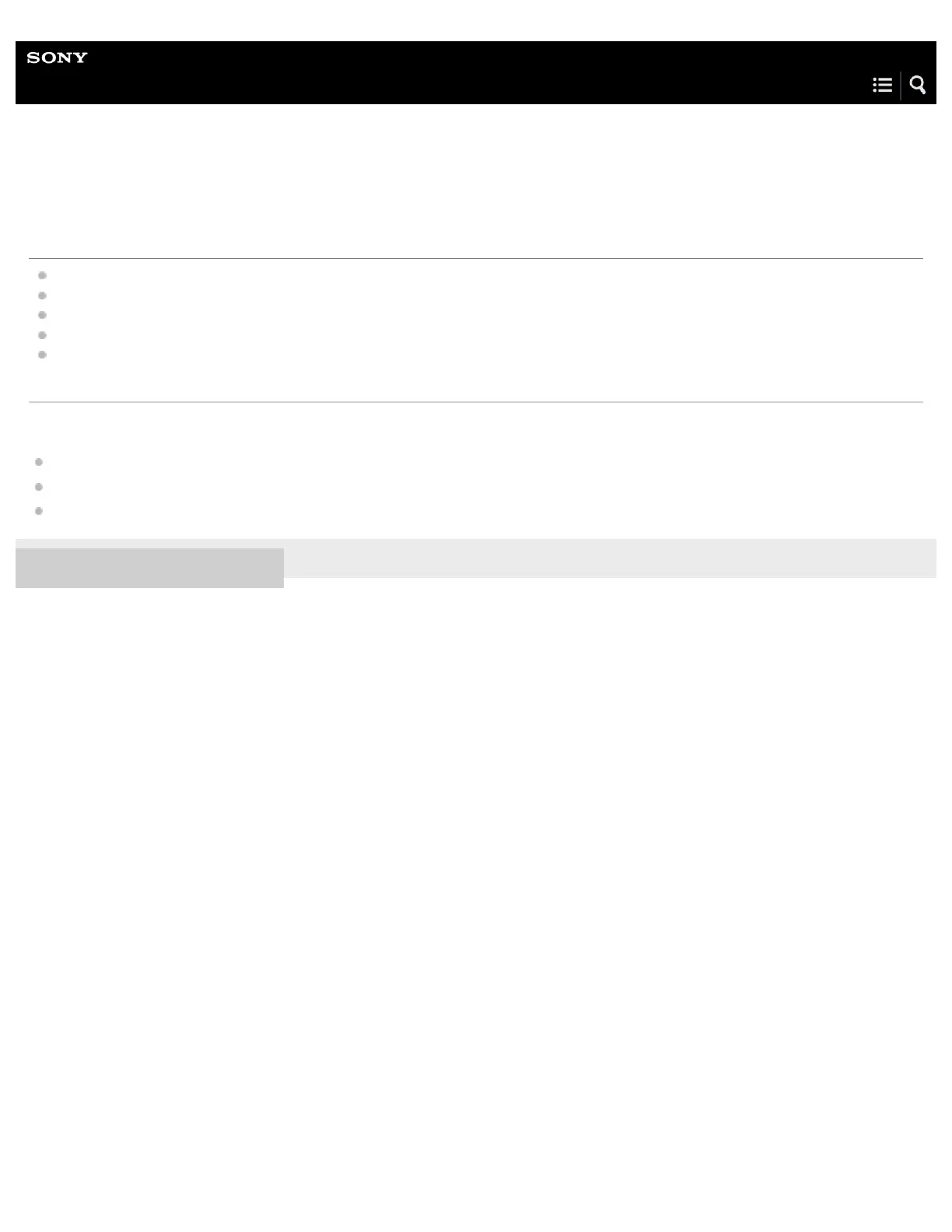Help Guide
Wireless Noise Canceling Stereo Headset
MDR-1000X
No voice from callers
Check that both the headset and the connected device (i.e., smartphone) are turned on.
Turn up the volume of the headset and the connected device (i.e., smartphone).
Check that output of the BLUETOOTH device is set for the headset.
Select an HFP or HSP BLUETOOTH connection by operating the BLUETOOTH device.
If you are listening to music using the headset, stop playback, double-tap the touch sensor lightly and talk.
Related Topic
How to make a wireless connection to BLUETOOTH devices
Receiving a call
Making a call
4-595-263-11(1) Copyright 2016 Sony Corporation
