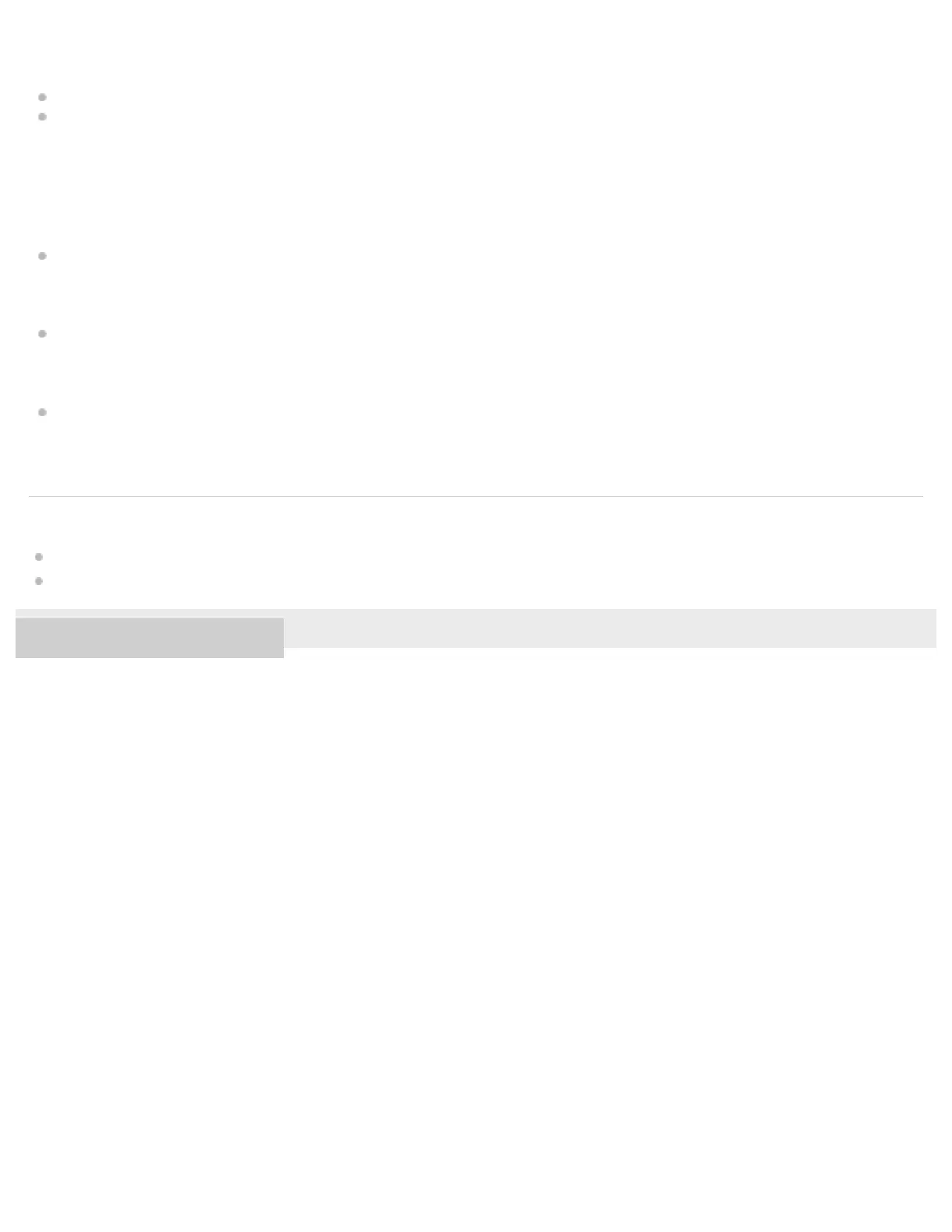During call
Double-tap the touch sensor lightly to finish a call.
Hold your finger to the touch sensor until the call device is switched between the headset and the smartphone or mobile
phone.
Supported profile: HSP
Outgoing call
Double-tap the touch sensor lightly to cancel an outgoing call. (*)
Incoming call
Double-tap the touch sensor lightly to answer a call.
During call
Double-tap the touch sensor lightly to finish a call. (*)
Related Topic
Receiving a call
Making a call
4-595-263-11(1) Copyright 2016 Sony Corporation
Some devices may not support this function.
*
