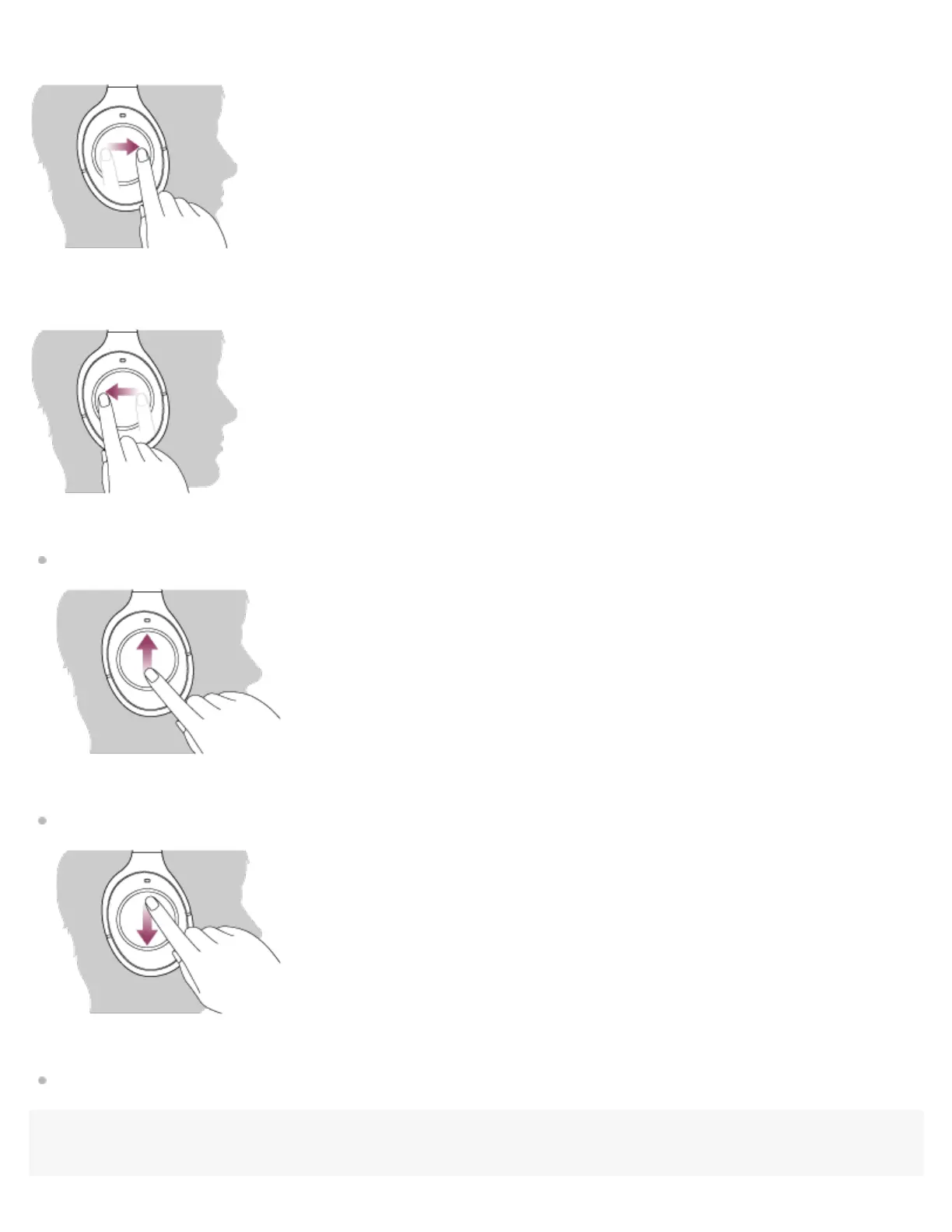Fast-forward: Swipe forward and hold. (It takes a while until fast-forwarding starts.) Release at the desired playback point.
Fast-reverse: Swipe backward and hold. (It takes a while until fast-reversing starts.) Release at the desired playback point.
To increase the volume: Swipe up repeatedly until the volume reaches the desired level.
To decrease the volume: Swipe down repeatedly until the volume reaches the desired level.
If you hold your finger to the touch sensor after swiping up or down, the volume continues to change.
Note
