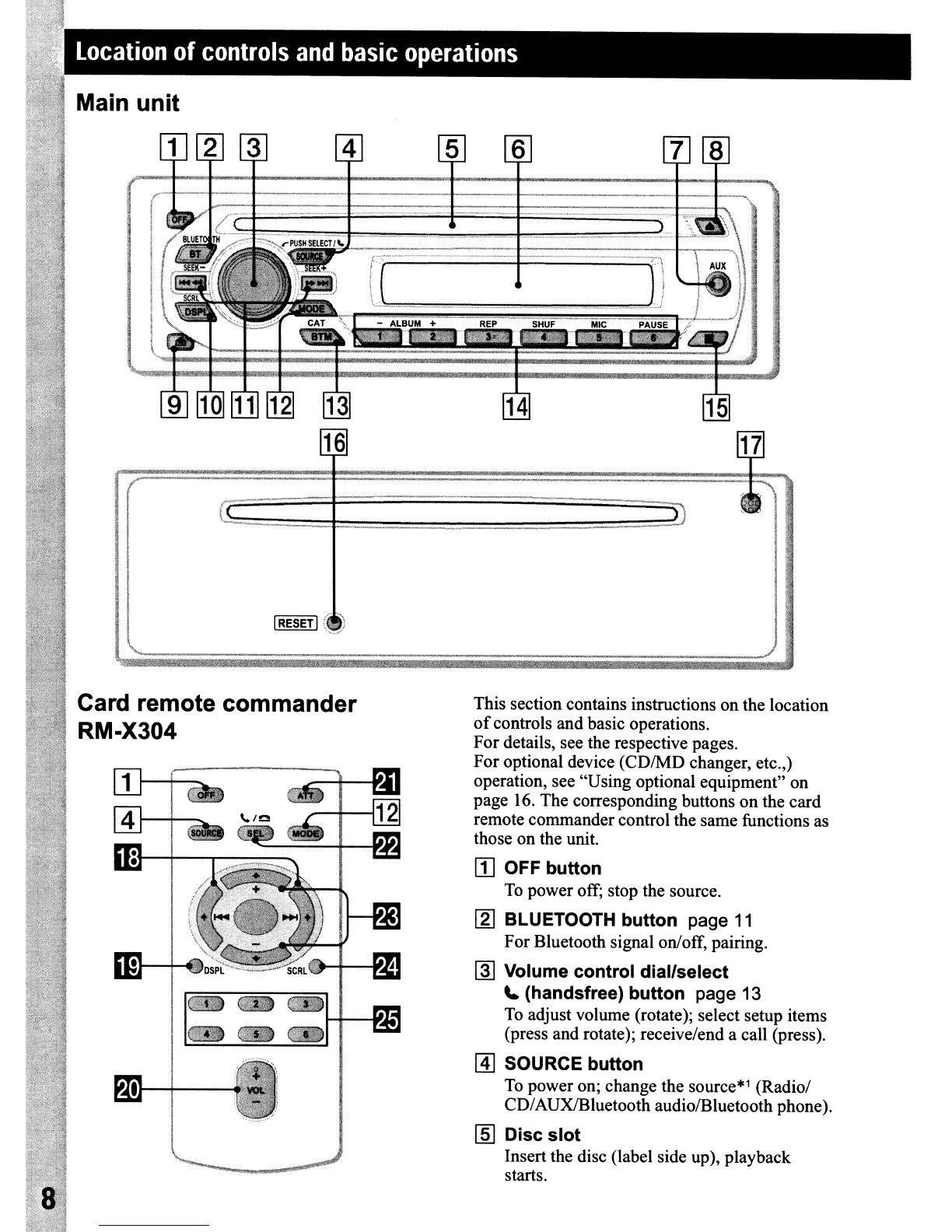16
17
;-
II
II
1)
I
~~)
j
IRESETI
<)
'-
-~
This section contains instructions on the location
of
controls and basic operations.
For
details, see the respective pages.
For optional device (CD/MD changer, etc.,)
operation, see "Using optional equipment" on
page 16. The corresponding buttons
on
the card
remote commander control the same functions as
those
on
the unit.
[I]
OFF button
To
power off; stop the source.
[g]
BLUETOOTH button page
11
For Bluetooth signal on/off, pairing.
~
Volume control dial/select
-.
(handsfree) button page 13
To adjust volume (rotate); select setup items
(press and rotate); receive/end a call (press).
~
SOURCE button
To
power on; change the source*1 (Radio/
CD/
AUX/Bluetooth audio/Bluetooth phone).
[ID
Disc slot
Insert the disc (label side up), playback
starts.
11---+-----4
Card remote commander
RM·X304
