
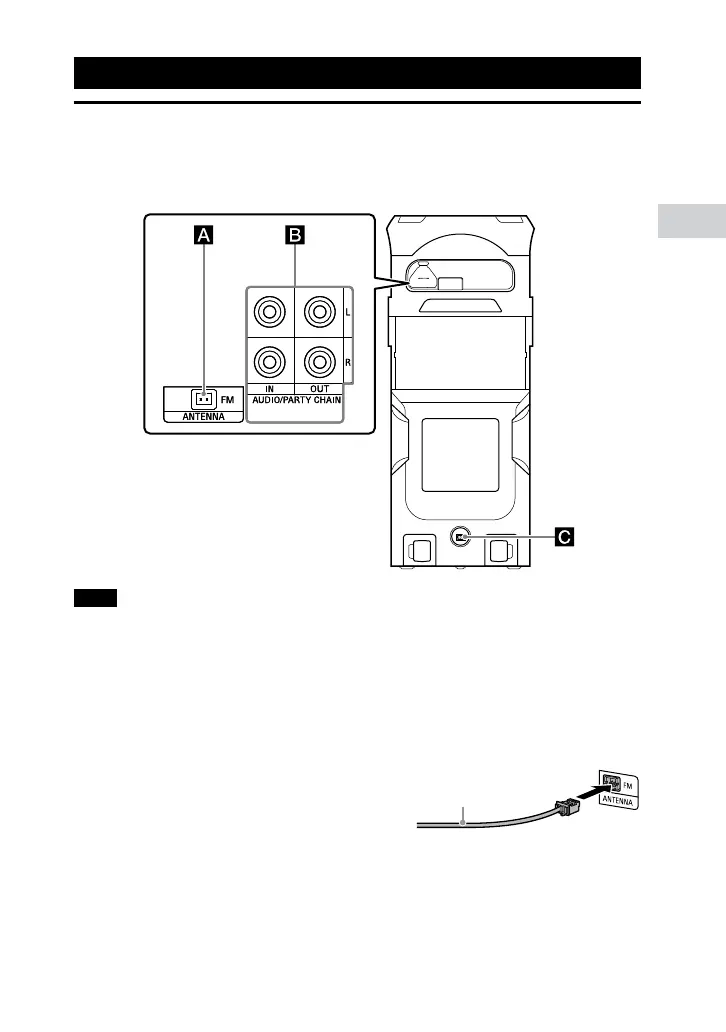 Loading...
Loading...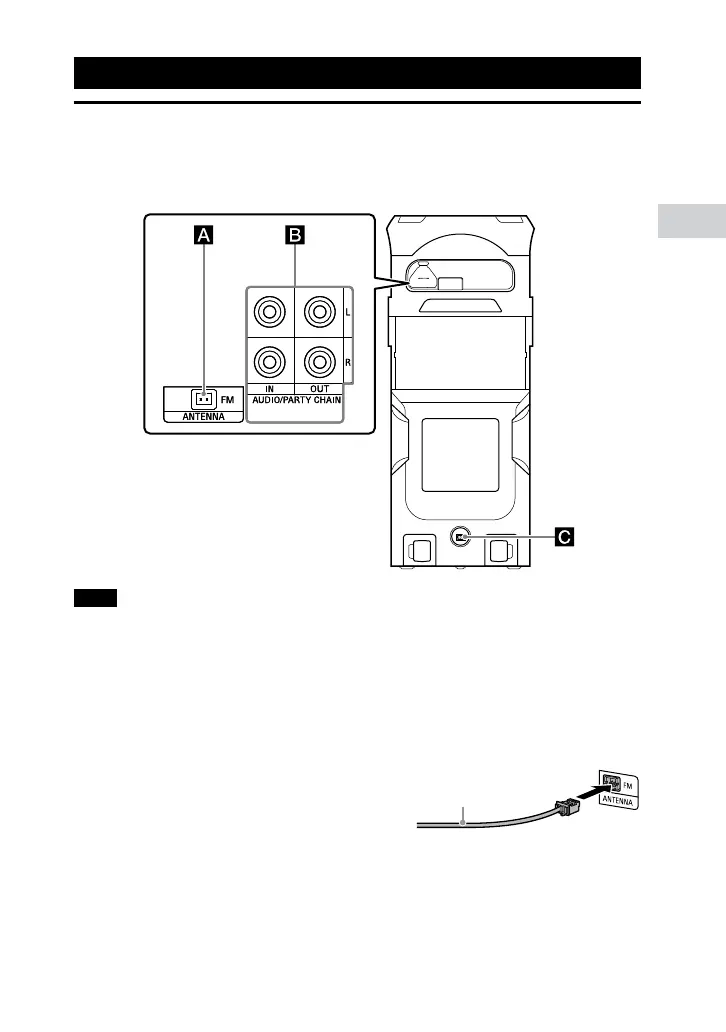
Do you have a question about the Sony MHC-V71 and is the answer not in the manual?
| Bluetooth | Yes |
|---|---|
| NFC | Yes |
| Karaoke Function | Yes |
| DJ Effects | Yes |
| USB Playback | Yes |
| FM Radio | Yes |
| Party Lights | Yes |
| Number of optical discs | 1 |
| Cassette deck | No |
| Audio formats supported | MP3, WMA, AAC |
| USB direct playback | Yes |
| USB charging port | Yes |
| USB port | Yes |
| Microphone input | Yes |
| Equalizer | Yes |
| CD Player | Yes |
| LED Lighting Effects | Yes |
| Optical disc player type | CD |