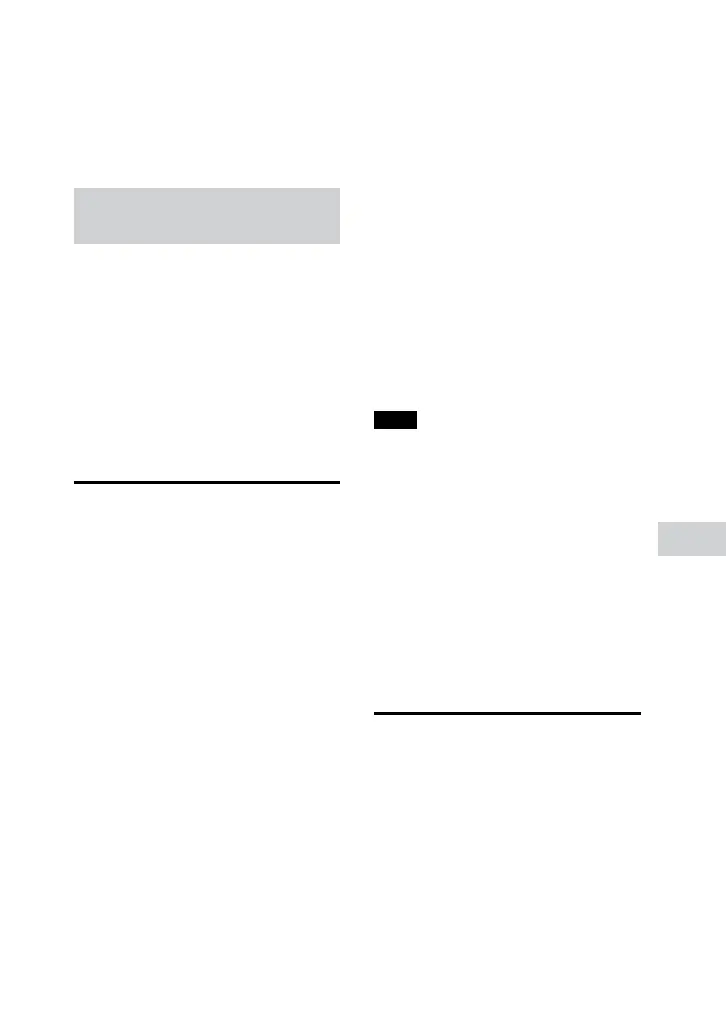MHC-V71.US.4-735-851-11(1)
Other Operations
47
US
2 Press SCORE before singing a
song.
3 After singing for more than a
minute, press SCORE again to
view your score.
Changing your voice
(Voice Changer)
You can change your voice when
you talk or sing into microphone.
Touch VOICE CHANGER on the unit
repeatedly to change your voice
effect.
To turn off the Voice Changer
Touch VOICE CHANGER on the unit
repeatedly to select “OFF”.
Enjoying sound from a
guitar
You can listen to the sound from the
guitar by connecting a guitar to the
MIC2/GUITAR jack on the unit.
You can also play the guitar and sing
along by connecting a microphone
to the MIC1 jack on the unit.
Your guitar sound can be changed
by selecting the guitar effect.
1 Touch MIC/GUITAR LEVEL – on
the unit repeatedly to reduce
the guitar volume level.
2 Use an instrument cable (not
supplied) to connect a guitar
(not supplied) to MIC2/GUITAR
jack on the unit.
3 Touch GUITAR on the unit
repeatedly to select the guitar
effect.
GUITAR indicator lights up.
••
“CLEAN”: original guitar sound.
Recommended for electric guitar
or electro-acoustic guitar.
••
“O
`
DRIVE”: distorted sound
similar to an overdriven guitar
amplifier. Recommended for
electric guitar.
••
“BASS”: original guitar sound.
Recommended for bass guitar.
4 Start playing the guitar and
adjust the guitar volume.
The guitar sound is output from the
system.
Note
••
Howling may occur when using electro-
acoustic guitar with “O
`
DRIVE” effect.
Touch MIC/GUITAR LEVEL – on the unit
repeatedly to reduce the guitar volume.
Otherwise, change to the other guitar
effect.
••
Before disconnecting the guitar from
the system, touch MIC/GUITAR LEVEL–
on the unit repeatedly to reduce the
guitar volume.
To turn off the guitar mode
Touch GUITAR on the unit repeatedly
until the GUITAR indicator lights off.
Playing the drum
(Taiko)
You can play a virtual drum by using
the top panel of the system as a
drum pad.
