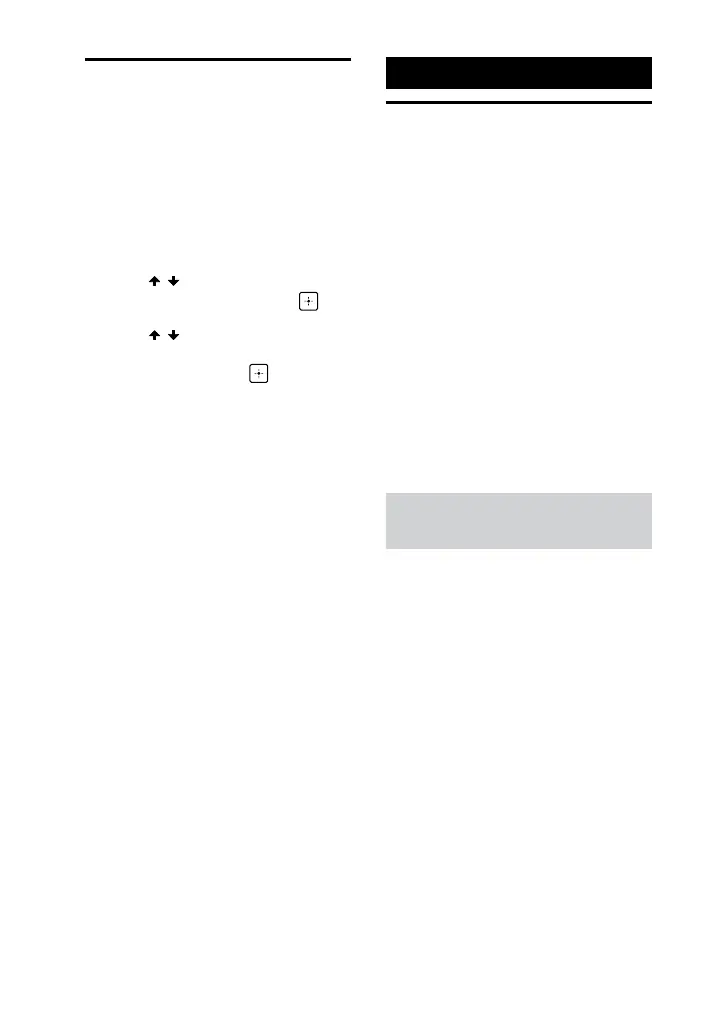MHC-V71.US.4-735-851-11(1)
36
US
Creating your own
sound effect
You can raise or lower the levels
of specific frequency bands, then
store the setting in the memory as
“CUSTOM EQ”.
1 Press OPTIONS.
2 Press / repeatedly to select
“CUSTOM EQ”, then press .
3 Press / repeatedly to adjust
the equalizer level or surround
setting, then press .
4 Repeat step 3 to adjust the level
of other frequency bands and
surround effect.
To exit the options menu, press
OPTIONS.
To select the custom equalizer
setting
Press SOUND FIELD repeatedly to
select “CUSTOM EQ”.
Other Operations
Enjoying wired
playback using
multiple systems
(Wired Party Chain
function)
You can connect multiple audio
systems in a chain to create a more
interesting party environment and
to produce higher sound output.
An activated system in the chain
will be the Party Host and share the
music. Other systems will become
Party Guests and play the same
music as that being played by the
Party Host.
Setting up the Wired Party
Chain
Set up a Wired Party Chain by
connecting all the systems using
audio cables (not supplied).
Before connecting cables, be sure
to disconnect the AC power cord
(mains lead).
