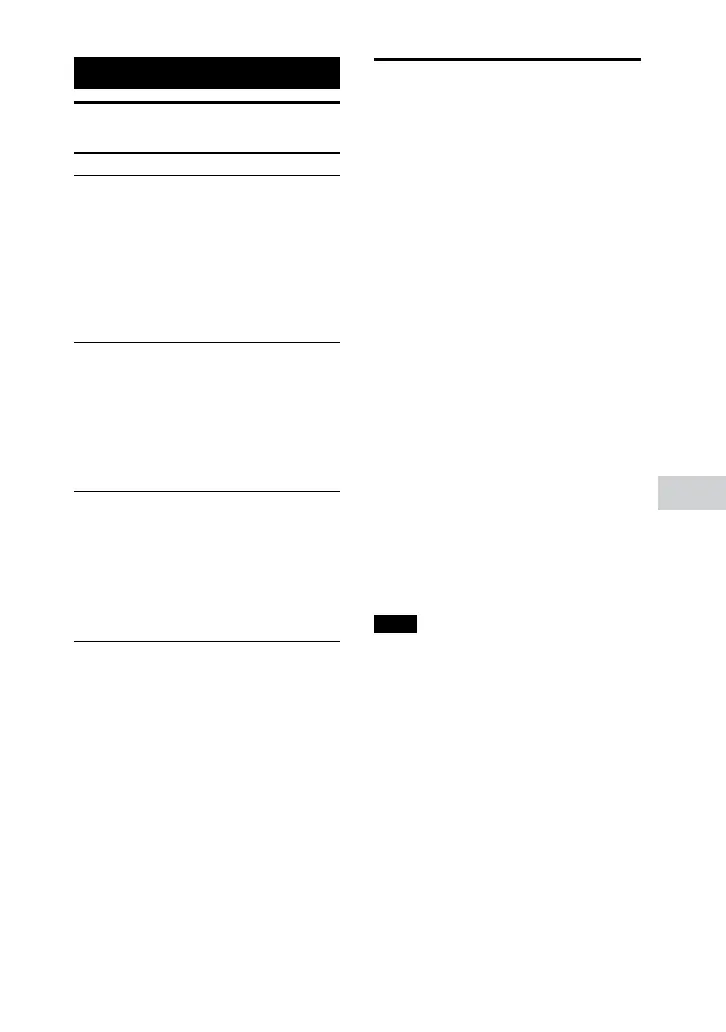Sound Adjustment
MHC-V71.US.4-735-851-11(1)
35
US
Sound Adjustment
Adjusting the sound
To Do this
Reinforce bass
sound and create
more powerful
sound (MEGA
BASS)
Press MEGA BASS
repeatedly to select
“BASS ON”. The
MEGA BASS
indicator lights up.
To cancel, press
MEGA BASS
repeatedly to select
“BASS OFF”.
Reproduce the
sound effect of a
party hall (Fiesta)
Touch FIESTA on the
unit. Alternatively,
press SOUND FIELD
repeatedly to select
“FIESTA”.
To cancel, touch
FIESTA on the unit
again.
Select a sound
field
Press SOUND FIELD
repeatedly to select
the sound field you
want.
To cancel, press
SOUND FIELD
repeatedly to select
“FLAT”.
Selecting the Virtual
Football mode
You can experience the feeling of
being in the stadium when watching
a football match broadcast.
Note that you can only select Virtual
Football mode during AUDIO IN
function.
Press SOUND FIELD repeatedly
while watching a football match
broadcast.
••
“ON NARRATION”: You can enjoy an
immersive feeling of being in a
football stadium through enhanced
stadium cheers.
••
“OFF NARRATION”: You can enjoy a
more immersive feeling of being in a
football stadium by minimizing the
volume level of narration in addition
to the enhancement of cheers.
To cancel the Virtual Football
mode
Press SOUND FIELD repeatedly to
select “FLAT”.
Note
••
We recommend that you select the
Virtual Football mode when watching a
football match broadcast.
••
If you hear unnatural sounds in the
content when “OFF NARRATION”
is selected, “ON NARRATION” is
recommended.
••
This feature does not support monaural
sound.
