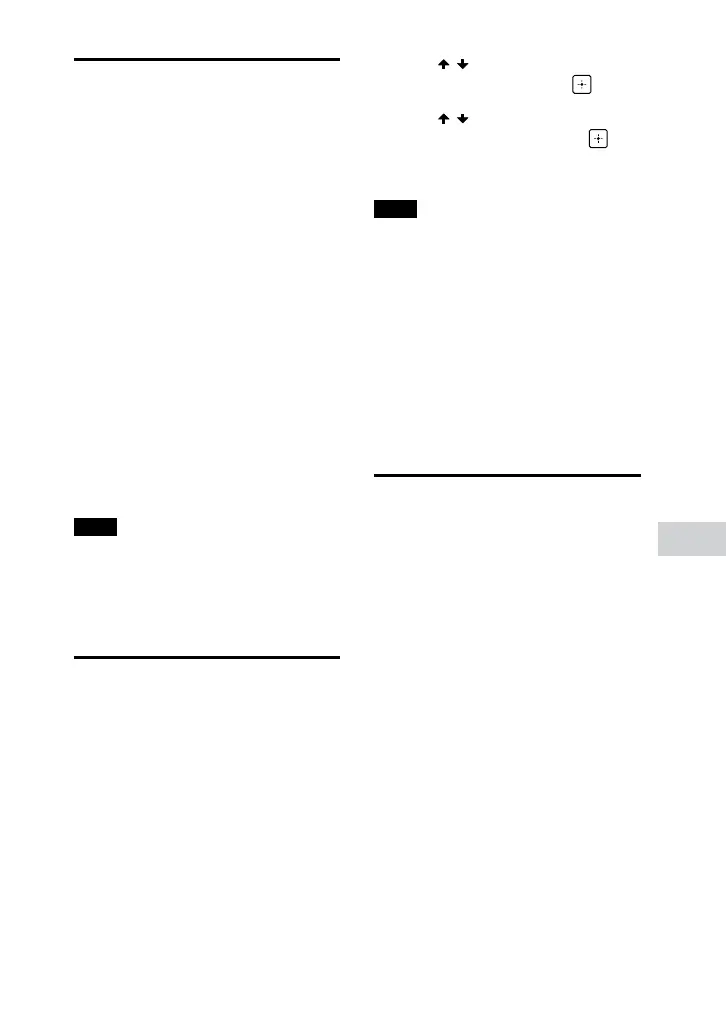MHC-V71.US.4-735-851-11(1)
Other Operations
51
US
Deactivating the touch
panel on the unit for a
short time (Party Lock)
When you accidentally splash liquid
on the touch panel of the unit during
party, you can deactivate the keys
(except ) on the touch panel of the
unit for 30 seconds and wipe off the
liquid with a cloth.
Hold your hand above GESTURE
CONTROL sensor on the unit for
more than 5 seconds.
“PARTY LOCK ON” appears on the
display.
To turn off the Party Lock function,
hold your hand above GESTURE
CONTROL sensor on the unit for
more than 5 seconds until “PARTY
LOCK OFF” appears on the display.
Note
••
The party lock being applied cancels
automatically in 30 seconds.
••
While the party lock is applied, the
touch panel indications of the unit are
turned off.
Setting the automatic
standby function
The system enters standby mode
automatically in about 15 minutes
when there is no operation or audio
signal output.
By default, the automatic standby
function is turned on.
1 Press OPTIONS.
2 Press / repeatedly to select
“AutoSTBY”, then press .
3 Press / repeatedly to select
“ON” or “OFF”, then press .
To exit the options menu, press
OPTIONS.
Note
••
“AutoSTBY” flashes on the display about
2 minutes before entering standby
mode.
••
The automatic standby function does
not work in the following cases:
— during tuner function.
— when the Sleep Timer is activated.
— when microphone or guitar is
connected.
— when the system is a Party Guest in
the Wireless Party Chain function or
the Guest system in the Speaker Add
function.
Updating the software
The software of this system may be
updated in the future.
You can update your system’s pre-
installed software from the websites
below.
Follow the online instructions to
update the software.
For customers in the United States:
<https://esupport.sony.com/US/>
For customers in Canada:
<http://esupport.sony.com/CA/>
