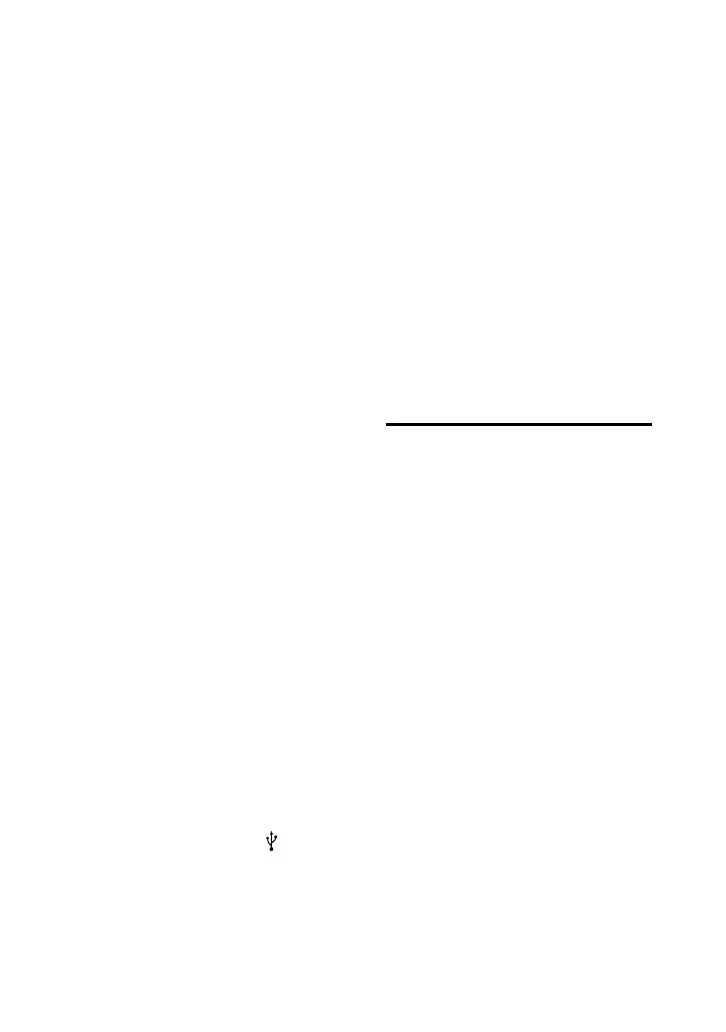MHC-V71.US.4-735-851-11(1)
58
US
DEVICE ERROR
The USB device could not be
recognized or an unknown device is
connected.
DEVICE FULL
The memory of the USB device is
full.
ERASE ERROR
Erase of audio files or folders on the
USB device failed.
FATAL ERROR
The USB device was removed during
transfer or erase operation, and may
have been damaged.
FOLDER FULL
You cannot transfer onto the USB
device because the number of
folders has reached its maximum.
NoDEVICE
No USB device is connected or
unsupported device is connected.
NO DISC
There is no disc in the unit.
NO MUSIC
No supported audio files exist in the
playback source.
NO SUPPORT
An unsupported USB device is
connected, or the USB device is
connected through a USB hub.
NOT USE
You tried to perform a specific
operation under conditions where
that operation is prohibited.
OVER CURRENT
An over current from the
(USB)
port was detected.
PROTECT
The USB device is write-protected.
PUSH STOP
You tried to perform an operation
that can be performed only when
the playback is stopped.
READING
The system is reading information
of the disc or USB device. Some
operations are not available.
REC ERROR
The transfer did not start, stopped
partway, or otherwise could not be
performed.
TRACK FULL
You cannot transfer onto the USB
device because the number of files
has reached its maximum.
Precautions
When carrying the unit
To avoid damaging the disc
mechanism, perform the following
procedure before carrying the unit.
Use the keys on the touch panel of
the unit to perform this operation.
1 Press to turn on the system.
2 Touch FUNCTION repeatedly to
select “CD”.
3 Remove the disc.
Touch to open and close the disc
tray.
Wait until “NO DISC” appears on the
display.
4 Press to turn off the system.
5 Unplug the AC power cord (mains
lead).
