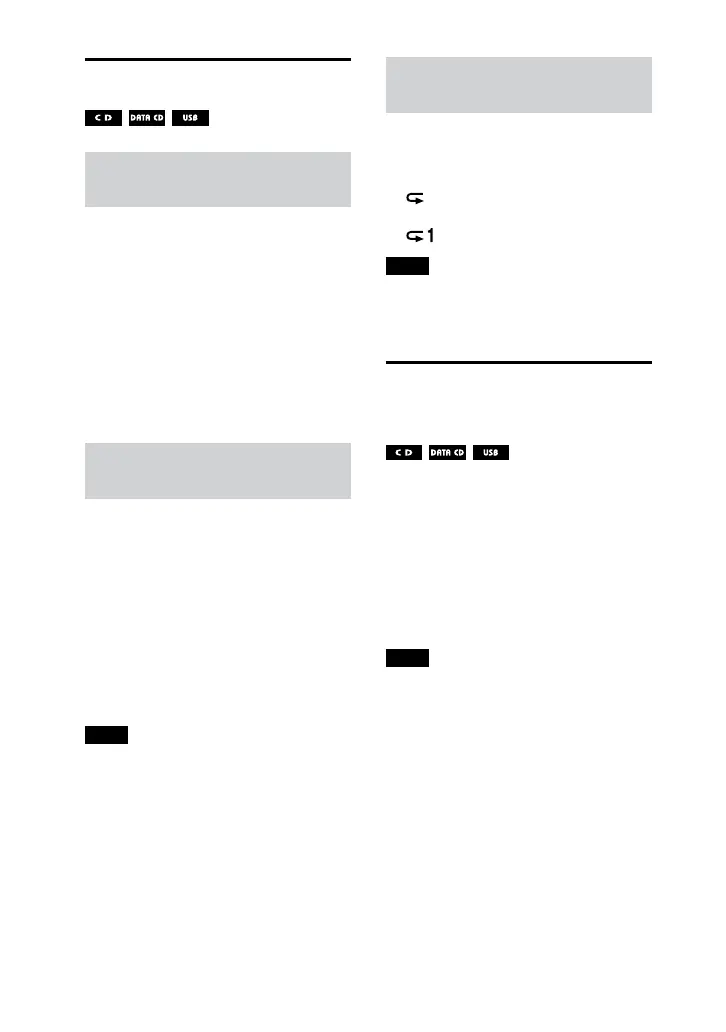MHC-V71.US.4-735-851-11(1)
20
US
Using play mode
Playing in sequential order
(Normal Play)
When playback is stopped, press
PLAY MODE repeatedly.
The following indicator lights up on
the display.
••
(None): plays the disc or USB
device.
••
“FLDR”*: plays all playable files in
the specified folder on the disc or
USB device.
* Cannot be selected for AUDIO CD.
Playing in random order
(Shuffle Play)
When playback is stopped, press
PLAY MODE repeatedly.
The following indicators light up on
the display.
••
“SHUF”: shuffles all playable files
on the disc or USB device.
••
“FLDR SHUF”*: shuffles all playable
files in the specified folder on the
disc or USB device.
* Cannot be selected for AUDIO CD.
Note
••
Shuffle Play is canceled when you:
— open the disc tray.
— perform Synchronized Transfer.
••
Shuffle Play may be canceled when you
select a folder or a track to play back.
Playing repeatedly (Repeat
Play)
Press REPEAT repeatedly.
The following indicators light up on
the display.
••
“ ”: repeats all tracks or audio
files on a folder/disc/USB device.
••
“ ”: repeats a track or audio file.
Note
Repeat Play is canceled when you:
— open the disc tray.
— perform Synchronized Transfer.
Viewing information on
the display
Press DISPLAY repeatedly when
the system is on.
You can view the information as
follows:
•—
playing time/remaining time of
track, file, disc
•—
file name, folder name
•—
title, artist name and album name
Note
••
The disc name or track name may
not be displayed depending on the
characters.
••
Playing time of audio files may not be
displayed correctly.
••
The elapsed playing time for an audio
file encoded using a VBR (variable bit
rate) is not displayed correctly.
