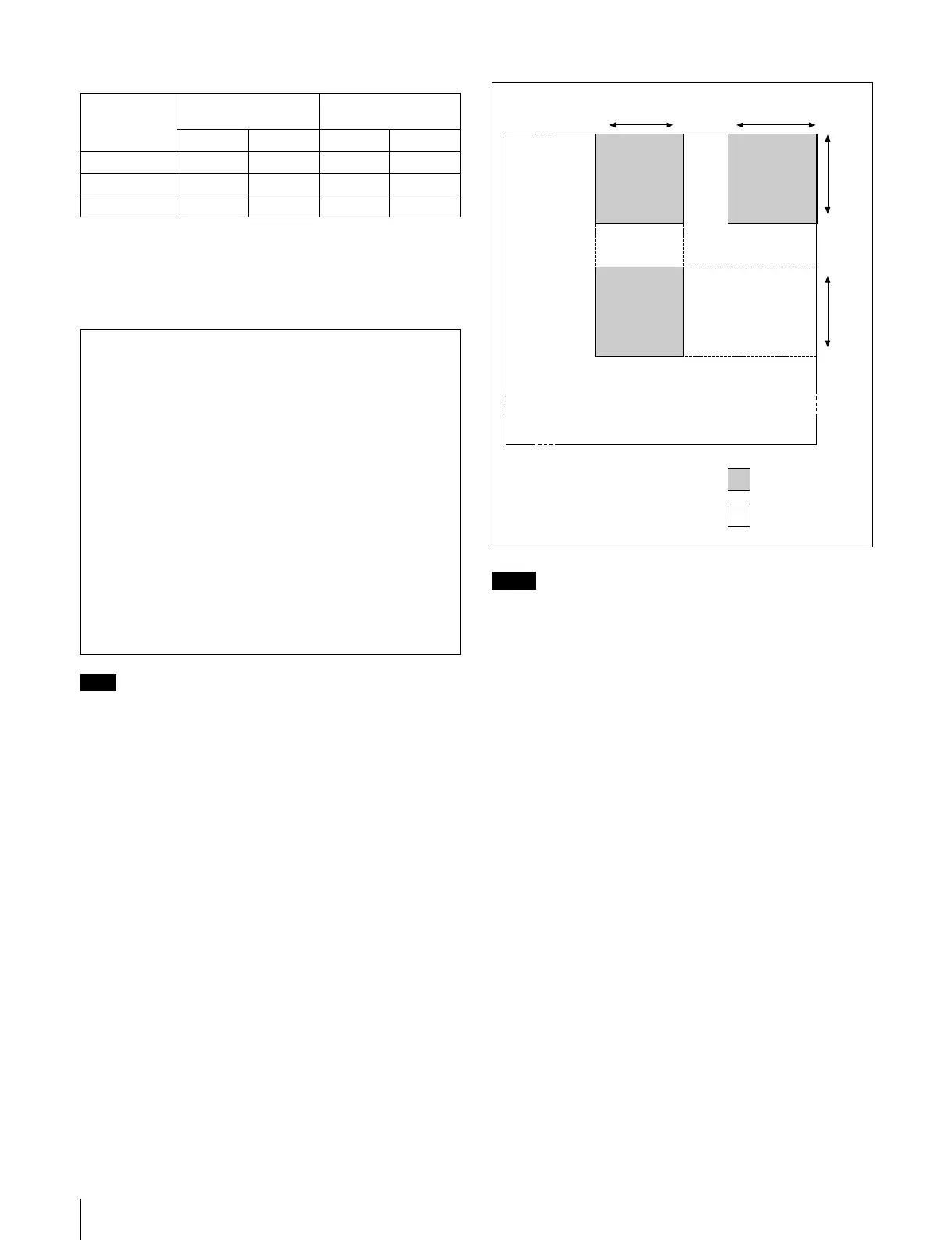28
Menu Operations
Setting example
If you limit the selectable range for input and output as
shown above, the setting display and virtual matrix are as
shown below.
Setting display and virtual matrix (example)
Note
Even if the destination offset phantom has been set in
Menu item H, the switching signal will be disabled if
outside the range set in SELECT SOURCE NAME. It is
recommended to set the range so that the values added to
or deleted from the offset value to the destination are
within the range of 8 blocks of SELECT SOURCE
NAME. If the offset value is “0” (DST + 0), it is
executable.
Notes
• If you select the destination which has no limitation on
selectable range, selectable sources are from 001 to
1024.
• All sources, including the selected destination, will be
enabled. If you select as shown above, both IN001
through IN064 and IN101 through IN164 will be
enabled for OUT001.
Block
(used area)
Source
(input range)
Destination
(output range)
TOP END TOP END
1164164
2 101 64 1 64
3 101 164 101 164
SONY ROUTING SYSTEM SETUP MENU MKS-8082 V1.00 STATION NUMBER 6
SELECT SOURCE NAME
SRC TOP - SRC END =DST TOP - DST END
001 IN001 - IN064 = OUT001 - OUT064
002 IN101 - IN164 = OUT001 - OUT064
003 IN101 - IN164 = OUT001 - OUT064
004 . . . . . . . - . . . . . . . = . . . . . . . - . . . . . . .
005 . . . . . . . - . . . . . . . = . . . . . . . - . . . . . . .
006 . . . . . . . - . . . . . . . = . . . . . . . - . . . . . . .
007 . . . . . . . - . . . . . . . = . . . . . . . - . . . . . . .
008 . . . . . . . - . . . . . . . = . . . . . . . - . . . . . . .
0=IN 1=OUT 2=SONY 3=VTR 4=SUP 5=CB 6=AIR 7=ME
8=PGM 9=CL A=SL B=L C=RET D=MIX E=JEEP F=OSC
G=L/A H=REM I=CAM J=STDO K=AUX L=COV M=BS N=CS
O=SAT P=CG Q=WETH R=TEST S=HD T=D1- U=D2- V=SEG
Ctrl-E
: MENU Ctrl-D
: RETURN Ctrl-N
: DESCRIP.NAME Ctrl-F
: SELECT DESTINATION
64 11011641024
(Input)
1024
164
101
64
(Output)
Block 2 Block 1
: Used area
: Not used area
Block 3
Virtual matrix
