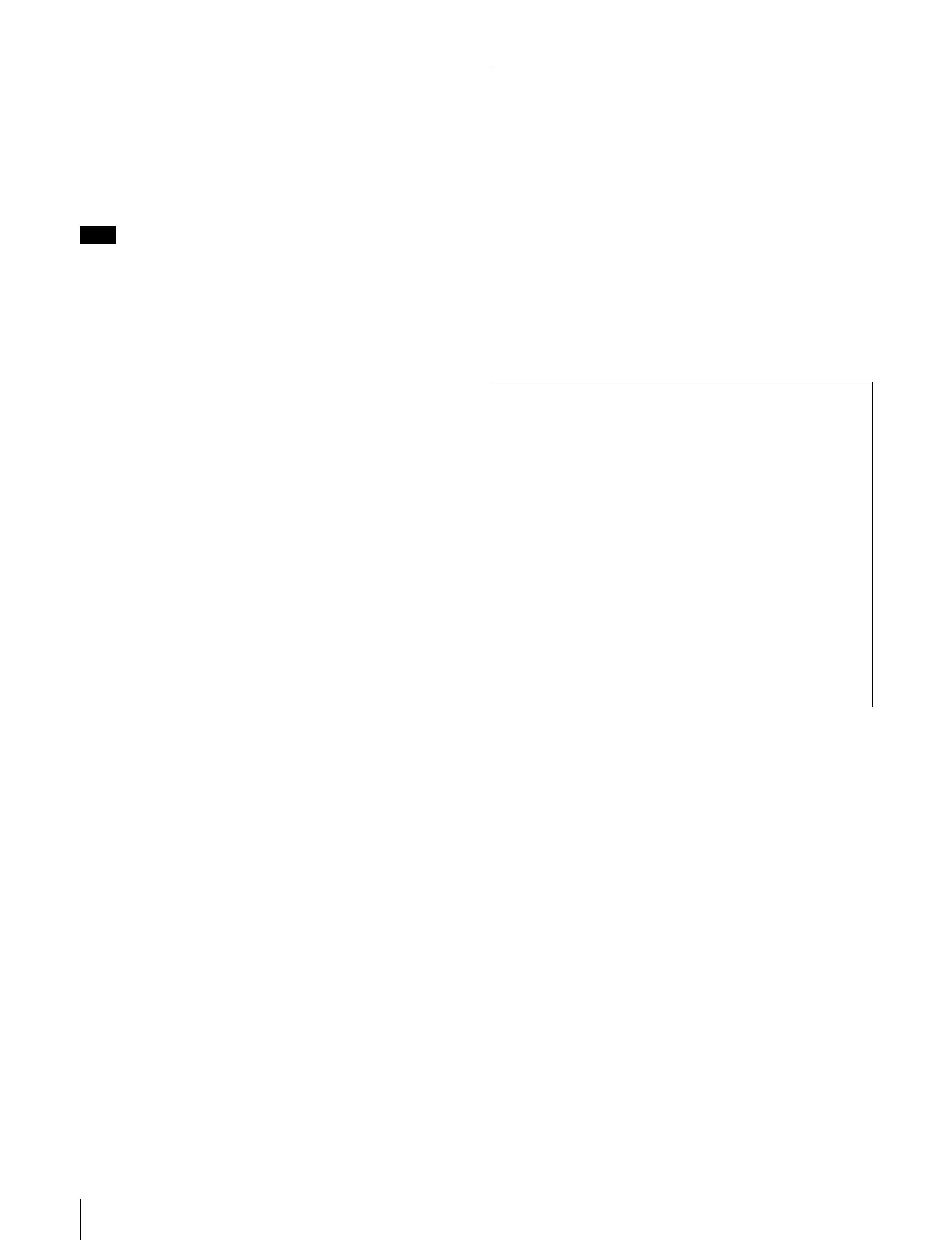30
Menu Operations
DISPLAY MODES
Select the format to display the name.
If “J: NAME STYLE” is set to DESCRIP.NAME on the
primary station, select one of them.
1: NORMAL: normal display
2: 2+2CHAR: the first and last two characters of the name
3: 4CHAR: the first four characters of the name
Note
If “J:NAME STYLE” is set to “Type + Num,” two
characters of the type name and two characters of the
number appear even if 2: 2+2CHAR or 3: 4CHAR is
selected.
PANEL FUNCTION
Specify the operation mode of the panel.
NORMAL: Normal selection mode.
4 DESTINATION: You can specify destinations for each
block when the source select buttons are classified to
four blocks. The settings are made in “Menu item N:
SET PANEL TABLE.”
TALLY GROUP
You can select a tally group from among four groups
according to the system to be used.
Selecting multiple tally groups is enabled. If multiple
groups are selected, a tally lamp will light when one of the
tally groups receives a tally signal.
1
Move the cursor to the tally group to be set (if you set
tally 2, move to the second “-” from the left).
2
Press [Enter].
The number appears.
Each time you press [Enter], ON (number)/OFF (-) is
toggled.
Menu Item Z: SET PANEL STATUS
Purposes
Menu item Z enables you to set various modes for the
panel, such as the display format and serial input/output.
Setting procedure
1
Press [Z] on the Setup menu selection display to select
menu item Z.
The setting display of menu item Z appears.
Setting display (example)
2
Select the item to be set using the alphabetic keys, and
press [Enter].
The unit enters the setting mode for the selected item.
3
Enter the corresponding number, selecting from
among the available choices listed on the right, or
directly enter a value.
For details, see the paragraph for each item.
4
Press [Enter] to register the setting.
To return to the selection display of the Setup
Menu
Press [Ctrl]-[E] on each setting display.
To return to the primary station menu
Press [Ctrl]-[D].
SONY ROUTING SYSTEM SETUP MENU MKS-8082 V1.00 STATION NUMBER 6
SET PANEL STATUS
DISPLAY MODE = 1 1 : STATUS 2 : PROMPT
PROTECT MODE = 4 1 : ON AIR 2 : NORMAL 3 : FLEXIBLE 4 : FLEX & OA
PHANTOM PROTECT = 1 1 : PART PROT 2 : FULL PROT 3 : BUTTON LINK
PANEL MODE = 1 1 : STAND ALONE 2 : MOTHER 3 : DAUGHTER
PANEL LAYOUT = * 1 : TYPE + NUM. 2 : BPS * : UNRELATED
LEVEL MODE = 1 1 : SINGLE 2 : MULTI * : UNRELATED
DEST SELECTION = 2 1 : DISABLE 2 : ENABLE * : UNRELATED
ILLUMINATION LEVEL = 8 1-8 : MIN-MAX
MONITOR DESTINATION = - - - - - - -
SOURCE OFFSET = 0000
CONTROL LEVELS = - - - - - - -
BLOCK & MOTHER STATION LIST
BLOCK 1 = STATION 016 | BLOCK 6 = - - - - - - - -
BLOCK 2 = STATION 019 | BLOCK 7 = - - - - - - - -
BLOCK 3 = - - - - - - - - | BLOCK 8 = - - - - - - - -
BLOCK 4 = - - - - - - - - | BLOCK 9 = STATION 040
BLOCK 5 = - - - - - - - - | BLOCK10 = - - - - - - - -
Ctrl-E : MENU Ctrl-D : RETURN
