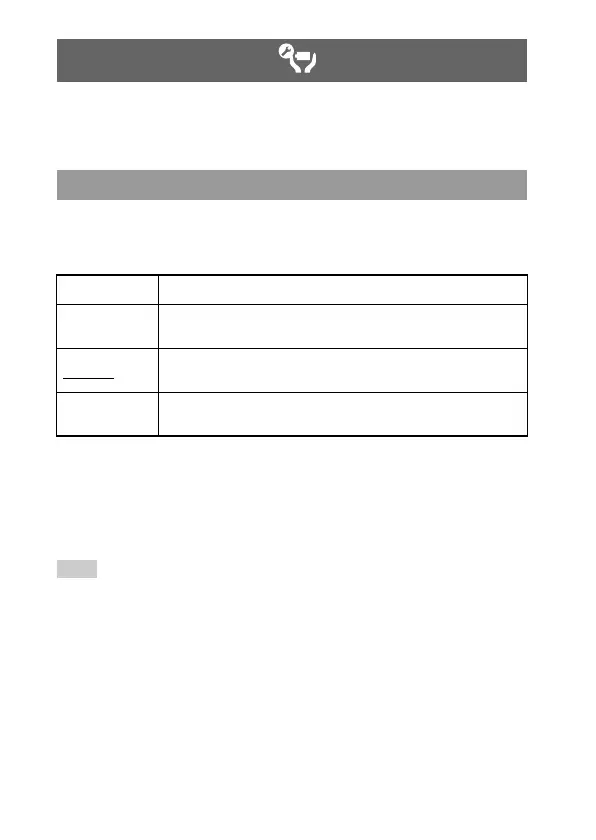104
Power Save Settings
You can conserve the power of the PSP® system by setting the system to
automatically switch off the backlight or go into sleep mode.
When the system remains idle for a certain period of time, it saves power by
automatically turning off the backlight on the LCD screen. When the backlight
is turned off, the screen goes blank.
The default setting for the menu item is underlined.
Turning on the backlight
When the backlight is turned off automatically, press any of the system buttons
to turn it back on.
Hint
The Backlight Auto-Off feature may not work during the following operations:
– During video playback
– While playing a slideshow
Power Save Settings
Backlight Auto-Off
Off The backlight does not turn off automatically.
2 minutes
Turns the screen darker after one minute and turns off the backlight
after another minute
5 minutes
Turns the screen darker after one minute and turns off the backlight
after four more minutes
10 minutes
Turns the screen darker after one minute and turns off the backlight
after nine more minutes
