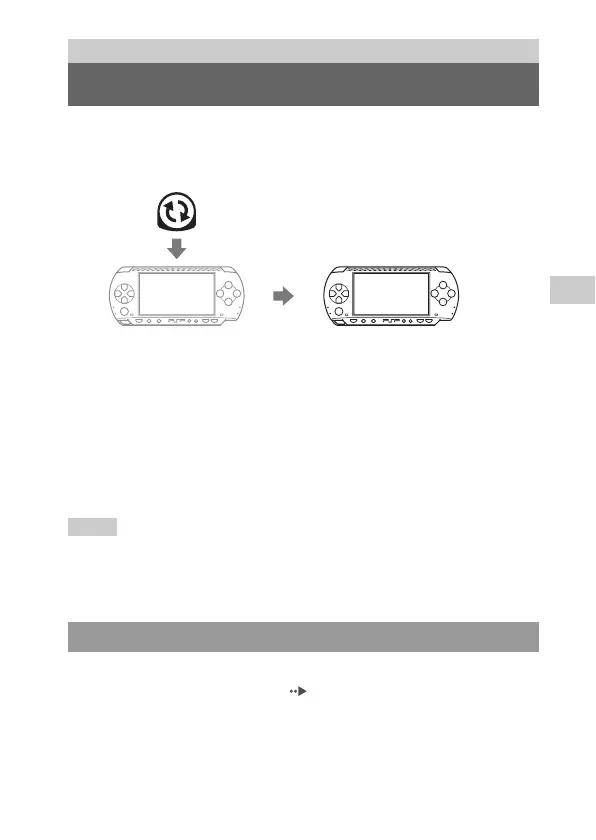127
Additional information
PSP® updates
Software updates may include security patches and new or revised settings and
features. It is recommended that you always maintain your system to use the
latest version of the system software.
You can perform an update in any of the following ways:
• Network Update
• Update using a PC
• Update using a UMD™
Select the update method that works best for you. For the latest information on
updates, visit yourpsp.com.
Hints
• Depending on the software title, you may not be able to play without first updating the
PSP
® system software.
• After you have updated the system software you cannot go back to an earlier version.
Update using the PSP® system's wireless networking feature. For detailed
instructions, see "Network Update" ( page 121).
Additional information
PSP® updates
Network Update
1 Obtain update data.
2 Use the update data to overwrite
the PSP
® system software.
3 The system software is updated
and new features are added.
