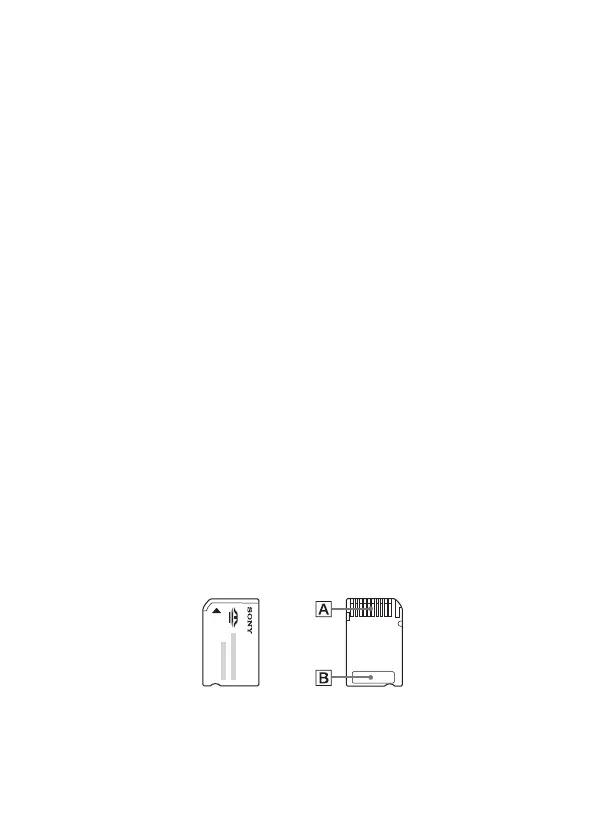13
Precautions
• Do not use the system to play games, video or music when the system is
covered with any type of fabric. If you want to pause or temporarily store the
system while playing games, video or music, put the system in Sleep Mode
before placing it in the Pouch.
• Do not connect the AC Power Cord to a voltage transformer or inverter.
Connecting the AC Power Cord to a voltage transformer for overseas travel
or an inverter for use in an automobile may cause heat to build up in the AC
Adaptor and may cause burns or a malfunction.
LCD screen
• The LCD screen is made of glass and may crack if subjected to excessive
force.
• Red, blue or green spots (bright spots) or black spots (dark spots) may appear
in certain locations on the LCD screen. The appearance of such spots is a
normal occurrence associated with LCD screens and is not a sign of a
malfunction. LCD screens are made using highly precise technology.
However, a very small number of dark pixels or continuously lit pixels exist
on each screen. Also, a distorted image may remain on the screen for several
seconds after the system has been turned off.
• Direct exposure to sunlight may damage the system's LCD screen.
• When using the system in a cold environment, you may notice shadows on
the graphics or the screen may appear darker than usual. This is not a
malfunction, and the screen will return to normal when the temperature rises.
• Do not leave still images displayed on the screen for an extended period of
time. This may cause a faint image to be left permanently on the screen.
Memory Stick Duo™
For best results, follow these guidelines:
• Do not touch the connector area (A) with your hands or with metal objects.
• Do not press hard when writing on the memo area (B).
• Do not insert a Memory Stick Duo™ into a device designed to accept only
standard-size Memory Stick™ media.
