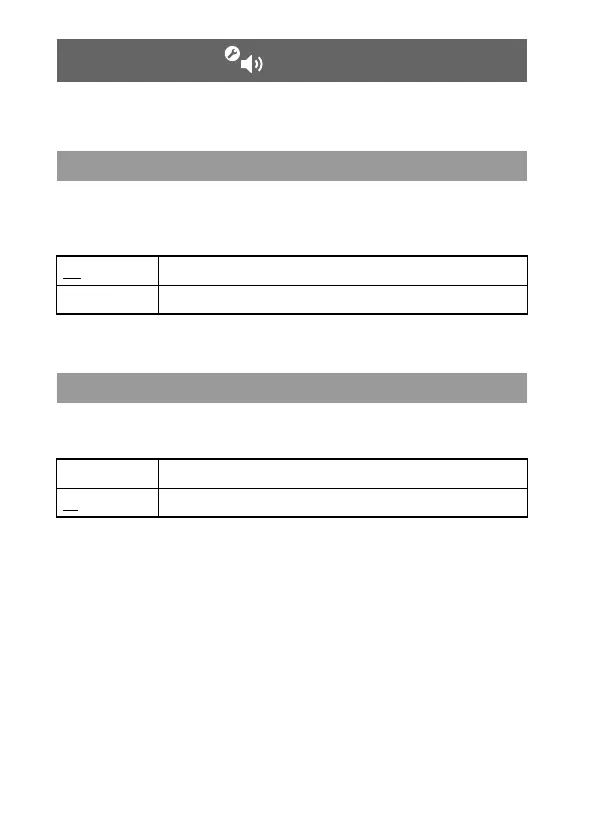106
Sound Settings
You can turn off the key tone and limit the volume level.
You can limit the maximum volume. This can help prevent sound escaping
from the Headphones as well as the possible danger resulting from being unable
to hear what is going on around you when wearing Headphones.
The default setting for the menu item is underlined.
You can turn off the key tone (the confirmation sound made when you press a
button).
The default setting for the menu item is underlined.
Sound Settings
AVLS (Automatic Volume Limiter System)
Off Does not set a limit; allows for the volume to be adjusted manually
On Sets a limit on the volume
Key Tone
Off Does not make a confirmation sound
On
Makes a confirmation sound
