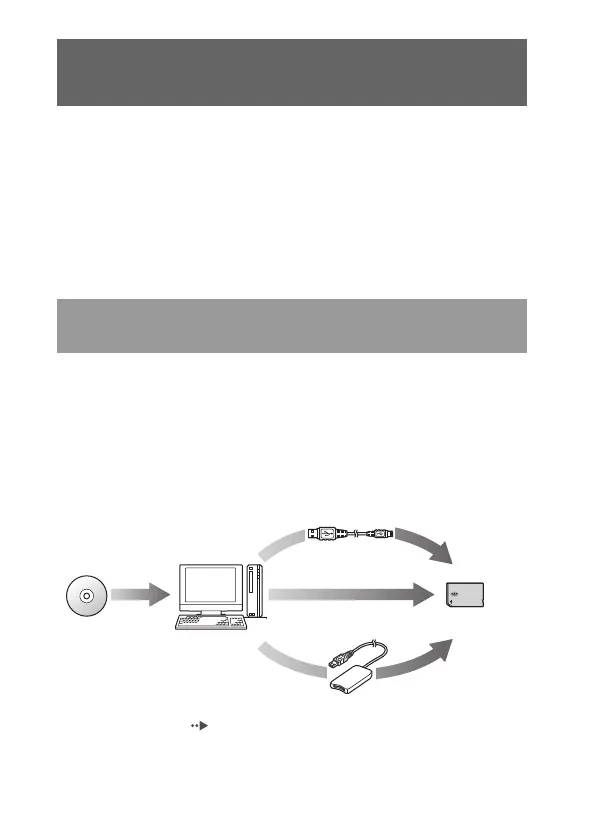68
Transferring and saving music on a Memory Stick Duo™
You can use the PSP® system to play music data obtained in the following
ways:
1) Music imported from an audio CD
2) Music purchased from a music download Web site
See below for instructions regarding item 1).
Visit http://www.memorystick.com/psp for instructions regarding item 2).
A PC and software that supports ATRAC3plus™ are required to import tracks
from an audio CD.
*
* For up-to-date information on software release dates, visit
http://www.memorystick.com/psp.
You can transfer the imported tracks to a Memory Stick Duo™ using either of
the following methods:
1 Use a PC with a Memory Stick™ slot that supports MagicGate™.
*1
2 Use a USB cable ( page 111).
*2
3 Use a commercially available Memory Stick USB reader/writer.
*1*3
Transferring and saving music on a Memory
Stick Duo™
Importing tracks from an audio CD in ATRAC3plus™
format
Import using compatible
software
Audio CD
PC
3
Memory Stick Duo™
2
1
To a Memory Stick Duo
™
inserted in the PSP
®
system
