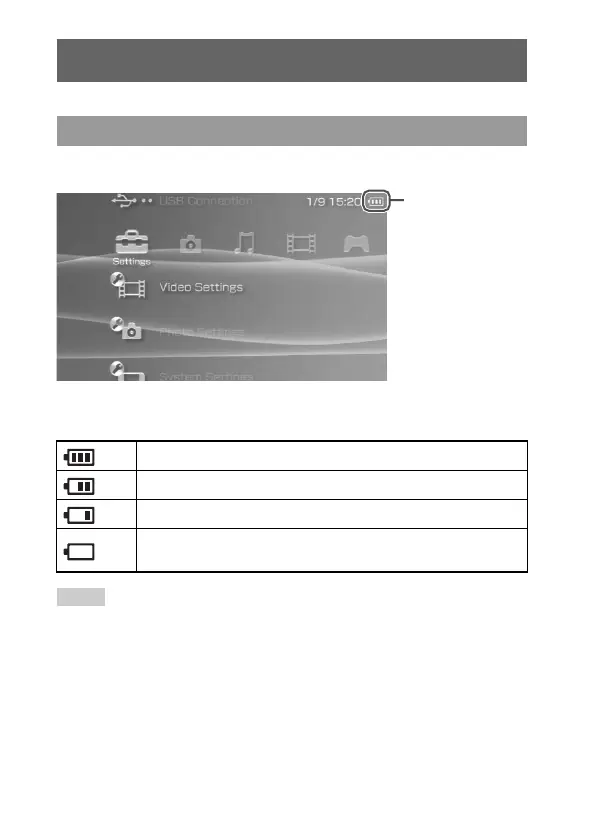38
Battery
The battery charge level is displayed on the screen.
Estimating the remaining battery power
Hints
• If the POWER indicator flashes green, save game progress and recharge the battery. If the
battery runs out before you save, game progress will be lost.
• The charge level display may vary slightly from the actual charge level, depending on the
usage conditions and environmental factors, such as temperature. If the display is not
correct, use the Battery Pack until it is completely out of power and then recharge. Note
that the display may not be accurate in the following conditions:
– if the battery is used for extended periods in conditions of high temperature
– if the battery is not used for a long time after recharging
– if the battery has been recharged many times
Battery
Battery charge level
There is plenty of power left.
The battery is getting low.
The battery has almost run out.
No battery power remains. The POWER indicator flashes green.
Recharge the battery.
Battery charge
level
