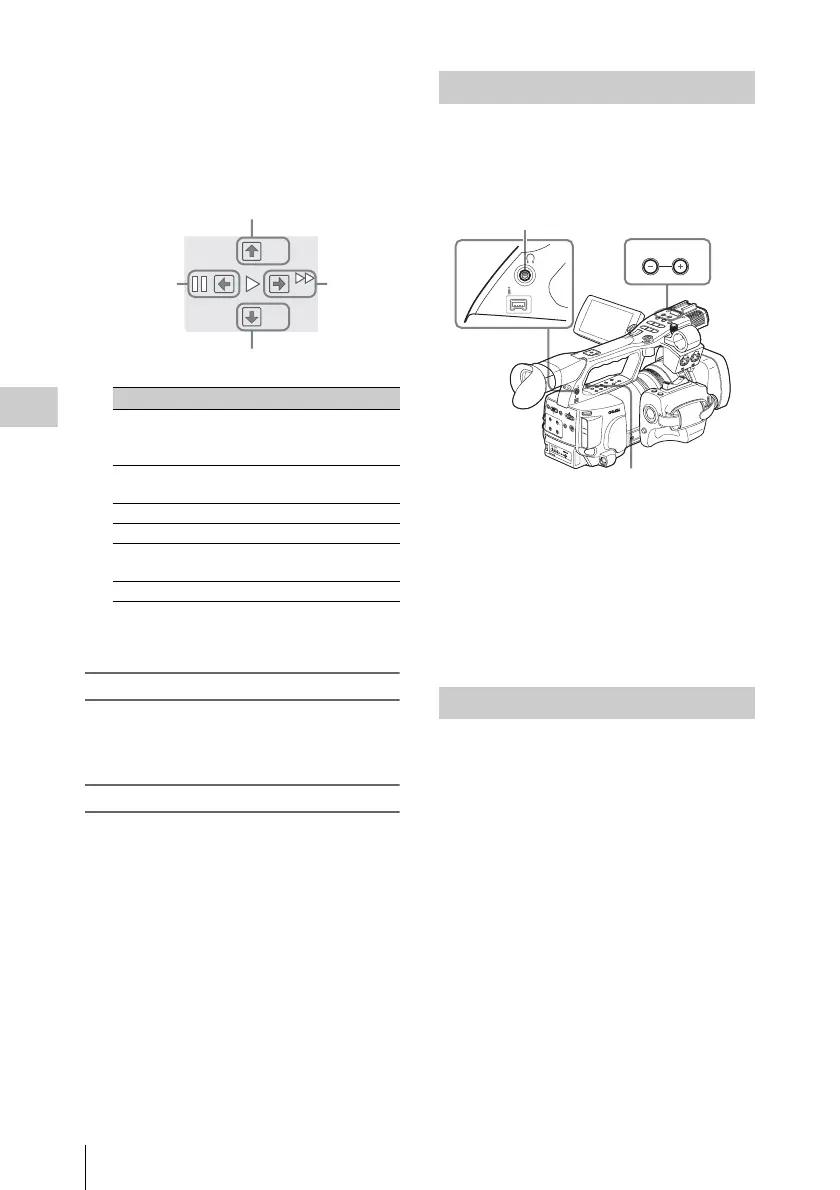Playing Back Clips
102
Playback
5. Clip no./total number of clips on the
memory card
6. Joystick operation guidance area
The functions assigned to the joystick in the
current condition are displayed.
Display example (Playback mode):
7. Audio levels
The audio levels in recording are displayed.
Pausing the playback
Press the PLAY/PAUSE button.
The playback is restarted by pressing the button
again.
Stopping playback
You can stop playback with either of the
following operations:
Press the THUMBNAIL button.
Playback mode is canceled, restoring the
thumbnail screen.
Press the STOP button.
Playback mode is canceled, showing any external
input or a blue screen.
To display the thumbnail screen, press the
THUMBNAIL button.
In Normal playback mode, you can monitor the
recorded audio signals through the built-in
speaker or connected headphones.
With the headphones connected to the headphone
jack, the built-in speaker is turned off.
Press the MONITOR VOL buttons to adjust the
sound volume.
The level bar is displayed during adjustment.
You can select audio channel(s) to be monitored
with “Audio Output” (page 127) of the AUDIO
SET menu.
The camcorder permits you to play clips at 4
times, 15 times or 24 times normal speed in the
forward or reverse direction. Audio is muffled in
15-time or 24-time high-speed playback.
To play at a high speed in the forward direction
Press the F FWD button.
Each time you press the button, the playback
speed switches among 4 times, 15 times and 24-
times normal speed.
To play at a high speed in the reverse direction
Press the F REV button.
Each time you press the button, the playback
speed switches between 4 times, 15 times and 24
times normal speed.
To return to normal playback
Press the PLAY/PAUSE button.
Guide marks Functions
M High-speed playback in
forward direction (×4, ×15,
×24)
m High-speed playback in reverse
direction (×4, ×15, ×24)
B Normal playback
X Pause
PRV Jump to the top of the current
clip
NXT Jump to the top of the next clip
PRV
NXT
x 4
Function when tilted up (toward the subject)
Function when tilted down (toward the EVF)
Function
when tilted
to the left
Function
when tilted
to the right
Monitoring Audio
Switching to High-Speed Playback
B
A
T
T
E
R
Y
R
E
L
E
A
S
E
CO
MPONENT
OUT
A/V O
UT
HDMI OU
T
S
D
I
O
U
T
A
U
T
O
M
A
N
U
A
L
I
N
T
E
X
T
P
I
C
T
U
R
E
P
R
O
F
I
L
E
P
D
W
-
E
X
1
R
D
C
I
N
C
H
-
2
A
U
T
O
M
A
N
U
A
L
I
N
T
E
X
T
C
H
-
1
A
U
D
I
O
S
E
L
E
C
T
A
U
D
I
O
I
N
O
F
F
C
A
M
E
R
A
C
A
N
C
E
L
M
E
N
U
S
E
L
/
S
E
T
M
E
D
I
A
R
T
HU
MN
AIL
F
R
EV
P
REV
SE
L/SE
T
P
L
A
Y
/
P
A
U
S
E
S
TO
P
C
ANCE
L
F
FWD
NE
XT
R
EC
S
TA
R
T/ST
O
P
HOLD
l
s
L
j
G
/S
J
M
O
N
IT
O
R
V
O
L
H
L
O
F
F
R
L
T
W
A
S
H
O
T
T
R
A
N
S
I
T
IO
N
B
L
C
D
B
.
L
I
G
H
T
T
C
/
U
-
B
I
T
/
D
U
R
A
T
IO
N
L
C
D
B
R
IG
H
T
S
T
A
T
U
S
B
A
R
S
/C
A
M
D
I
S
P
L
A
Y
B
A
T
T
I
N
F
O
O
N
O
F
F
H
D
V
/
D
V
A
U
D
I
O
I
N
C
H
-
1
M
I
C
L
I
N
E
M
I
C
+
4
8
V
M
I
C
L
I
N
E
M
I
C
+
4
8
V
C
H
-
2
A/V
OUT
COMPONENT
OUT
HDMI
E
X
P
A
N
D
E
D
F
O
C
U
S
R
E
C
R
E
V
I
E
W
R
E
L
E
A
S
E
S
T
A
R
T
/
S
T
O
P
MONITOR
VOL
HDV/DV
Headphone
connector
MONITOR VOL buttons
Built-in speaker