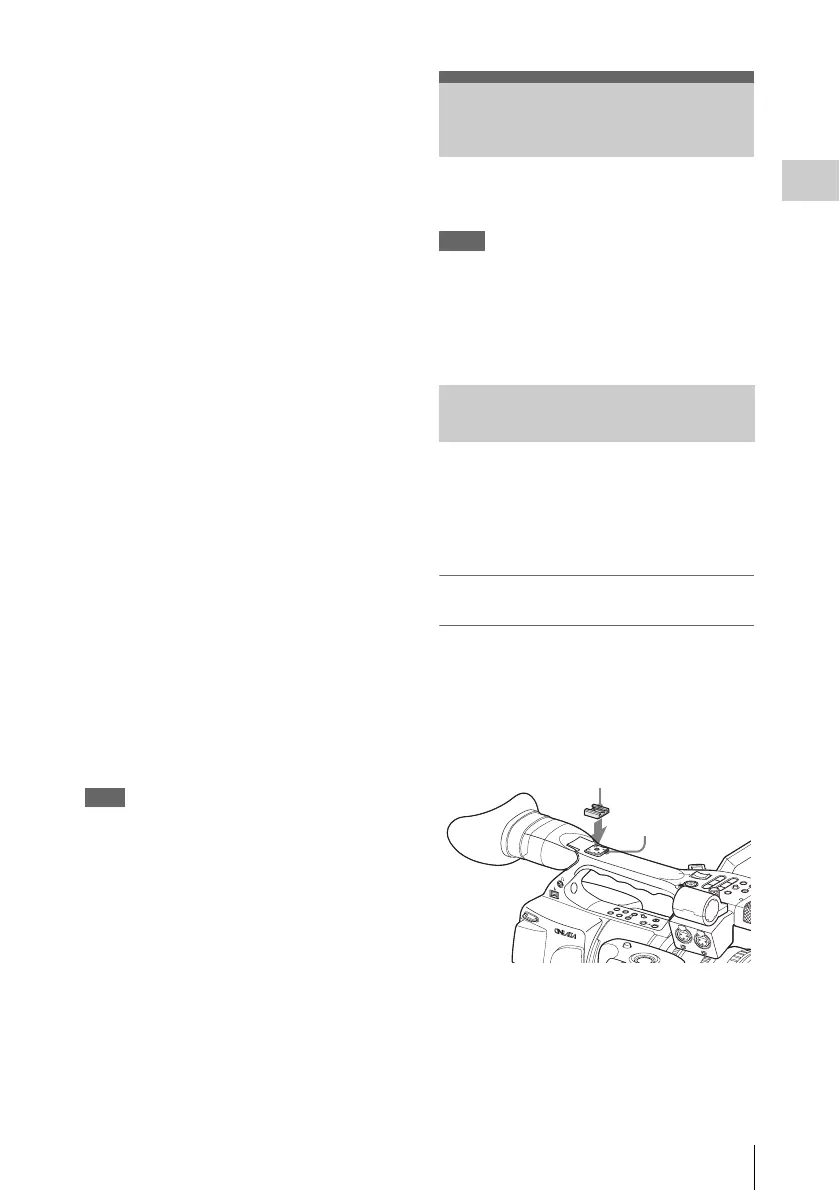Using an External Hard Disk
37
Preparations
During restoration, the in-progress message and
status bar (%) are displayed, and the ACCESS
lamp is lit in red.
When restoration is completed, the completion
message is displayed for three seconds.
If restoration fails
• A write-protected SxS memory card or one on
which an error occurred cannot be restored. For
such a card, a warning message is displayed.
Release the write protection or replace the card,
as per the instructions in the message.
• An SxS memory card on which an error
occurred may become usable again through
repeated formatting.
• In some cases, only parts of clips cannot be
restored. Playback of the restored clips becomes
possible again.
• The following operation may restore an SxS
memory card for which the message “Could not
Restore Some Clips” is repeatedly displayed
each time you try the restoration process:
1 Copy necessary clips to another SxS memory
card, using the copy function (page 107) of
the camcorder or the dedicated application
software (supplied) (page 142).
2 Format the problem SxS memory card, using
the format function of this camcorder.
3 Return the necessary clips to the SxS
memory card by copy operation.
Recording/playback during restoration
You can perform recording or playback using the
SxS memory card in the other card slot while
restoration is in progress.
Note
For restoration of media recorded with this unit,
be sure to use this unit. Media recorded with a
device other than this unit or with another unit of
different version (even of the same model) may
not be restored using this unit.
You can use an optional PHU-120R Professional
Hard Disk Unit with this camcorder.
Notes
• High-speed playback (page 102) may not be
properly achieved with the PHU-120R.
• Slow Motion recording by the Slow & Quick
Motion recording function (page 74) cannot be
made with the PHU-120R.
Recording/playback can be made using the PHU-
120R in the same manner as with SxS memory
cards if you connect the PHU connection cable of
the PHU-120R to an SxS memory card slot of the
camcorder.
Mounting the hard disk unit on the
camcorder
By using the cold shoe kit (an auxiliary shoe, four
screws, and a bottom plate) supplied with the
camcorder, you can mount the hard disk unit on
the rear accessory shoe of the camcorder.
Mount the auxiliary shoe on the rear accessory
shoe.
1 Place the auxiliary shoe on the rear
accessory shoe and secure it with the
four screws.
Using an External Hard
Disk
Attaching/Removing the PHU-
120R
C
O
M
P
O
N
E
N
T
O
U
T
A
/V
O
U
T
H
D
M
I O
U
T
H
D
V
/
D
V
A
S
H
O
T
T
R
A
N
S
I
T
I
O
N
B
L
C
D
B
.
L
I
G
H
T
T
C
/
U
-
B
I
T
/
D
U
R
A
T
I
O
N
L
C
D
B
R
I
G
H
T
S
T
A
T
U
S
B
A
R
S
/
C
A
M
D
I
S
P
L
A
Y
B
A
T
T
I
N
F
O
O
N
H
U
M
N
A
I
L
F
R
E
V
P
R
E
V
S
E
L
/
S
E
T
P
L
A
Y
/
P
A
U
S
E
S
T
O
P
C
A
N
C
E
L
F
F
W
D
N
E
X
T
R
E
C
S
T
A
R
T
/
S
T
O
P
H
O
L
D
l
s
L
j
G
/
S
J
H
L
O
F
F
R
T
W
A
U
D
I
O
I
N
C
H
-1
M
IC
L
IN
E
M
IC
+
4
8
V
M
IC
L
IN
E
M
IC
+
4
8
V
C
H
-2
RELEASE
S
T
A
R
S
T
O
P
Rear accessory
shoe
Auxiliary shoe