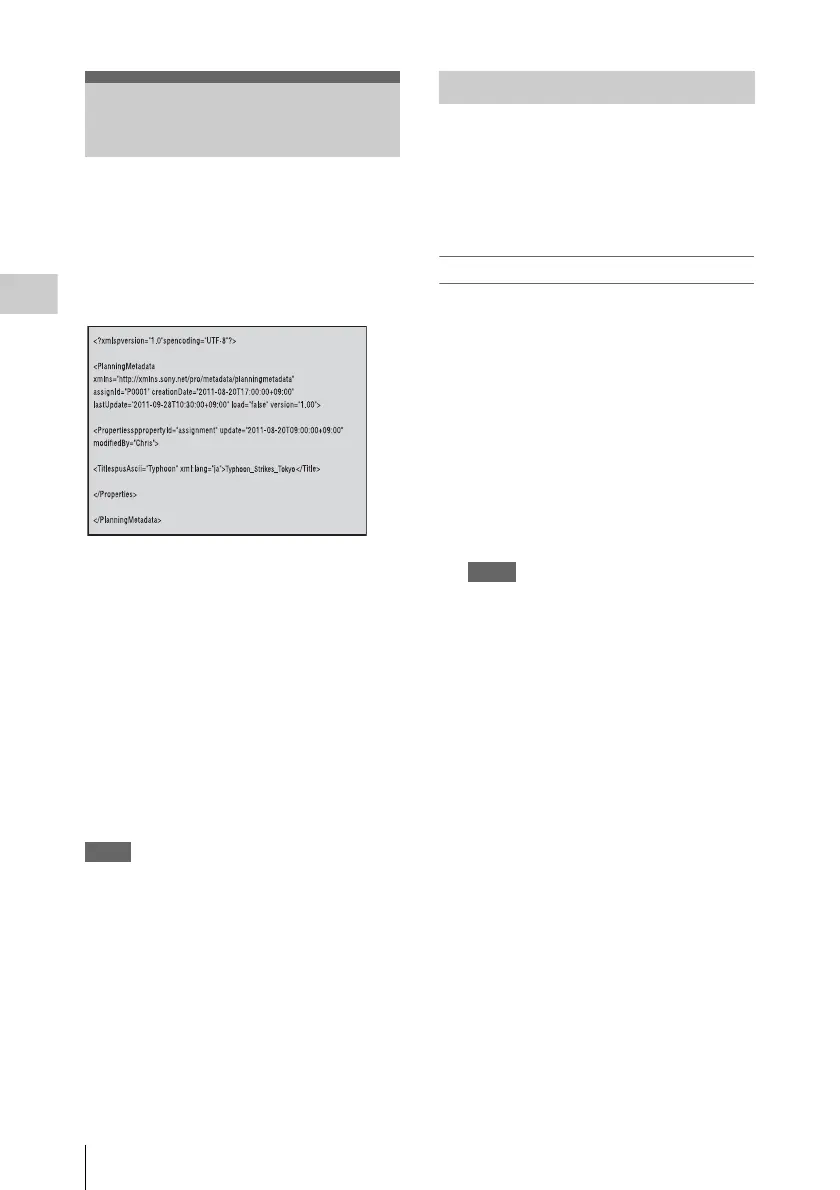Operating Planning Metadata
94
Recording
Planning metadata is information about shooting
and recording plans, recorded in an XML file.
You can shoot using clip names and shot mark
names defined in advance in a planning metadata
file.
Example of a planning metadata file
This camcorder can display clip names and shot
mark names defined in the following languages:
• English
• Chinese
•German
• French
• Italian
• Spanish
•Dutch
• Portuguese
• Swedish
• Norwegian
•Danish
•Finnish
Notes
• If you define clip and shot mark names in
languages other than those listed above, they
may not be displayed on the LCD monitor/EVF
screen.
• If you define clip and shot mark names in
French, Dutch, or Finnish, some characters are
displayed in a different but similar font.
To record planning metadata together with clips,
it is necessary to load a planning metadata file
into the camcorder’s memory in advance.
Load a file (.xml) stored under the directory of
“BPAV/General/Sony/Planning” on an SxS
memory card.
Loading planning metadata
Use “Plan.Metadata” of the OTHERS menu and
proceed as follows:
For details on menu operations, see “Basic Menu
Operations” on page 119.
1 Insert an SxS memory card into
memory card slot A or B.
2 Select “Load / Slot(A)” or “Load /
Slot(B)” of “Plan.Metadata” of the
OTHERS menu then select “Execute.”
The list of planning metadata files stored on
the card in the selected slot appears.
The file list displays up to 64 files.
Even if the total number of planning
metadata files is 64 or less, all of the planning
metadata files may not appear if the directory
where they are located in the SxS memory
card (General/Sony/Planning) contains 512
or more files.
3 Select the planning metadata file to
load.
The detailed information in the selected
planning metadata is displayed.
4 Select “Load.”
The confirmation message “Load Planning
Metadata File?” is displayed.
5 Select “Execute.”
Loading of the selected planning metadata
file begins.
When loading ends, the completion message is
displayed for three seconds.
Operating Planning
Metadata
Loading a Planning Metadata File
Note