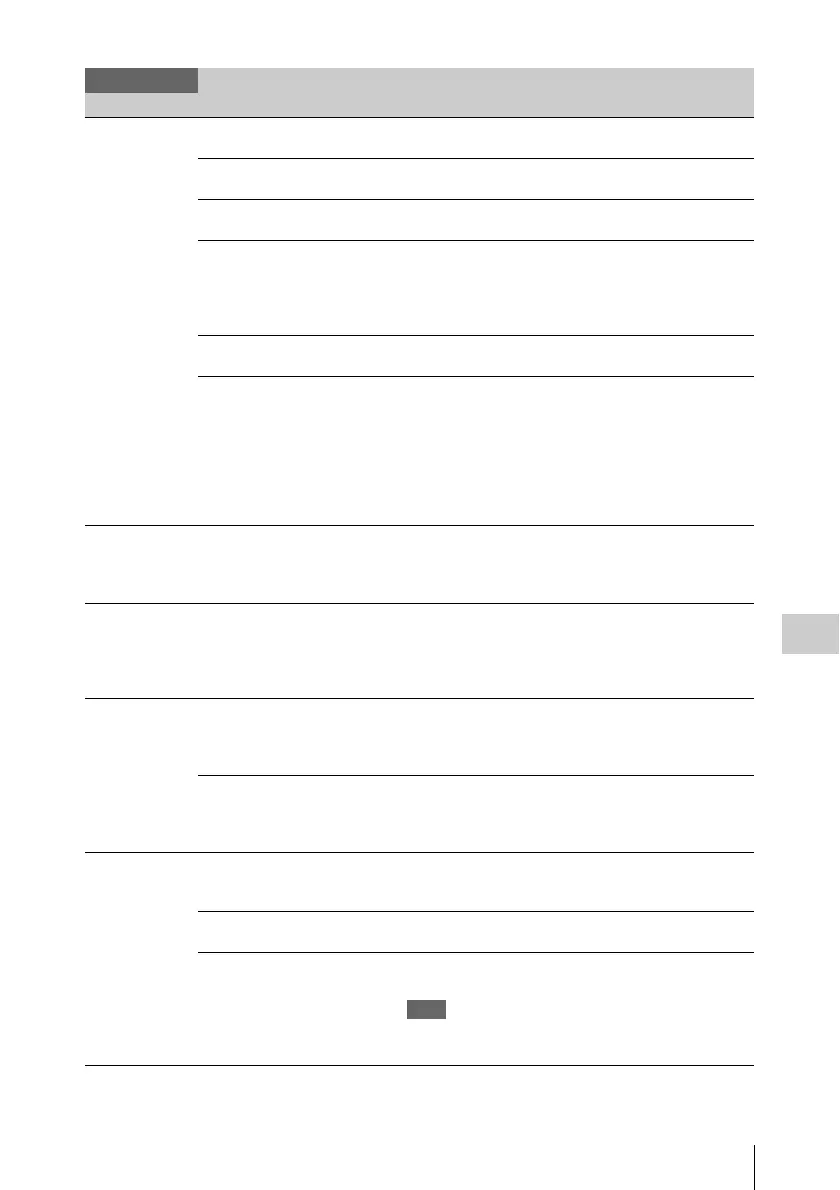Setup Menu List
123
Menu Configuration and Detailed Settings
Shot
Transition
Setting the
operating
conditions of Shot
Transition
Trans Time
2 to 15 sec (4 sec)
Set the time it takes to make a shot transition.
Trans Speed
1 to 10 (5)
Set the speed of the transition.
Time / Speed
Time / Speed
Determine whether to specify the transition by time or speed.
Trans Curve
Linear / Soft Trans / Soft Stop
Select the transition pattern.
Linear: To make the transition linearly
Soft Trans: To make the transition slowly at the beginning and
end, but linearly in between
Soft Stop: To make the transition slow down near the end
Start Timer
Off / 5 sec / 10 sec / 20 sec
Set the waiting time until the shot transition begins.
Rec Link
Off / Shot-A / Shot-B
Set the function to start a shot transition linked to recording
start.
Off: To start the transition using a button without linked to
recording start
Shot-A: To start a transition to Shot-A linked to recording
start
Shot-B: To start a transition to Shot-B linked to recording
start
MF Assist
Turning the MF
Assist Function
on/off
On / Off Set to “On” to precisely adjust the focus automatically after
you roughly adjust it manually.
Color Bar Type
Selecting the types
of color bar
Multi / 75% / 100% Select the type of color bars displayed when you press the
BARS/CAM button.
Multi: To output multiformat color bars
75%: To output 75% color bars
100%: To output 100% color bars
Flicker Reduce
Setting Flicker
Compensation
Mode
Auto / On / Off
Set the operation of the Flicker-Reduction function.
On: To always activate it
Auto: To automatically activate it when flicker is detected.
Off: To not activate it
Frequency
50 Hz / 60 Hz
60 Hz: UC model
50 Hz: Other models
Set to the power supply frequency of the light source causing
flicker.
Zoom Speed
Setting the zoom
speed
High
8 to 99 (70)
Set the speed of zooming to be executed when you press the
on-handle ZOOM button with the zoom speed switch set to
H.
Low
8 to 99 (30)
Set the speed of zooming to be executed when you press the
on-handle ZOOM button with the zoom speed switch set to L.
Remote
8 to 99 (50)
Set the speed of zooming to be executed when you press the
ZOOM button of the IR Remote Commander.
Note
If the infrared line from the Remote Commander is not
received properly, zooming may not operate smoothly.
CAMERA SET
Menu items Subitems and setting values Contents
