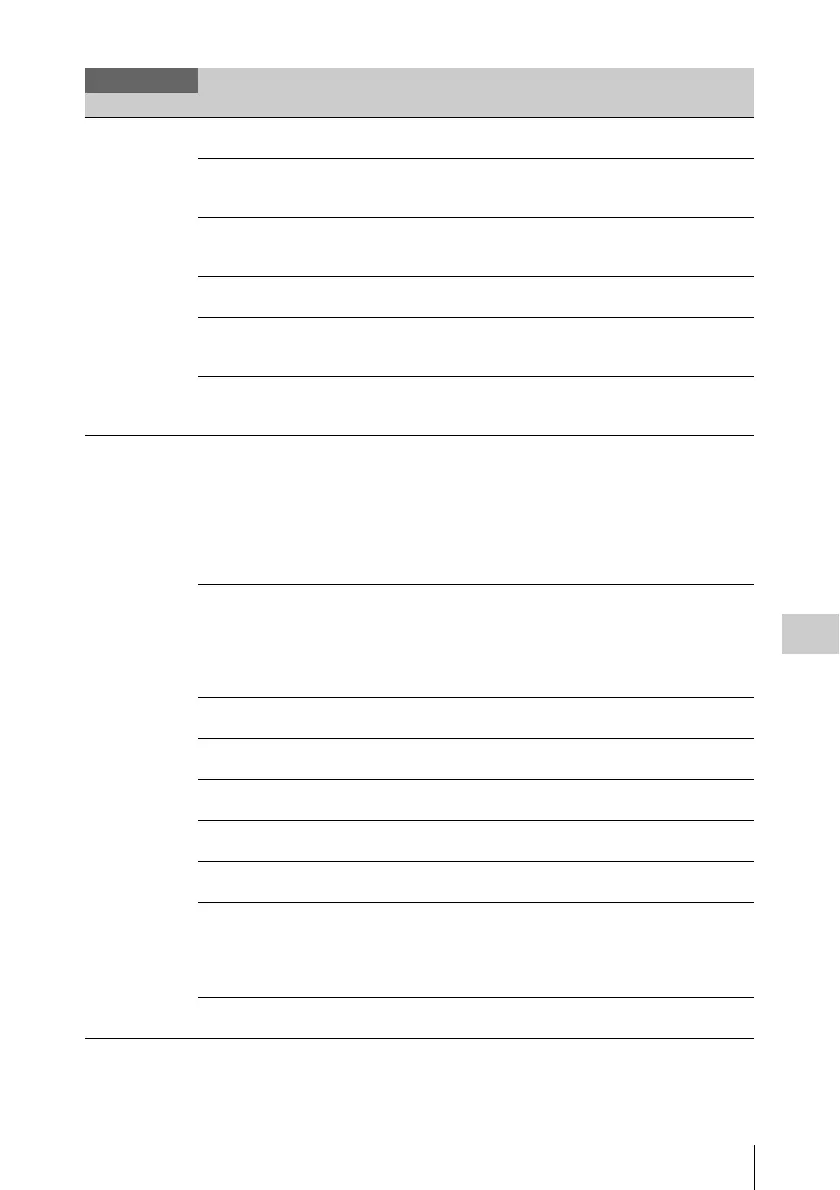Setup Menu List
125
Menu Configuration and Detailed Settings
Fader
Setting the fade-in/
fade-out functions
Fade In
On / Off
Turn the fade-in function on/off.
Fade In Type
White / Black
Select the fade-in mode.
White: To fade in from a white screen
Black: To face in from a black screen
Fade In Time
1 sec / 2 sec / 3 sec / 5 sec /
10 sec
Set the duration of the fade in.
Fade Out
On / Off
Turn the fade-out function on/off.
Fade Out Type
White / Black
Select the fade-out mode.
White: To fade out to a white screen
Black: To face out to a black screen
Fade Out Time
1 sec / 2 sec / 3 sec / 5 sec /
10 sec
Set the duration of the fade out.
TLCS
Setting the Total
Level Control
System (auto
adjustment system
of gain, iris and
shutter)
Level
+1.0 / +0.5 / ±0 / –0.5 / –1.0
Set the target level (to make brighter or darker) of auto iris
control in TLCS. (This setting also affects the gain control in
AGC mode and shutter-speed control in Auto Shutter mode.)
+1.0: Approx. one stop further open
+0.5: Approx. half a stop further open
±0: Standard
–0.5: Approx. half a stop further closed
–1.0: Approx. one stop further closed
Mode
Backlight / Standard /
Spotlight
Set the auto iris control mode in TLCS.
Backlight: Backlight mode to reduce darkening of the center
subject against lights
Standard: Standard mode
Spotlight: Spotlight mode to reduce blown-out highlights on
the center subject in the spotlight
Speed
–99 to +99 (+50)
Set the tracing speed of TLCS control.
AGC
On / Off
Turn the AGC (Auto Gain Control) function on/off.
AGC Limit
3 / 6 / 9 / 12 / 18 dB
Set the maximum gain in AGC.
AGC Point
F5.6 / F4 / F2.8
Set the iris point for switching to auto-iris and auto-shutter
control when AGC is on.
Auto Shutter
On / Off
Turn the Auto Shutter control function on/off.
A.SHT Limit
1/100
1/150
1/200
1/250
Set the maximum shutter speed in Auto Shutter control.
A.SHT Point
F5.6 / F8 / F11 / F16
Set the iris point for switching auto-iris and auto-shutter
control when Auto Shutter is on.
CAMERA SET
Menu items Subitems and setting values Contents
