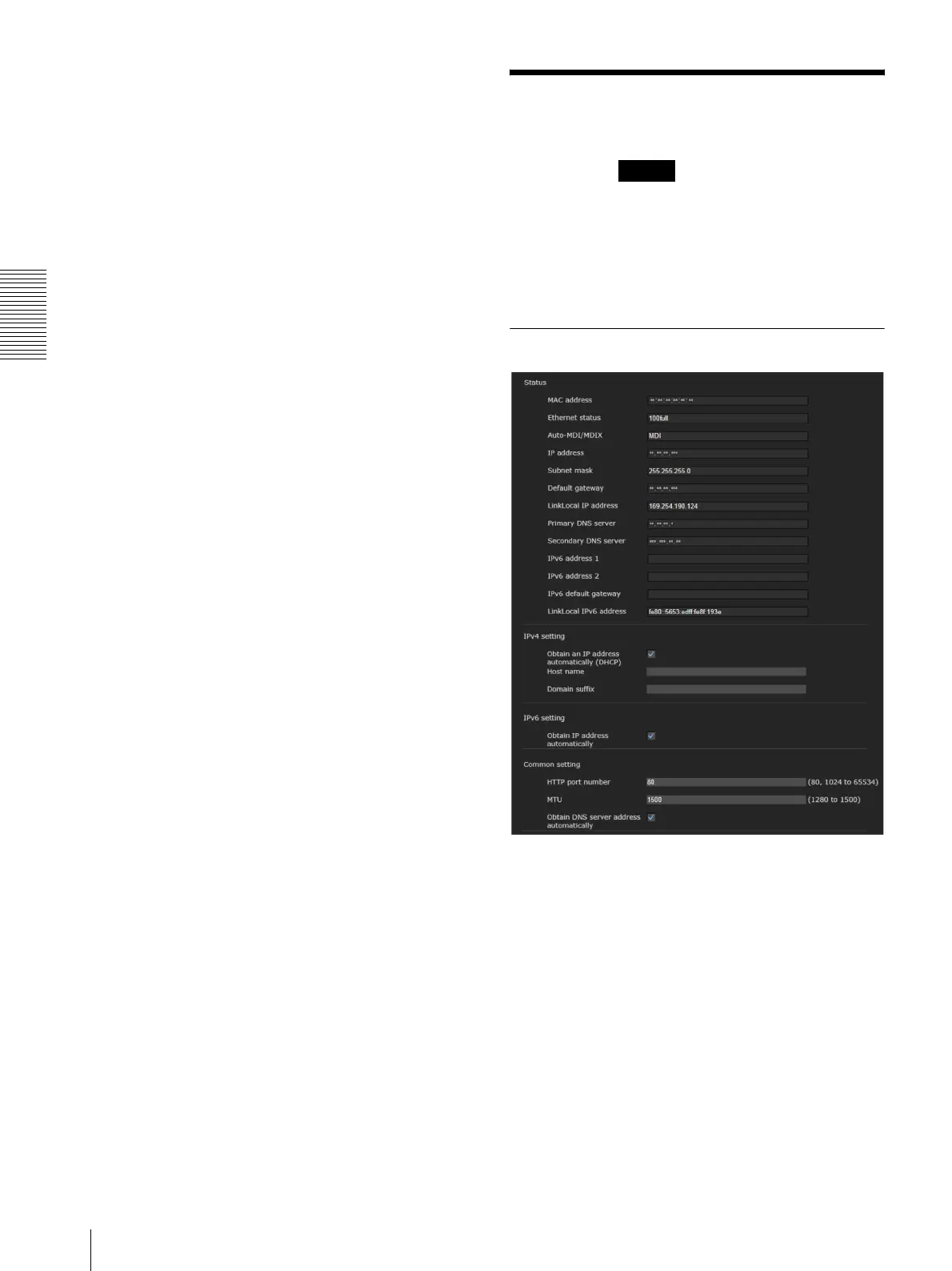Administrating the Camera
Configuring the Network — Network Menu
36
RTSP port No.
Set the port number used for RTSP streaming. The
default setting is 554.
If you change the setting, the RTSP server will be
rebooted.
RTSP time out
Specify the time out of the Keep-Alive command by
RTSP streaming. You can set the time out from 0 second
to 600 seconds.
At the 0 setting, time out of the Keep-Alive command is
not available.
OK/Cancel
See “Buttons common to every menu” on page 22.
Configuring the Network
— Network Menu
When you click in the Administrator menu, the
Network menu appears.
Use this menu to configure the network to connect the
camera and the computer.
The Network menu consists of the following tabs:
Network, QoS and UPnP
SNC-CX600W has the Wi-Fi tab also.
Network Tab
This section provides the menus for connecting the
camera through the network cable.
Status
MAC address
Displays the MAC address of the camera.
Ethernet status
Displays the current transmission rate.
Auto-MDI/MDIX
According to the port of the connected Ethernet
device, automatically switches the port of the unit
between MDI and MDI-X for transmission.
Displays the Ethernet port mode of the unit.
Network
