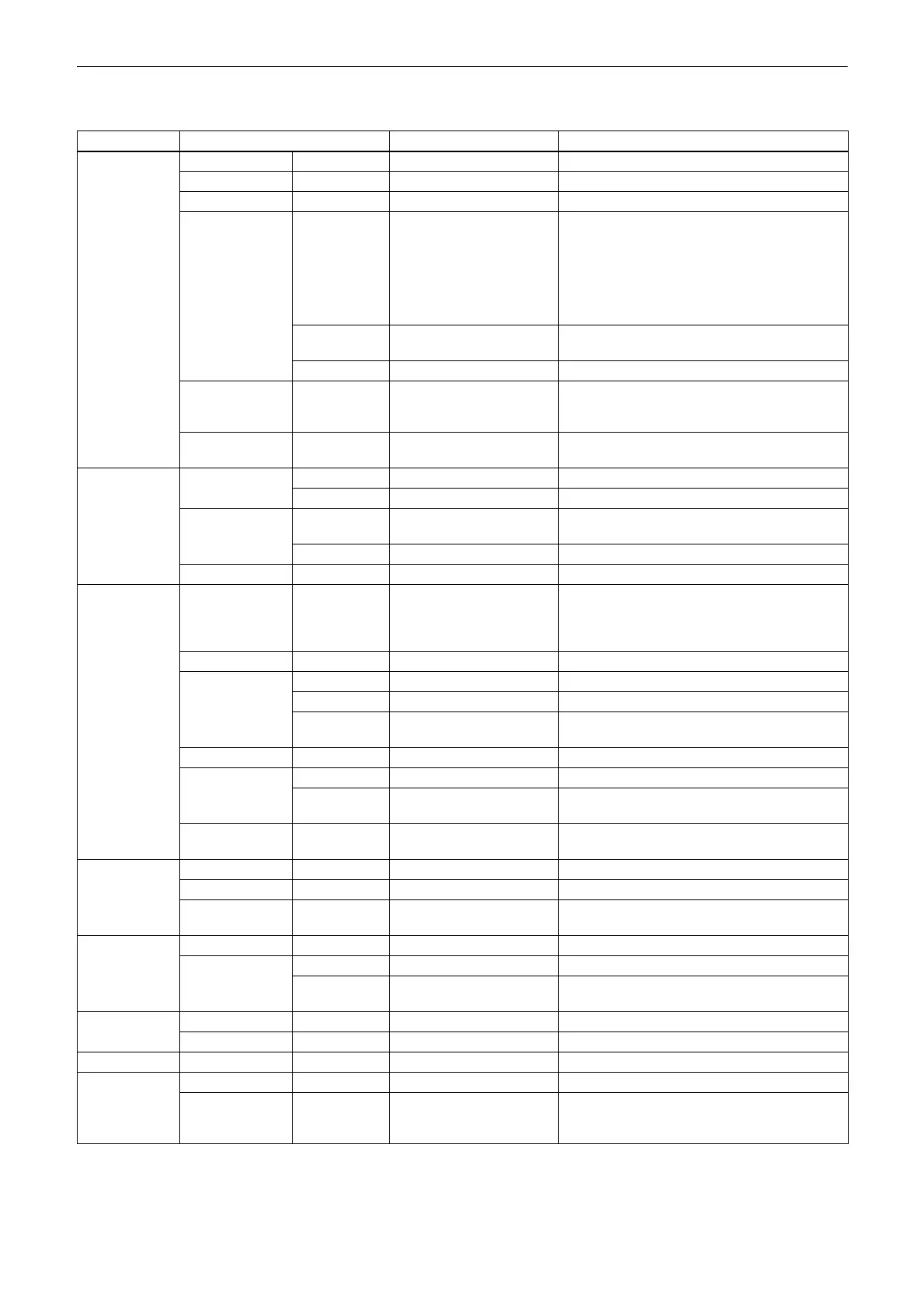21
Command List (8/8)
Number in ( ) is MENU display values.
*1
Only available for BRC-X400/X401.
*2
When the value is large, even if the subject is bright, the camera cannot be changed to Day mode. In this case, use the camera by
decreasing the value.
*3
Aligned to the right end when IMAGE FLIP is Off, and aligned to the left end when IMAGE FLIP is On.
Command Set Command Command Packet Comments
PRESET RESET Reset 8x 01 04 3F 00 pp FF pp: PRESET No. to reset - 1 (00 - 63)
SET Set 8x 01 04 3F 01 pp FF pp: PRESET No. to set - 1 (00 - 63)
RECALL Recall 8x 01 04 3F 02 pp FF pp: PRESET No. to recall - 1 (00 - 63)
SPEED Select 8x 01 7E 04 1B 0p FF p: 0=Compatible (specify the speed with
the same command as Separate for VISCA,
and with an argument of the Preset Recall
command for CGI), 1=Separate (operation
with individual speed by a preset),
2=common (operation with common speed
to all presets)
Separate 8x 01 7E 01 0B pp qq FF pp: PRESET No. -1 (00 - 63)
qq: Positioning speed (01 - 19)
Common 8x 01 7E 04 1C 0p 0p FF pp: Common Speed (01-19)
MODE
*1
- 8x 01 7E 04 3D pp FF pp: 00=MODE1, 01=MODE2, 10=TRACE
Refer to the section on PRESET MODE
settings and PRESET command behaviors.
CALL MODE - 8x 01 7E 04 3B 0p FF p: 2=Freeze (Freeze the image from a
camera during recalling), 3=Normal
PTZ TRACE
*1
REC Start
8x 01 7E 04 20 00 0p 02 FF
p: 0 to F (PTZ Trace number to record 1 to 16)
Stop
8x 01 7E 04 20 00 00 03 FF
PLAY Prepare 8x 01 7E 04 20 01 0p 01
FF
p: 0 to F (PTZ Trace number to reproduce 1
to 16)
Start
8x 01 7E 04 20 01 00 02 FF
DELETE -
8x 01 7E 04 20 02 0p 00 FF
p: 0 to F (PTZ Trace number to delete 1 to 16)
SYSTEM VIDEO FORMAT Select 8x 01 7E 04 32 0p 0p FF pp: Video Format
For pp, refer to the section of the Video
output method (video format) of VISCA
Command Setting Values
IR RECEIVE - 8x 01 06 08 pp FF pp: 02=On, 03=Off, 10=Toggle
H PHASE
*1
Up 8x 01 7E 01 3E 00 02 FF
Down 8x 01 7E 01 3E 00 03 FF
Direct 8x 01 7E 01 5B 00 0p 0p
0p FF
ppp: Phase difference adjusted value (000 -
3BF)
IMG FLIP - 8x 01 04 66 0p FF p: 2=On, 3=Off
COLOR BAR
*1
Color Bar 8x 01 04 7D 0p FF p: 2=Color Bar On, 3=Color Bar Off
Overlay
Name
8x 01 7E 04 77 0p FF p: 2=Overlay Name On, 3=Overlay Name Off
CAMERA ID - 8x 01 04 22 0p 0p 0p 0p
FF
pppp: Camera ID (0000 - FFFF)
MENU ON/OFF - 8x 01 06 06 pp FF p: 2=On, 3=Off, 10=Toggle
ENTER - 8x 01 7E 01 02 00 01 FF
OSD - 8x 01 7E 04 76 0p 0q FF p: 0=SDI, 1=HDMI
q: 2=OSD On, 3=OSD Off
IR CUT FILTER ICR On/Off 8x 01 04 01 0p FF p: 2=On (Night), 3=Off (Day)
AUTO ICR On/Off 8x 01 04 51 0p FF p: 2=Auto ICR On, 3=Auto ICR Off
Threshold 8x 01 04 21 00 00 0p 0p
FF
pp: 00 - FF (Threshold)
*2
TALLY
*1
ON/OFF - 8x 01 7E 01 0A 00 0p FF p: 2=On, 3=Off
LEVEL - 8x 01 7E 01 0A 01 0p FF p: 0=OFF, 4=ON (LOW), 5=ON (HIGH)
HDMI COLOR SPACE - 8x 01 7E 01 03 00 0p FF p: 0=YCbCr, 1=RGB
POWER ON/STANDBY - 8x 01 04 00 0p FF p: 2=On, 3=Standby
STANDBY MODE - 8x 01 7E 04 50 0p FF p: 2=Side (When transferring to Standby,
move the Pan to the end point
*3
and the
Tilt to 0°), 3=Neutral
