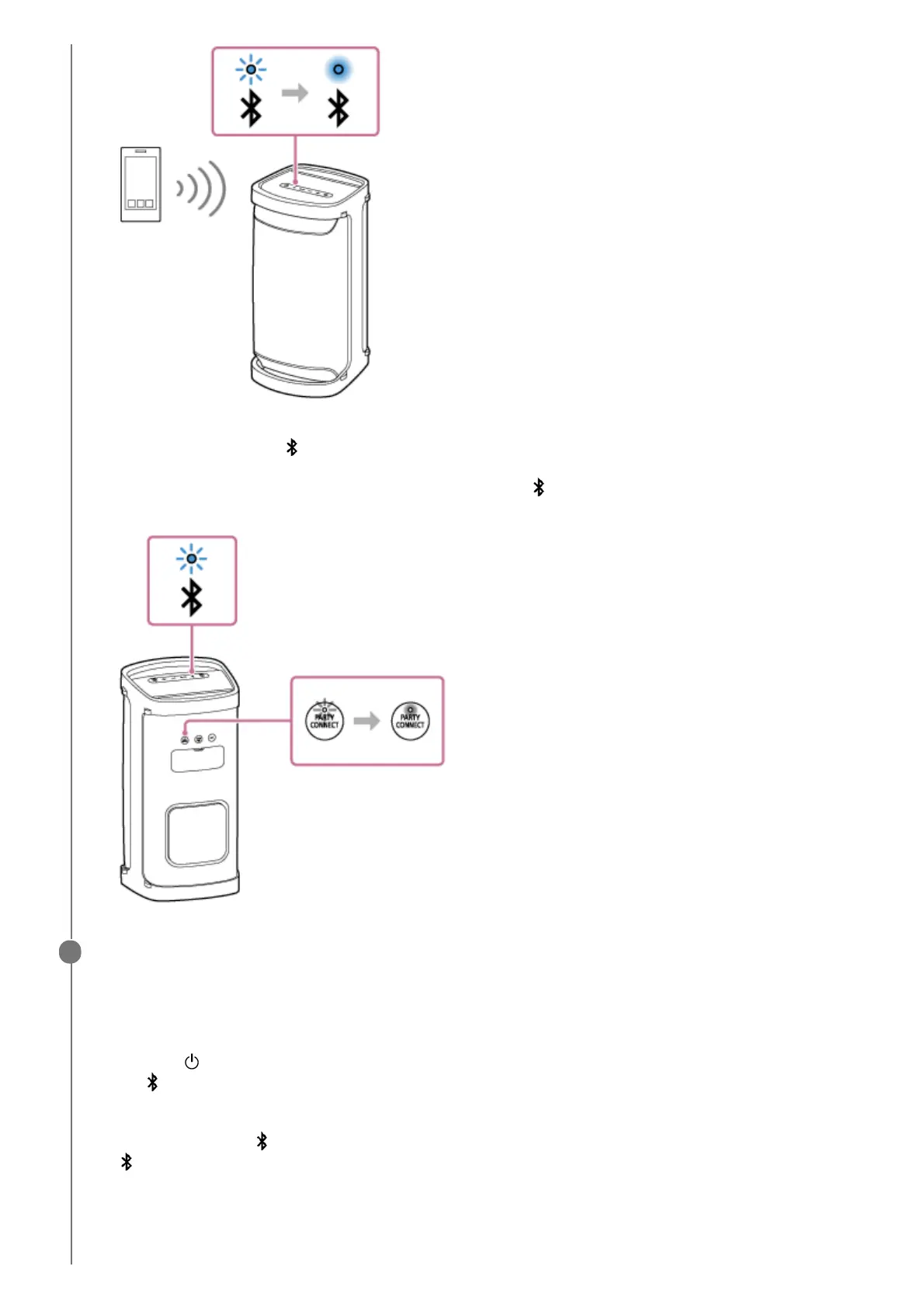Press the PARTY CONNECT button located on the rear side of the speaker.
You hear a beep and the
(BLUETOOTH) indicator and the PARTY CONNECT indicator flash. In about 6
seconds, the PARTY CONNECT indicator will stop flashing and stay lit with a beep. While a connection for the
Party Connect function is being established, the activity of the
(BLUETOOTH) indicator changes from lit to
flashing.
3.
Connect a second or more speakers.
The following operation is an example of connecting SRS-XP700 or SRS-XP500 as the second speaker. Refer to
the operating instructions supplied with the device you are using to connect other devices compatible with the Party
Connect function.
2
Press the
(power) button on the speaker.
The
(BLUETOOTH) indicator of the speaker you turned on flashes in blue.
1.
Press the PARTY CONNECT button.
A beep is heard, the
(BLUETOOTH) indicator flashes and the PARTY CONNECT indicator lights up, then the
(BLUETOOTH) indicator turns off. The PARTY CONNECT indicator continues to stay lit.
2.
