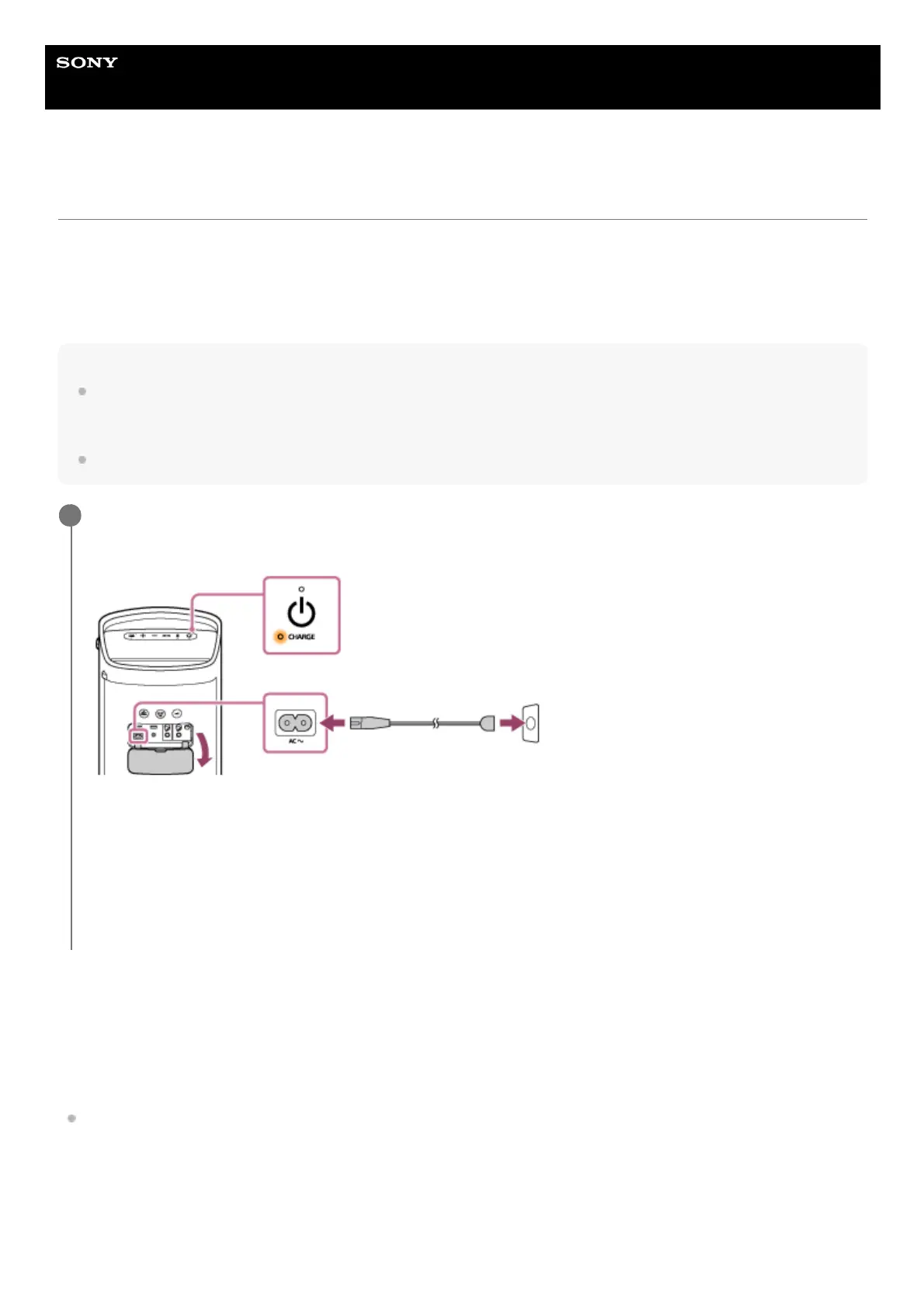Help Guide
Wireless Speaker
SRS-XP700 / SRS-XP500
Charging the speaker
The speaker is capable of running on power either from an AC outlet connected by the supplied AC power cord (mains
lead) or from the rechargeable built-in lithium-ion battery.
When using the speaker for the first time, be sure to charge the built-in battery for more than 1 hour before turning on the
speaker.
With the built-in battery charged in advance, you can use the speaker solely with battery power.
Hint
“Normal charge” and “Battery Care” modes are available as options for charging the built-in battery of the speaker. Battery Care
mode limits the maximum charge capacity to approximately 90% and makes the battery life last longer. The playback time
available in this mode is shorter than stated. At the time of your purchase, the speaker is in normal charge mode by default.
You can place/bring the speaker into/out of Battery Care mode with “Sony | Music Center.”
Checking the charging completion
If the built-in battery is fully charged when you connect the speaker to an AC outlet, the CHARGE indicator lights up in
orange then turns off after about 1 minute.
Checking the built-in battery level of the rechargeable built-in battery
After pressing the BATTERY button on the rear side of the speaker, when the speaker is turned on, the voice
guidance listed below is output from the speaker depending on the remaining built-in battery power.
91% - 100%: “Battery Fully Charged”
81% - 90%: “Battery about 90%”
81% - 90% (Battery Care mode): “Battery Care Mode, Fully Charged, Battery about 90%”
71% - 80%: “Battery about 80%”
61% - 70%: “Battery about 70%”
Connect the speaker to an AC outlet to charge it.
Connect the AC power input jack on the speaker and an AC outlet with the supplied AC power cord (mains lead).
Battery charging starts and the CHARGE indicator lights up in orange. Charging will complete in about 3 hours
*
and
the indicator will turn off.
After you disconnect the AC power cord (mains lead) from the speaker upon completion of battery charging, be
sure to close the cap securely.
The cap plays a very important role in maintenance of the water resistant performance.
1
Time that is required to charge the empty built-in battery to its full capacity while the speaker is turned off.
*
