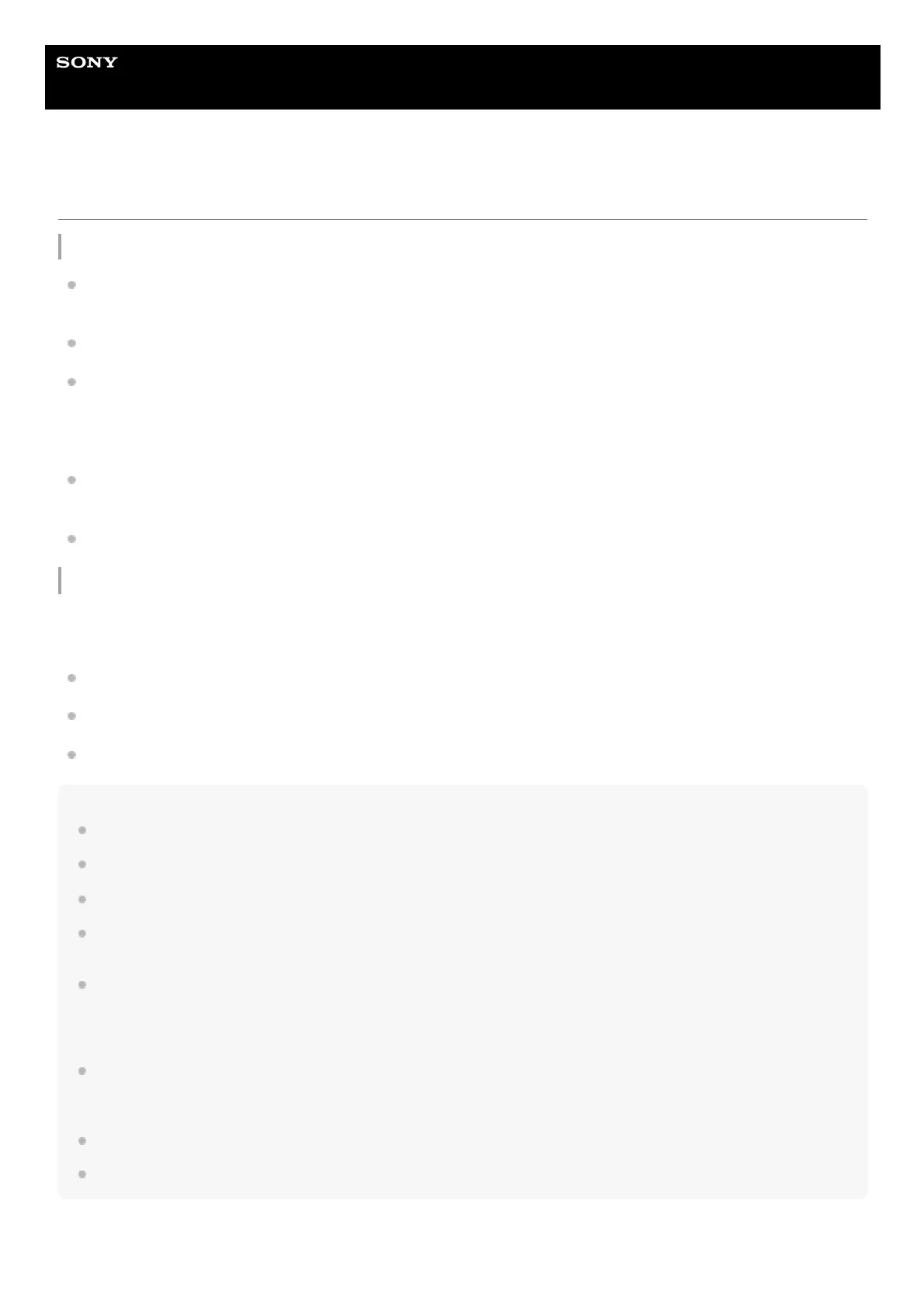Help Guide
Wireless Speaker
SRS-XP700 / SRS-XP500
Notes on charging
Life span of the built-in lithium ion battery
Even if you do not intend to use the speaker for a long time, charge the built-in battery sufficiently once every 6
months to maintain its performance.
If the speaker is not used for a long time, it may take longer to charge the built-in battery.
The rechargeable built-in battery has a life span. As time passes and the number of times that the built-in battery is
used increases, the capacity of the rechargeable built-in battery slowly decreases. When the amount of time that the
built-in battery can be used seems significantly shorter, despite having been fully charged, contact your nearest Sony
dealer.
When the amount of time that the built-in battery can be used seems significantly shorter, it could mean that the
rechargeable built-in battery has expired.
The life span of the rechargeable built-in battery differs depending on the usage, environment, and storage method.
Caution
When the speaker detects a problem for the following causes while charging the built-in battery, the CHARGE indicator
(orange) turns off even if charging is not completed.
Ambient temperature exceeds the range of 5 °C – 35 °C (41 °F – 95 °F).
There is a problem with the built-in battery.
When charging to the built-in battery continues for a long time.
Note
Charging time varies depending on built-in battery usage conditions.
Charge the speaker in an ambient temperature between 5 °C and 35 °C (41 °F and 95 °F).
The speaker becomes warm during charging. This is not a malfunction.
Avoid exposure to rapid temperature change, direct sunlight, mist, sand, dust, or mechanical shock. Also, never leave the
speaker in a car parked in the sun.
As long as the speaker is connected to an AC outlet by the supplied AC power cord (mains lead), the speaker's built-in battery is
capable of charging itself even while the speaker is turned on.
However, it may take a long time before charging completes depending on the usage of the speaker. It is recommended that you
turn off the speaker before battery charging.
In an extremely cold or hot environment, charging stops for safety. If charging takes a long time, it also makes charging of the
speaker stop. To resolve these issues, disconnect the AC power cord (mains lead) from the speaker and connect it again within
an operating temperature between 5 °C and 35 °C (41 °F and 95 °F).
At high temperature, the charging may stop or the volume may reduce to protect the battery.
Use of a USB hub is not guaranteed for battery charging.
