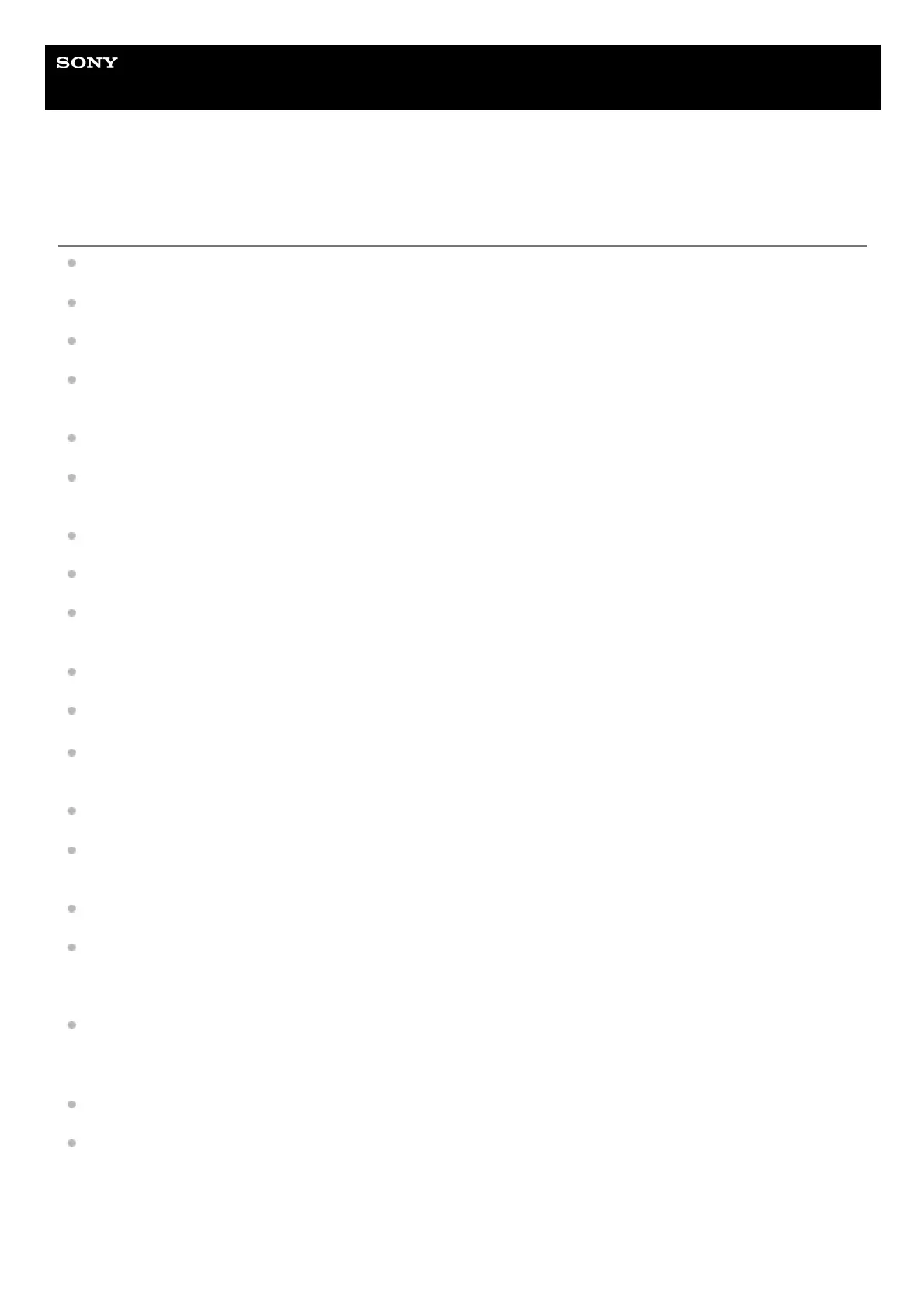Help Guide
Wireless Speaker
SRS-XP700 / SRS-XP500
No sound/Sound from only one speaker/Low sound level/Distorted sound/Humming
or noise in the speaker output
Check that both the speaker and the connected device are turned on.
Turn up the volume of the speaker and the connected device.
Check that the connected device is playing.
Make sure the audio cable and the USB device is disconnected from the AUDIO IN jack and the PLAY/CHARGE port
(USB1) during playback in BLUETOOTH mode.
Make sure the audio cable is firmly connected to the AUDIO IN jack during playback in AUDIO IN mode.
If you are connecting a computer to the speaker, make sure the audio output setting of the computer is set for a
BLUETOOTH device.
Check that the speaker has established BLUETOOTH connection with the BLUETOOTH device.
Pair the speaker and the BLUETOOTH device again.
If the device that is connected to the AUDIO IN jack is monaural, sound may only be output from the left speaker
component (left channel).
If the connected device has an equalizer function, set it to off.
Keep the speaker away from a microwave oven, Wi-Fi
®
, etc.
Bring the BLUETOOTH device closer to the speaker. If there is any obstacle between the speaker and the
BLUETOOTH device, move it out of the way.
If the CHARGE indicator flashes slowly, turn off the speaker and charge the built-in battery sufficiently.
A device with a built-in radio or tuner cannot be connected to the speaker via BLUETOOTH since noise may occur in
broadcasts.
Locate the speaker farther away from a TV, radio or tuner, etc. since noise may occur in broadcasts.
When using the Stereo Pair function or Party Connect function, if any other BLUETOOTH device(s) such as a
BLUETOOTH mouse or BLUETOOTH keyboard is connected to the BLUETOOTH device, terminate the connection
between them.
There are some BLUETOOTH devices that can have the wireless playback quality changed. If your device is
compatible with this function, select “Priority on sound connection (SBC)” over sound quality. For details, refer to the
operating instructions supplied with the device.
Select “Priority on sound connection (SBC)” for the wireless playback quality of the speaker.
Install the latest version of “Sony | Music Center” on the connected device. If you cannot use the latest version of
“Sony | Music Center” or you cannot connect the speaker and a BLUETOOTH device via BLUETOOTH connection,
uninstall “Sony | Music Center” and install it again.
