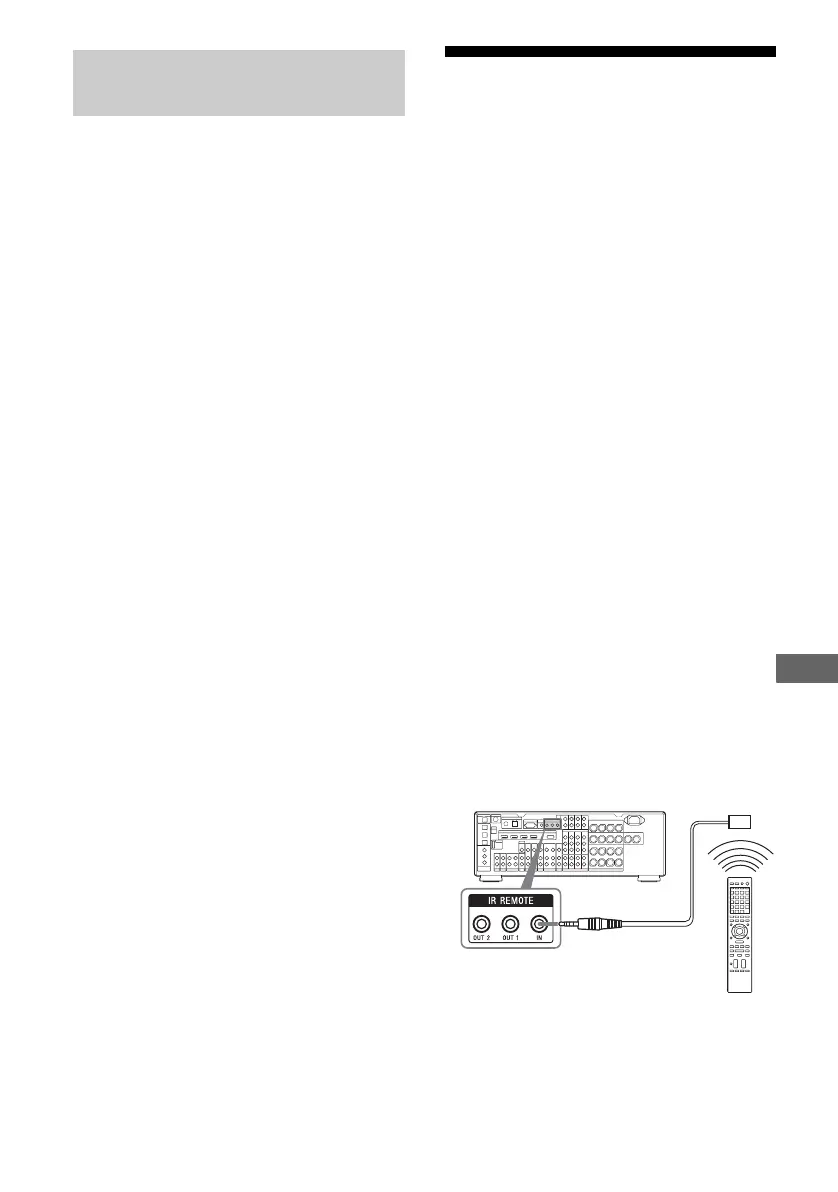103
US
D:\Cannes\STR-DA3400ES_U_R1\3289137121\3289137121\3289137121\01US-
STRDA3400ESUC\090OTH.fm
masterpage: Right
STR-DA3400ES
3-289-137-12(1)
Other Operations
1 Press the input button of the
playback component.
You can also use INPUT SELECTOR on
the receiver.
2 Prepare the component for
playing.
For example, insert the video tape you
want to copy into the VCR.
3 Prepare the recording
component.
Insert a blank video tape, etc., into the
recording component (VIDEO 1) for
recording.
4 Start recording on the
recording component, then
start playback on the playback
component.
Notes
• Some sources contain copy guards to prevent
recording. In this case, you may not be able to
record from the sources.
• The audio input signals from the MULTI
CHANNEL INPUT jacks are not output.
• Only analog input signals are output from the
analog output jack (for recording).
• Only digital input signals are output from the
digital output jack (for recording).
• HDMI sound cannot be recorded.
Using multi-zone
features
You can enjoy images and sounds from a
component connected to the receiver in a zone
(zone 2) other than the main zone. For
example, you can watch the DVD in the main
zone and listen to the CD in zone 2.
When using an IR repeater (not supplied), you
can also operate both components in the main
zone and Sony receiver in zone 2 from zone 2.
• Switching the output source for the ZONE 2
OUT jacks.
• Switching the Sony receiver’s power on or
off in zone 2.
The following operations are described for
connecting an IR repeater and operating the
receiver in zone 2. When an IR repeater is not
connected, use this receiver in the main zone.
About the IR REMOTE jack
You can operate the receiver without pointing
the remote toward the IR repeater of the
receiver if you connect an IR repeater (not
supplied) to the IR REMOTE jack.
Use an IR repeater when you install the
receiver in a place where signals from the
remote cannot reach.
Recording onto a recording
media
IR repeater
(not supplied)
STR-DA3400ES
RM-AAL017
