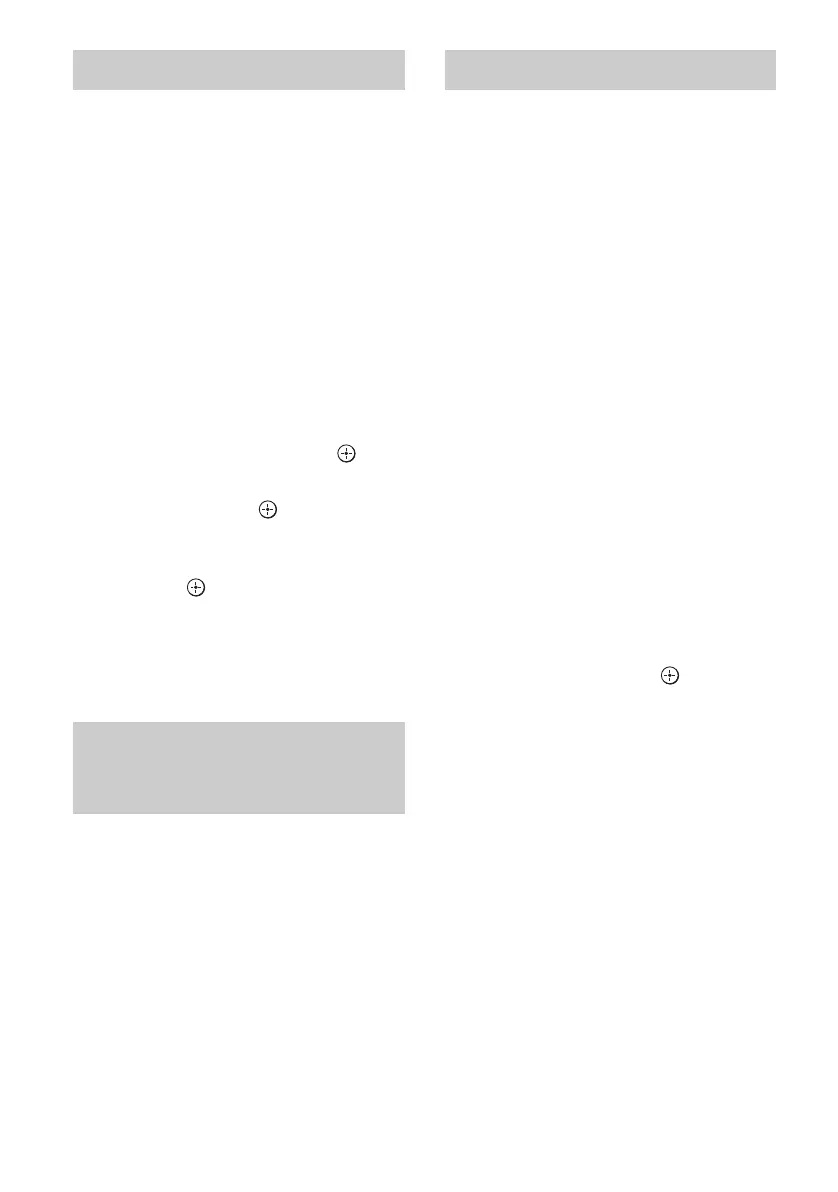116
US
D:\Cannes\STR-DA3400ES_U_R1\3289137121\3289137121\3289137121\01US-
STRDA3400ESUC\090OTH.fm
masterpage: Left
STR-DA3400ES
3-289-137-12(1)
For details on each sound field type, see
“Enjoying a pre-programmed sound field”
(page 59).
Press 2CH/A.DIRECT, A.F.D.,
MOVIE, or MUSIC repeatedly.
The selected sound field type appears on the
display window.
To select the Enhanced
Surround mode
1
Press AMP.
2 Press MENU.
3 Press V/v repeatedly to select
“<SURROUND>”, then press or b.
4 Press V/v repeatedly to select “E.SUR
MODE”, then press or b.
5 Press V/v repeatedly to select the
Enhanced Surround mode you want,
then press .
Note
The selected Enhanced Surround mode can only be
applied if you have selected “E.SURROUND” by
pressing A.F.D repeatedly.
Press 2CH/A.DIRECT repeatedly to
select “A. DIRECT”.
For details on the tuner function, see “Tuner
Operations” (page 71).
Tuning radio stations
1
Press TUNER repeatedly to select the
FM or AM band.
You can also use INPUT SELECTOR on
the receiver.
2 Press TUNING + or TUNING –.
Press TUNING + to scan from low to high
frequencies, press TUNING – to scan from
high to low frequencies. The receiver stops
scanning whenever a station is received.
You can also press TUNING MODE on the
receiver to select “AUTO”, and then turn
TUNING +/– to select the stations.
Selecting a frequency directly
(Direct Tuning)
1
After selecting the FM or AM band,
press SHIFT and then press
D.TUNING.
2 Press the numeric buttons to enter the
frequencies, then press to enter.
Selecting a sound field type
Listening to the sound without
any adjustment (ANALOG
DIRECT)
Listening to the FM/AM radio
