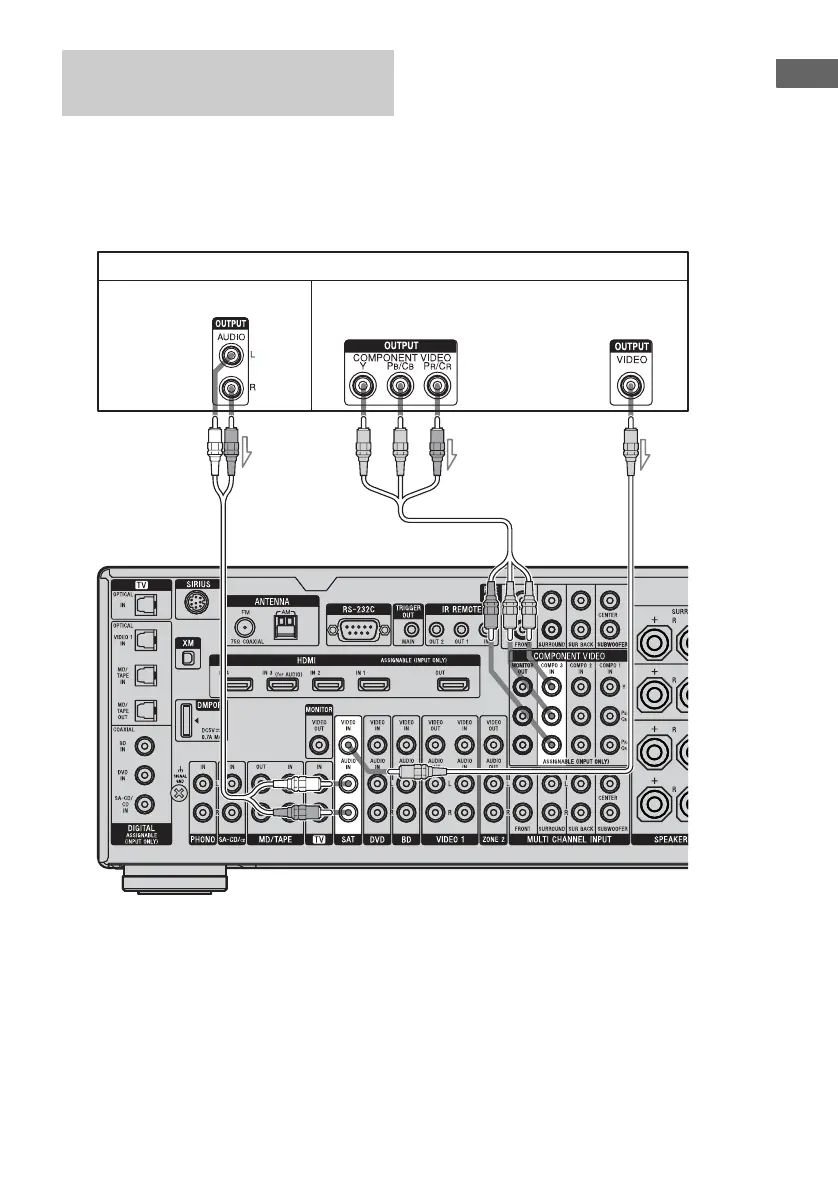31
US
D:\Cannes\STR-DA3400ES_U_R1\3289137121\3289137121\3289137121\01US-
STRDA3400ESUC\030CON.fm
masterpage: Right
STR-DA3400ES
3-289-137-12(1)
Getting Started
The following illustration shows how to
connect a satellite tuner or set-top box.
It is not necessary to connect all the cords.
Connect the audio and video cords according
to the jacks of your components.
Connecting a satellite tuner,
set-top box
Satellite tuner, set-top box
AB
Audio signals Video signals
C
A Audio cord (not supplied)
B Component video cord (not supplied)
C Video cord (not supplied)
Tip
The COMPONENT VIDEO COMPO 3 IN jacks
have been assigned to the satellite tuner or set-top
box. If you connect your satellite tuner or set-top
box to the COMPONENT VIDEO COMPO 1 or
COMPO 2 IN jacks, set “Input Assign” in the Input
menu.
