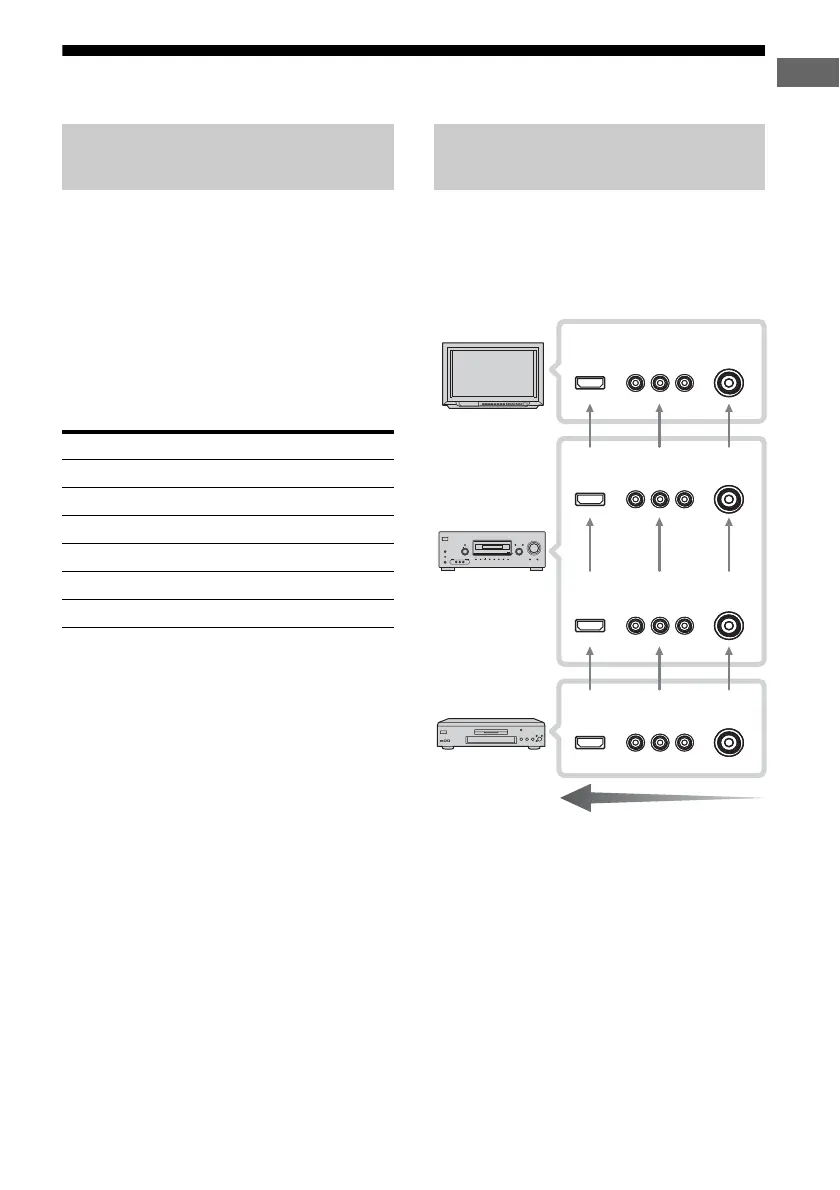17
US
Getting Started
3b: Connecting the video components
This section describes how to connect your
video components to this receiver. Before you
begin, refer to “Component to be connected”
below for the pages which describe how to
connect each component.
After connecting all your components,
proceed to “4: Connecting the antennas
(aerials)” (page 25).
Component to be connected
If you want to connect several
digital components, but cannot
find an unused input
See “Listening to digital sound from other
inputs (DIGITAL ASSIGN)” (page 71).
The image quality depends on the connecting
jack. Refer to the illustration that follows.
Select the connection according to the jacks on
your components.
How to connect your
components
Component Page
With HDMI jack 18
TV 20
DVD player/DVD recorder 21
Satellite tuner/Set-top box 23
VCR 24
Camcorder, video game, etc. 24
Video input/output jacks to be
connected
?/1
AUTO CAL MIC
SPEAKERS
(OFF/A/B)
PHONES
VIDEO 3 IN/PORTABLE AV IN
VIDEO L AUDIO R
MEMORY/
ENTER
CATEGORY
MODE
CATEGORY
TUNING
2CH A.F.D. MOVIE MUSIC
AUTO CAL DIRECT
DISPLAY INPUT MODE
INPUT SELECTOR
MASTER VOLUME
TUNING MODE
TV, etc. INPUT
jack
Receiver
MONITOR OUT,
HDMI OUT jack
Receiver INPUT
jack
Video component
OUTPUT jack
COMPONENT
VIDEO
HDMI VIDEO
High quality image
COMPONENT
VIDEO
HDMI VIDEO
COMPONENT
VIDEO
HDMI VIDEO
COMPONENT
VIDEO
HDMI VIDEO
