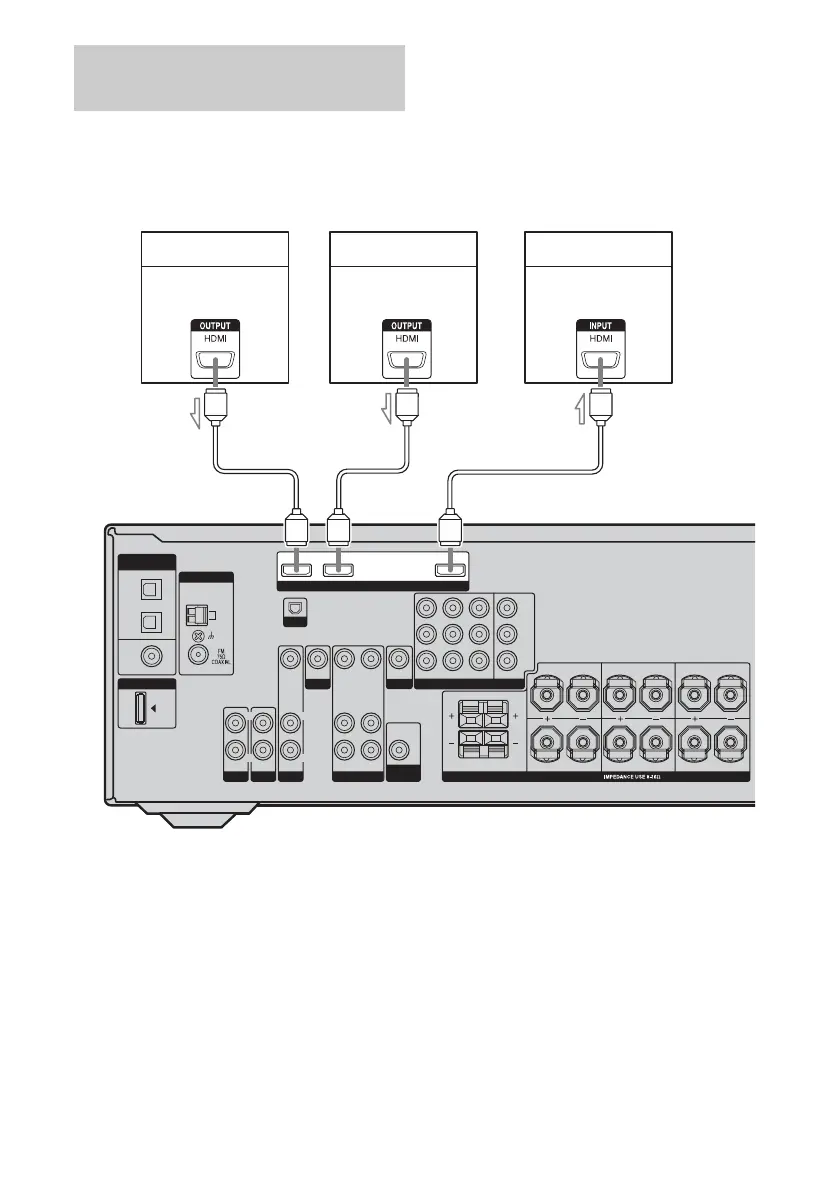18
US
HDMI is the abbreviated name for High-
Definition Multimedia Interface. It is an
interface which transmits video and audio
signals in digital format.
HDMI feature
A digital audio signal transmitted by HDMI
can be output from the speakers on this
receiver. This signal supports Dolby Digital,
DTS, and linear PCM.
Connecting components with
HDMI jacks
DIGITAL
(ASSIGNABLE)
DMPORT
OPTICAL
SAT
IN
DVD
IN
COAXIAL
ANTENNA
VIDEO 1
IN
AM
XM
TV
IN
SA-CD
/
CD
IN
SAT
AUDIO IN
VIDEO IN
DVD
VIDEO IN
VIDEO 1
AUDIO OUT
VIDEO OUT
VIDEO OUT
AUDIO IN
AUDIO OUT
VIDEO IN
L
R
L
R
L
R
SUB
WOOFER
MONITOR
SAT IN
COMPONENT VIDEO
DVD IN VIDEO 1 IN
Y
P
B/CB
PR/CR
MONITOR OUT
SPEAKERS
FRONT B
FRONT A
L
L
R
R
SURROUND
L
R
CENTER
SURROUND BACK
HDMI
DVD IN VIDEO 2/BD IN OUT
DVD player
A
A HDMI cable (not supplied)
We recommend that you use a Sony HDMI cable.
Audio/video
signals
Blu-ray disc player TV, projector, etc.
Audio/video
signals
Audio/video
signals
AA
