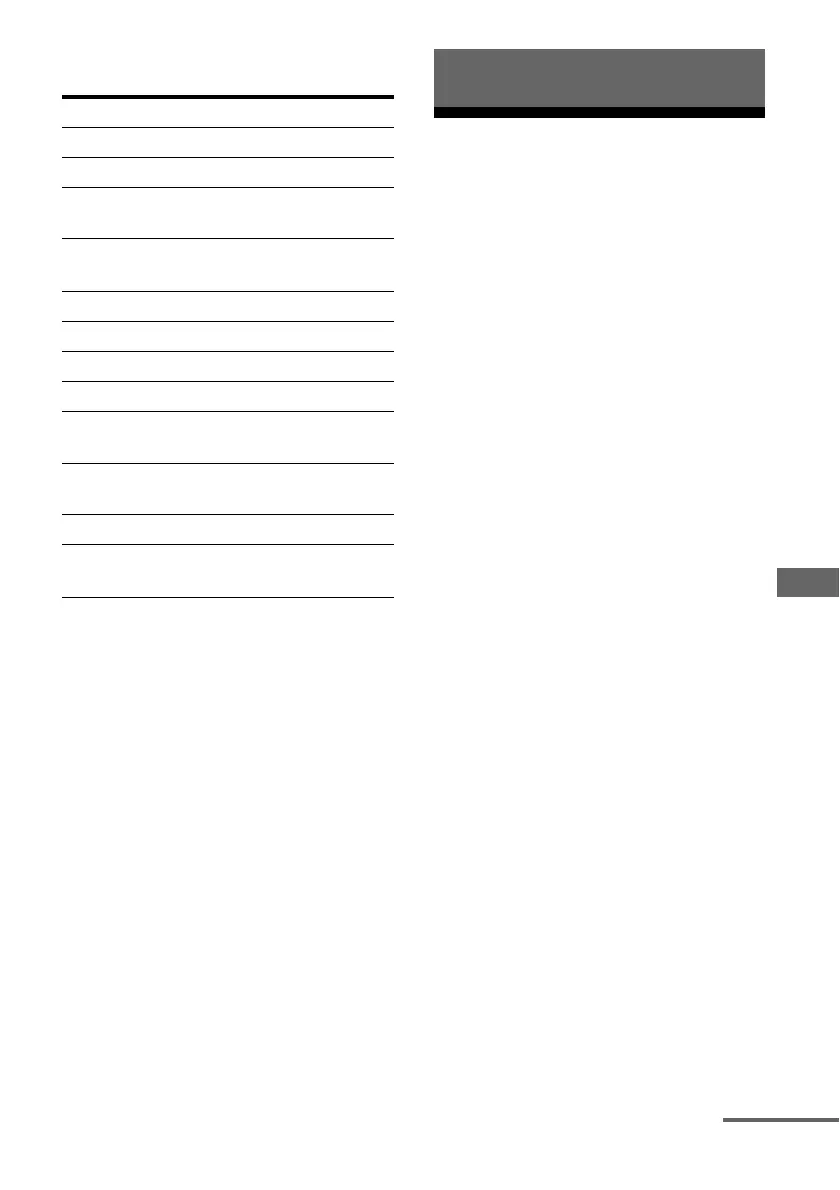75
US
Using the Remote/Additional Information
Categories and the
corresponding buttons
a)
Sony VCRs are operated with a VTR 2 or VTR 3
setting which corresponds to 8 mm and VHS
respectively.
b)
Sony DVD recorders are operated with a DVD1 or
DVD3 setting. For details, refer to the operating
instructions supplied with the DVD recorders.
c)
For details on the BD1 or BD3 setting, refer to the
operating instructions supplied with the blu-ray
disc player or blu-ray disc recorder.
To clear all remote button
assignments
Press ?/1, DMPORT and MASTER VOL – at
the same time.
The remote is reset to its factory settings.
Glossary
x Component video
A format for transmitting video signal
information consisting of three separate
signals: luminance Y, chrominance Pb, and
chrominance Pr. High quality pictures, such as
DVD video or HDTV pictures, are transmitted
more faithfully. The three jacks are color -
coded green, blue and red.
x Composite video
A standard format for transmitting video
signal information. The luminance signal Y
and chrominance signal C are combined and
transmitted together.
x Dolby Digital
Digital audio encoding/decoding technology
developed by Dolby Laboratories, Inc. It
consists of front (left/right), center, surround
(left/right) and sub woofer channels. It is a
designated audio standard for DVD-video and
also known as 5.1 channel surround. Since
surround information is recorded and
reproduced in stereo, more realistic sound with
fuller presence is delivered than with Dolby
surround.
x Dolby Digital Surround EX
Acoustic technology developed by Dolby
Laboratories, Inc. Surround back information
is matrixed into regular left and right surround
channels so that the sound can be reproduced
in 6.1 channel. Active scenes, especially, are
recreated with a more dynamic and realistic
sound field.
Categories Press
VCR (command mode VTR 3)
a)
1
VCR (command mode VTR 2)
a)
2
DVD player/DVD recorder
(command mode DVD1)
b)
3
DVD recorder
(command mode DVD3)
b)
4
CD player 5
Euro Digital Satellite Receiver 6
DVR (Digital CATV terminal) 7
DSS (Digital Satellite Receiver) 8
Blu-ray disc player
(command mode BD1)
c)
9
Blu-ray disc recorder
(command mode BD3)
c)
0/10
TV -/--
Not assigned ENTER/
MEMORY
Additional Information
continued
