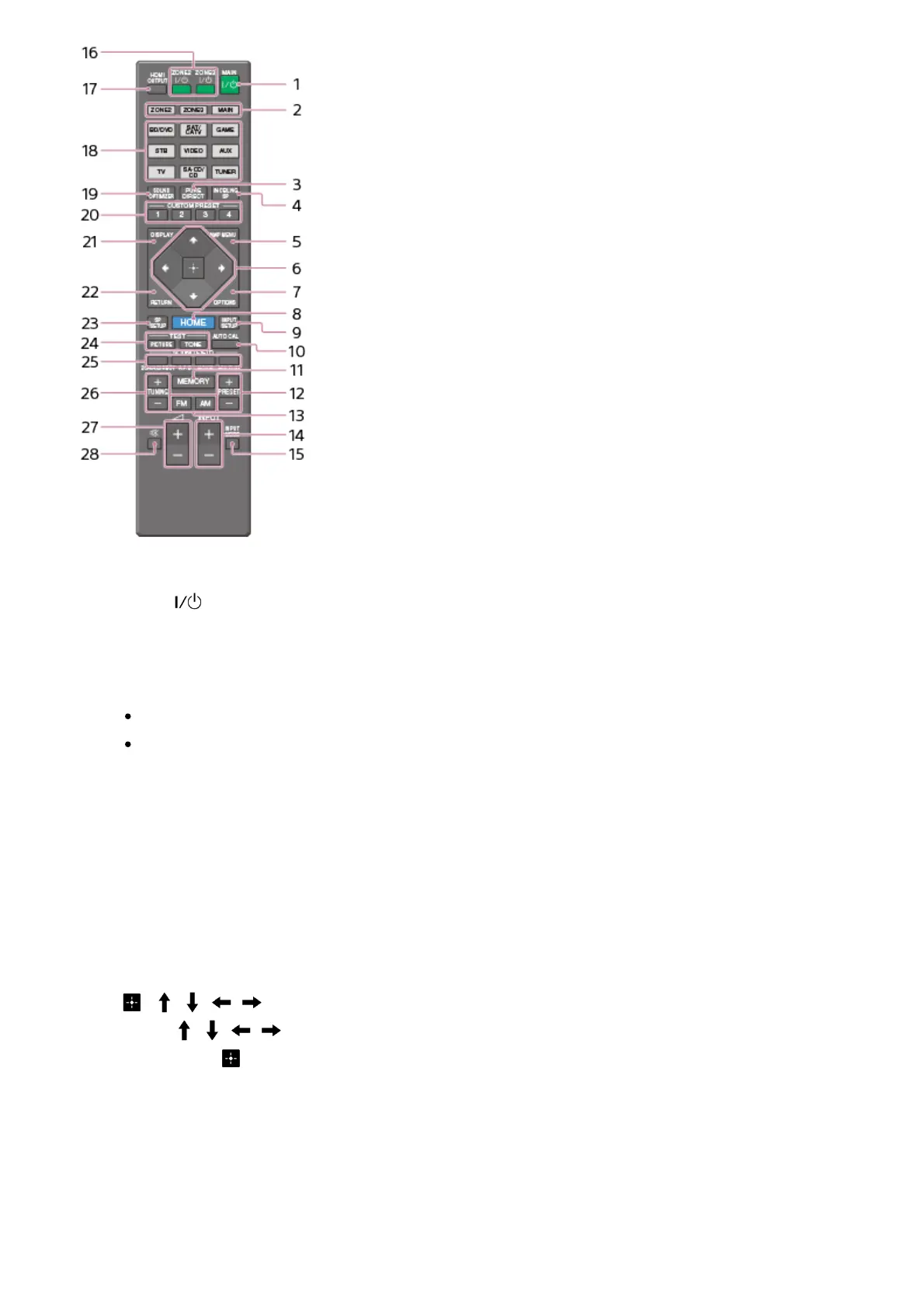1. MAIN (on/standby)
Turns the receiver on or sets it to the standby mode.
Saving power in standby mode
Save power by setting the receiver as follows:
Set [Control for HDMI], [Pass Through], and [Network Standby] to [Off].
Turn off the receiver in zone 2 and zone 3.
2. ZONE2, ZONE3, MAIN
Selects the place where you will control.
3. PURE DIRECT
Press to use the Pure Direct function.
4. IN-CEILING SP
Activates the In-Ceiling Speaker Mode.
5. AMP MENU
Displays the menu on the display panel of the receiver to operate the receiver.
6. , / / /
Press / / / to select the menu items.
Then press to enter the selection.
7. OPTIONS
Displays the option menus on the TV screen for item selection.
8. HOME
Displays the home menu on the TV screen.
9. INPUT SETUP
Displays the Input Setup menu.
