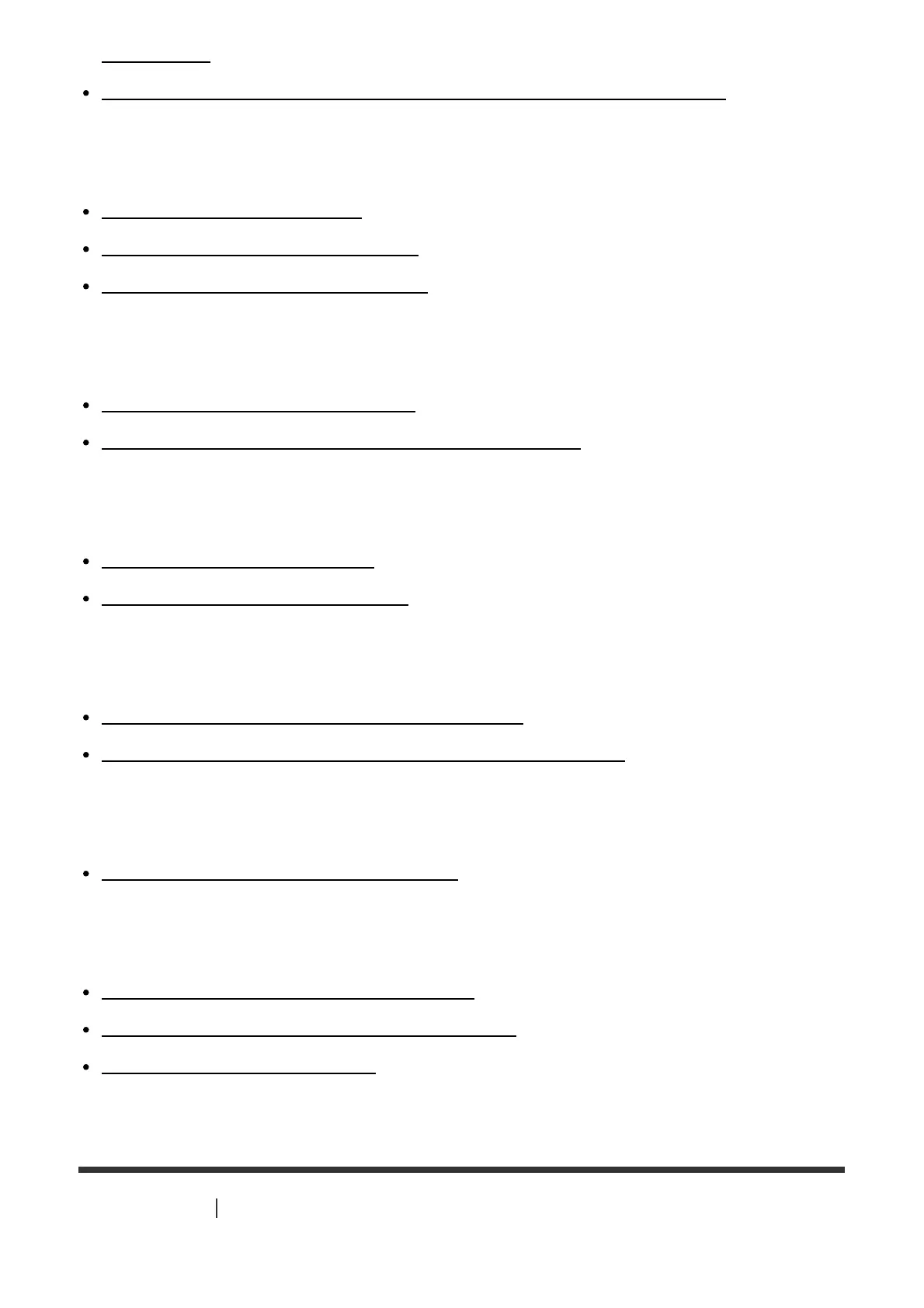No sound is output from the TV when the receiver is in standby mode. [154]
Tuner
The FM reception is poor. [155]
The FM stereo reception is poor. [156]
You cannot tune to radio stations. [157]
USB devices
A USB device is not recognized. [158]
A USB device cannot be connected to the USB port. [159]
Network connection
An error message appears. [160]
Cannot connect to the network. [161]
“BRAVIA” Sync (Control for HDMI)
The Control for HDMI function does not work. [162]
The Audio Return Channel (ARC) function does not work. [163]
Remote control
The remote control does not function. [164]
If the problem is not solved
Reverting to the factory default settings [165]
Resetting sound fields to the default settings [166]
Customer support websites [167]
[1] Preparation Before using
Procedure to start using the receiver