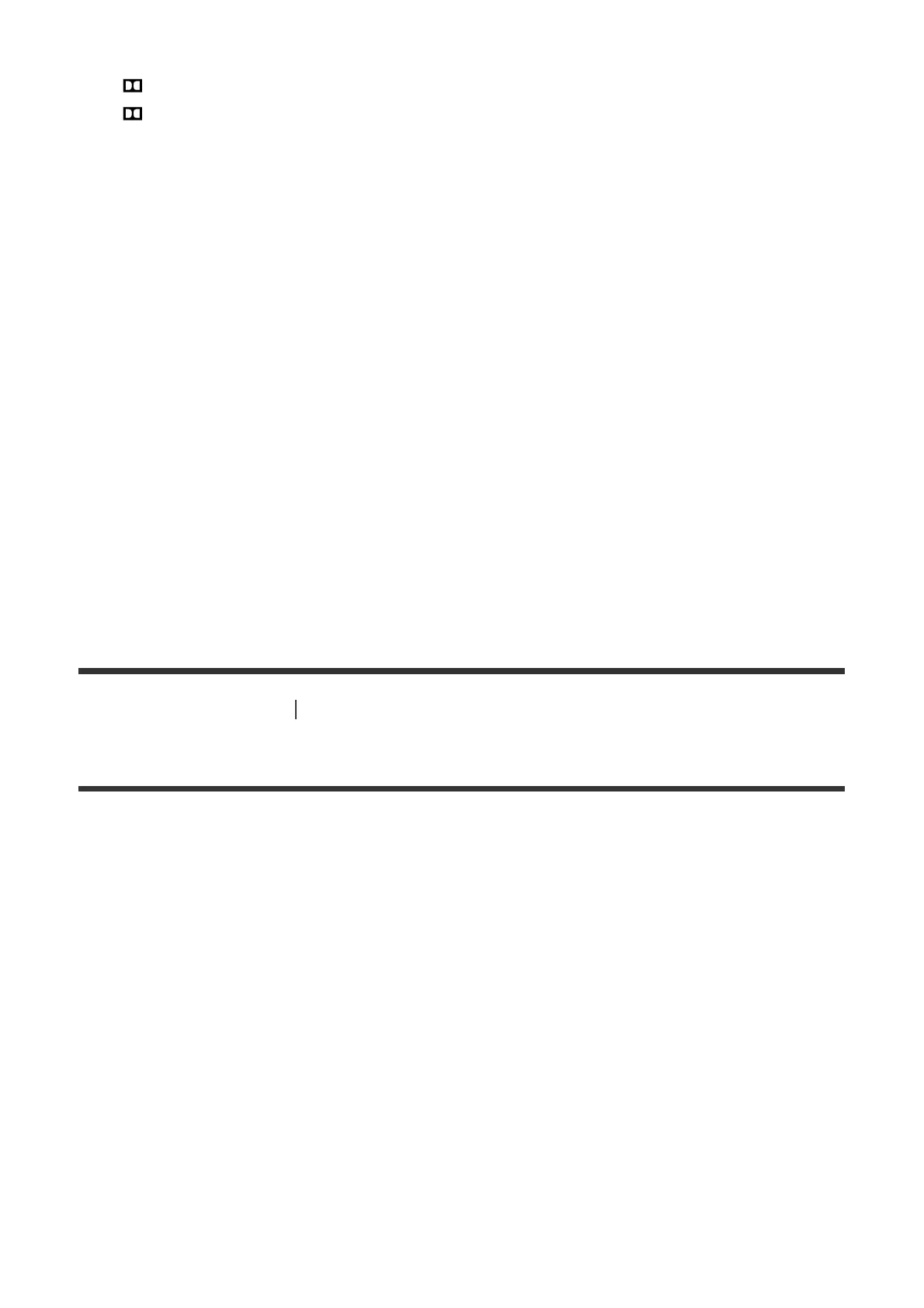processing. This matrix surround decoding technology can enhance input signals.
PLII : Dolby Pro Logic II
PLIIx : Dolby Pro Logic IIx
19. SLEEP
Lights up when the sleep timer is activated.
20. Input indicator
Lights up to indicate the current input.
AUTO
[Input Mode] is set to [Auto].
HDMI
The receiver recognizes devices connected via an HDMI IN jack.
COAX
Digital signals are input through the COAXIAL jack.
OPT
Digital signals are input through the OPTICAL jack.
ARC
TV input is selected and Audio Return Channel (ARC) signals are detected.
21. BI-AMP
Lights up when [SB Speaker Assign] in the Speaker Setup menu is set to [Bi-Amp] to
use a bi-amplifier connection.
[127] Parts and Controls Remote control
Remote control
Use the supplied remote control to operate this receiver.