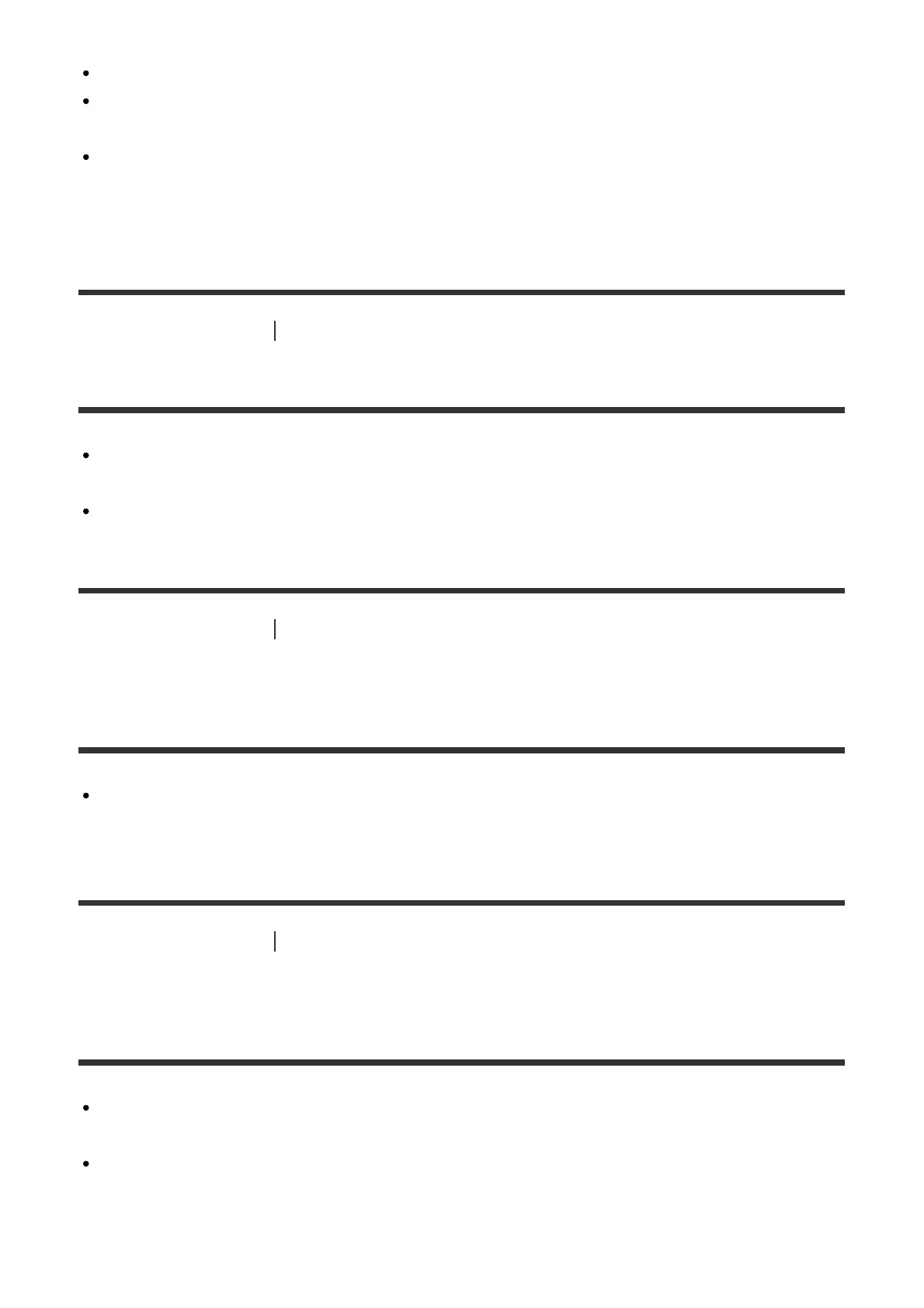Make sure you have selected a sound field for movies.
[Pro Logic II], [Pro Logic IIx], and [Neo:6] do not work when the speaker pattern is set to
2/0 or 2/0.1.
If you connect your TV via an HDMI connection and enable the Control for HDMI function,
the sound field automatically switches to [Multi Stereo] when you start using the Social
Viewing function on your TV.
[152] Troubleshooting Sound
A test tone is not output from the speakers.
The speaker cables may not be connected securely. Check that they are connected
securely and cannot be disconnected by pulling on them slightly.
The speaker cables may have short-circuited.
[153] Troubleshooting Sound
A test tone is output from a different speaker than the
speaker displayed on the TV screen.
The speaker pattern setup is incorrect. Make sure that the speaker connections and the
speaker pattern match correctly.
[154] Troubleshooting Sound
No sound is output from the TV when the receiver is in
standby mode.
Make sure [Pass Through] is set to [Auto] or [On] in the HDMI Setup menu. If [Auto] is
selected, set it to [On].
When [Pass Through] is set to [On] in the HDMI Setup menu and the receiver is set to
standby mode with HDMI input selected, sound is output from the HDMI device to the TV.
When [Control for HDMI] is set to [On], playing the connected device just with the One-
Touch Play operation automatically switches the input to the connected device even while