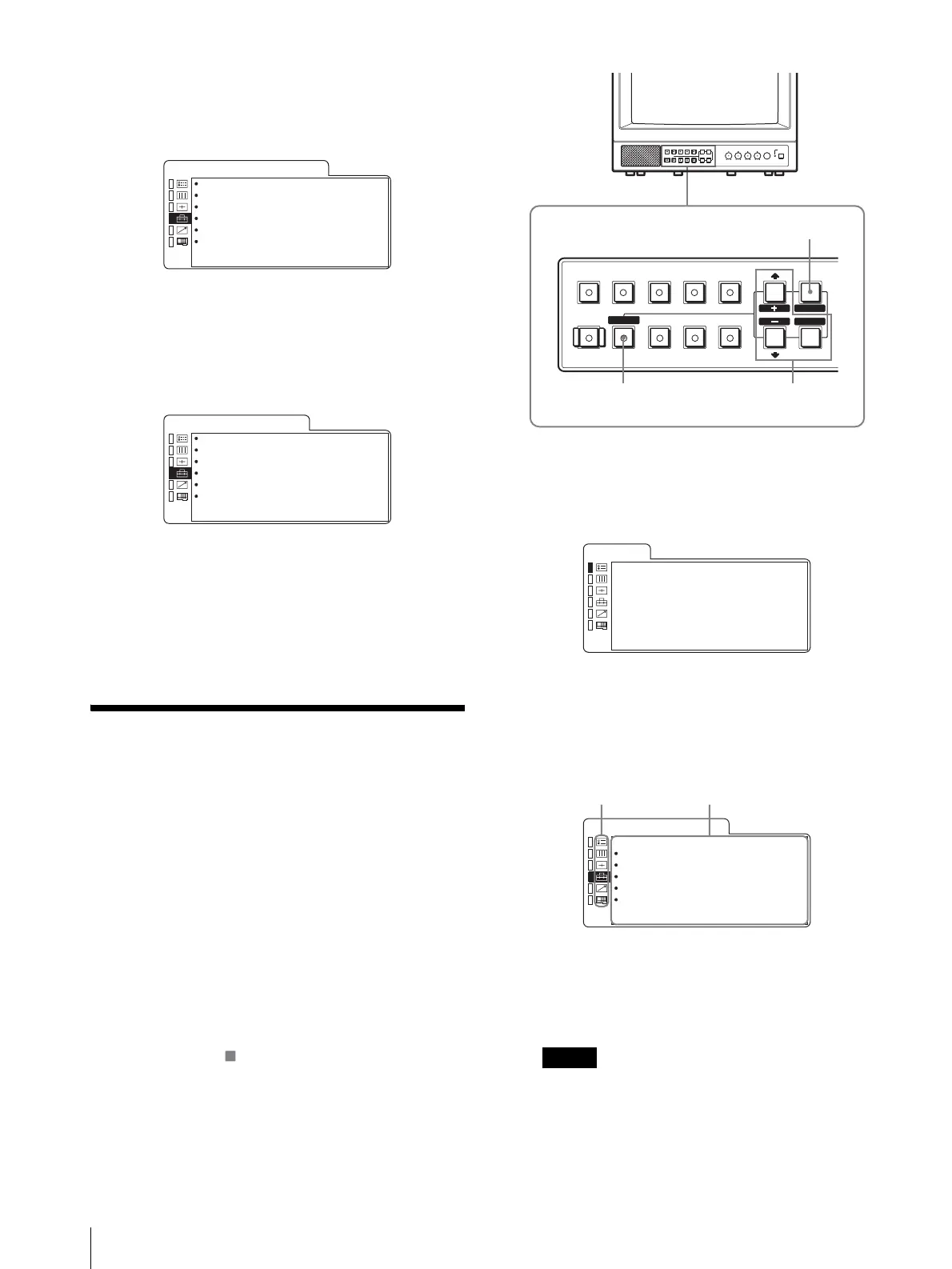Uso del menu
90
2
Premere il tasto
M
/+ o
m
/– per selezionare
“LANGUAGE”, quindi premere il tasto ENTER/
SELECT.
La voce selezionata viene visualizzata in giallo.
3
Premere il tasto M/+ o m/– per selezionare la
lingua desiderata, quindi premere il tasto ENTER/
SELECT.
La lingua visualizzata cambia in base alla voce
selezionata.
Per disattivare il menu
Premere il tasto MENU/EXIT.
Il menu scompare automaticamente se entro un minuto
non viene premuto alcun tasto.
Uso del menu
Il monitor è dotato di un menu a schermo per effettuare
varie regolazioni e impostazioni quali il controllo
dell’immagine, l’impostazione dell’ingresso, la
modifica delle impostazioni e così via.
Per modificare regolazioni e impostazioni, attenersi alle
istruzioni indicate di seguito.
Per informazioni sulle voci di menu, vedere
“Regolazioni mediante i menu” a pagina 91.
È inoltre possibile modificare la lingua del menu
visualizzato a schermo.
Per modificare la lingua del menu, vedere “Selezione
della lingua dei menu” a pagina 89.
Le impostazioni correnti vengono visualizzate nell’area
indicata dai simboli sulle illustrazioni della schermata
dei menu.
1
Premere il tasto MENU/EXIT.
Il menu viene visualizzato.
Il menu correntemente selezionato viene indicato
da un tasto giallo.
2
Premere il tasto M/+ o m/– per selezionare un
menu, quindi premere il tasto ENTER/SELECT.
L’icona del menu correntemente selezionato è
visualizzata in giallo e vengono visualizzate le voci
di impostazione disponibili.
3
Premere il tasto M/+ o m/– per selezionare la voce
desiderata, quindi premere il tasto ENTER/
SELECT.
La voce da modificare viene visualizzata in giallo.
Nota
Se il menu contiene più pagine, premere il tasto
M/+ o m/– per passare alla pagina desiderata.
R G B / C O M P S E L x x x x
C O M P L E V E L x x x x x
N T S C S E T U P x
F O R M A T D I S P x x x x
x L A N G U A G E E N G L I S H
D E G A U S S D E L A Y x
U S E R C O N F I G
S E L E Z . R G B / C O M P x x x x
L I V E L L O C O M P . x x x x x
I M P O S T A Z . N T S C x
V I S U A L . F O R M A T O x x x x
x L I N G A I T A L I A N O
R I T A R D O S M A G N E T . x
C O N F I G U T E N T E
MENU
ENTER
16 : 9
EXIT
SELECT
RESET
OPTION
B
UNDER
SCAN
BLUE
ONLY
DEGAUSS EXT
SYNC
RGB/
COMPONENT
OPTION
A
LINE
A
LINE
B
1
2, 3, 4
Tasto RESET
F O R M A T O x x x x x x x x x
x x x x x x x x
T E M P . C O L O R E x x x
L I V E L L O C O M P . x x x x x
I M P O S T A Z . N T S C x
S E L E Z . R G B / C O M P x x x x
O P Z I O N E
S T A T O
x S E L E Z . R G B / C O M P x x x x
L I V E L L O C O M P . x x x x x
I M P O S T A Z . N T S C x
V I S U A L . F O R M A T O x x x x
L I N G U A I T A L I A N O
R I T A R D O S M A G N E T . x
C O N F I G U T E N T E
Menu Voci di impostazione