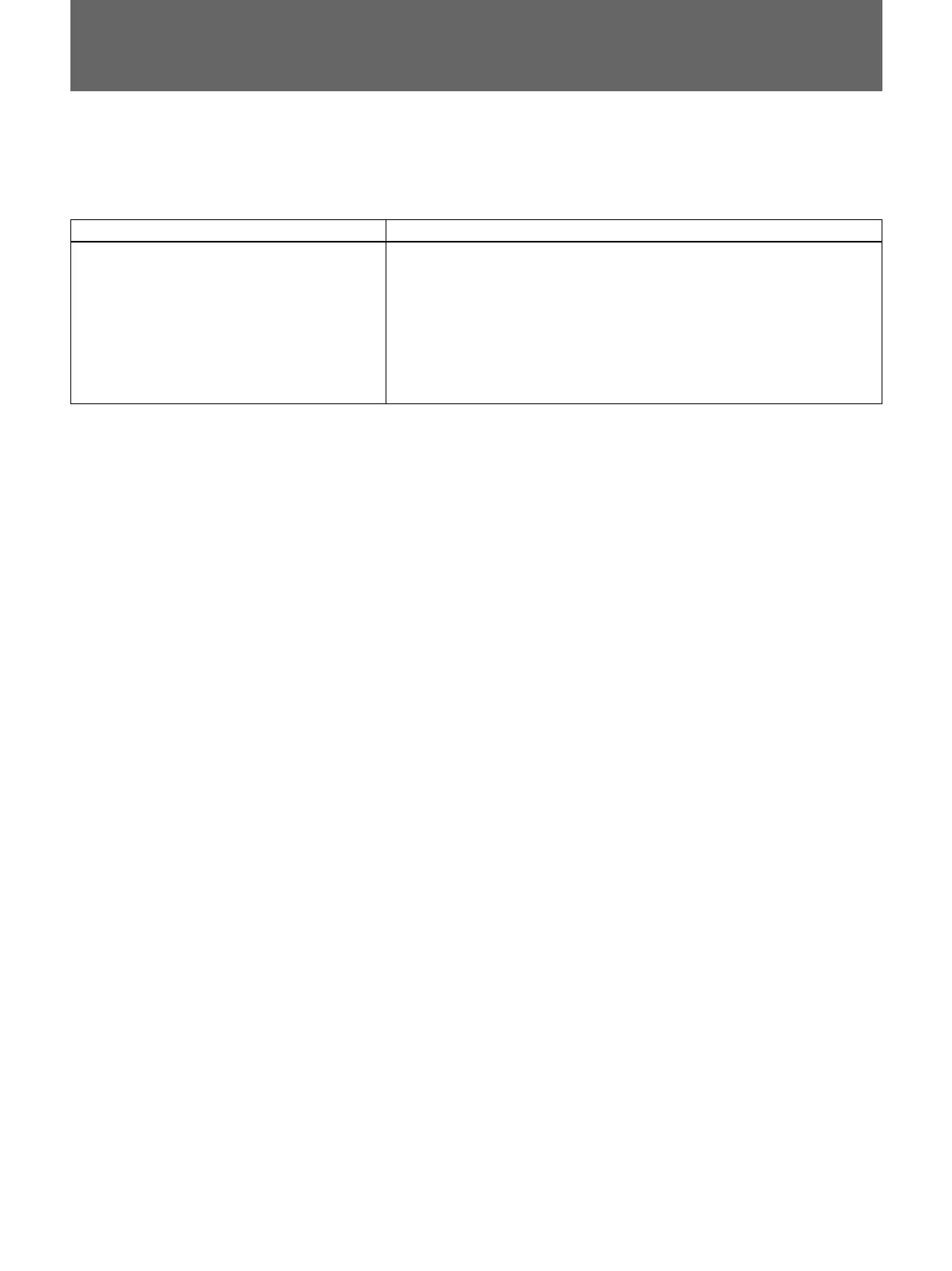15
This section may help you isolate the problem. Should
the problem persist, unplug the unit and contact your
Sony dealer or local authorized Sony service facility.
Troubleshooting
Symptom
If colors are not accurately reproduced
Possible causes and remedies
The monitor input signal is deviated from the color system specifications (i.e.
signals from VCRs).
Proceed as follows to correct this phenomenon.
1 Confirm the color system of the input signal.
2 Select the same color system as that of the input signal on the COLOR
SELECT menu.
If the problem remains unsolved after corresponding color system is
selected, briefly turn OFF the power, then turn ON the monitor again.
