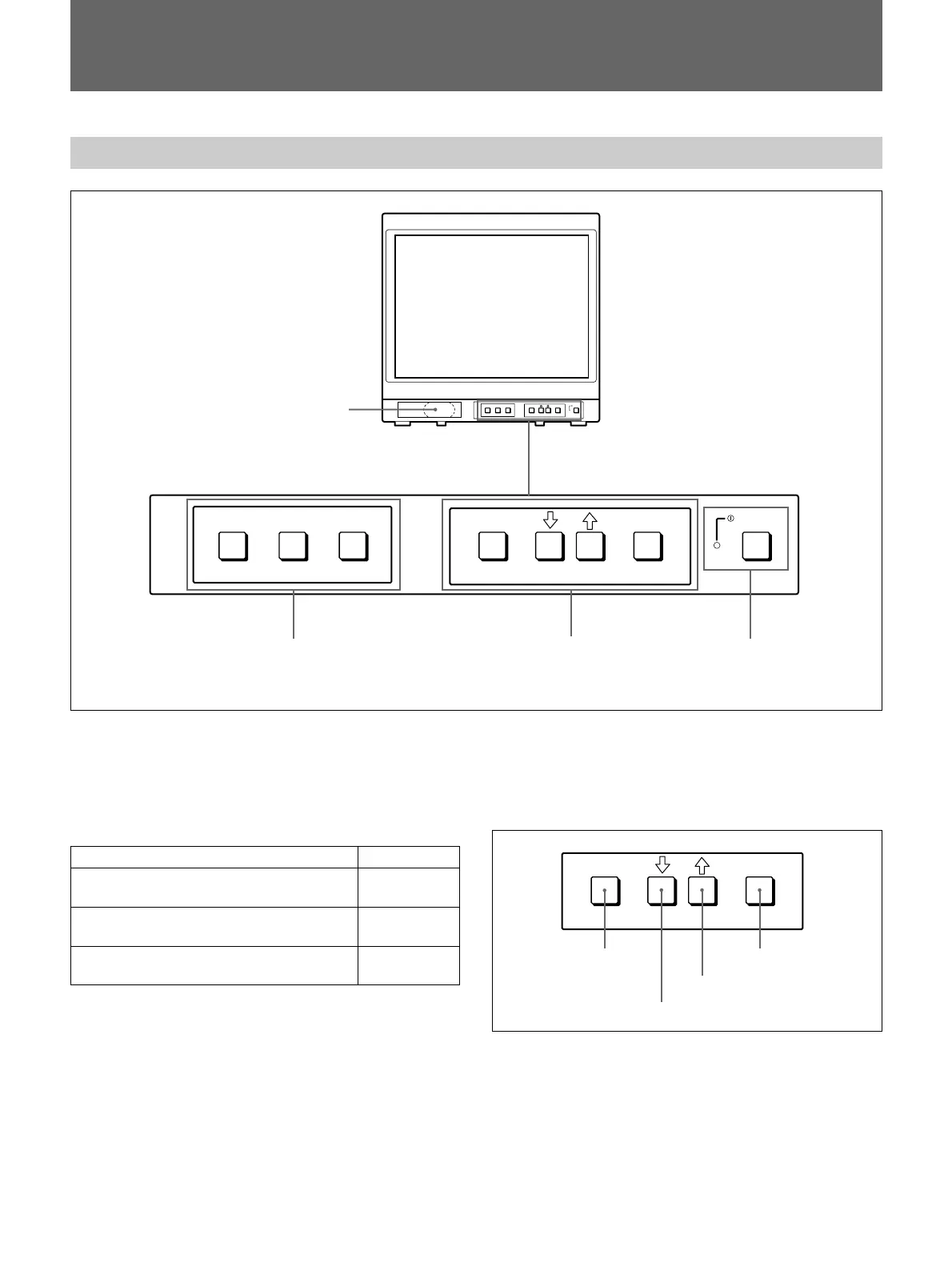61
Posizione e funzione dei componenti e dei comandi
Pannello anteriore
1 Altoparlante
2 Tasti LINE A/LINE B/RGB (selezione ingresso)
Premere per selezionare il programma che si desidera
controllare.
Segnale d’ingresso
Segnale immesso attraverso il
connettore LINE A
Segnale immesso attraverso il
connettore LINE B
Segnale immesso attraverso i
connettori RGB
a)
a) In dotazione solo con i modelli PVM-14N6A/14N6E/
14N6U/20N6A/20N6E/20N6U.
3 Tasti MENU
Premere per far comparire il menu
Per istruzioni dettagliate sull’uso dei tasti MENU, vedere la
sezione “Operazione tramite i menu a schermo” a pag. 65.
4 Interruttore ed indicatore POWER U
Premere per accendere il monitor. La luce verde
dell’indicatore si accende.
Per spegnere l’apparecchio, premere di nuovo questo
tasto.
ENTER
MENU/
EXIT
Tasto MENU/EXIT Tasto ENTER
tasto >
tasto .
LINE A LINE B RGB ENTER
MENU/
EXIT
POWER
LINE A LINE B RGB ENTER
MENU/
EXIT
POWER
1 Altoparlante
2 Tasti LINE A/LINE B/RGB 3 Tasti MENU 4 Interruttore e
indicatore
POWER U
Premere
LINE A
LINE B
RGB
a)
